Samsung Smart TV has more than 200 apps in the Smart Hub Store. But it doesn’t mean that you can get all the 200 apps and games on your Samsung TV. Out of 200, only a few are the best ones. We hand-picked the best apps for Samsung Smart TVs to make your life easier. These are the must-have apps on your Samsung TV to get the best experience. To get the most out of these apps, update your Samsung Smart TV to its latest version.
Head Start
| What is the app | Use of the app | Website |
| Netflix | You can get more than 17,000 movies and series. | www.netflix.com |
| HBO Max | The best app to watch HBO and DC video content | www.hbomax.com |
| Amazon Prime Video | Watch movies and TV shows. You can get 8K video content (only on Samsung TV). | www.primevideo.com |
| Disney Plus | Stream video content from Marvel, Disney, Pixar, and Star Wars. | www.disneyplus.com |
| Hulu | Get both live TV and on-demand content in one place. | www.hulu.com |
| Apple TV | Watch all the Apple Originals along with other movies and series. | tv.apple.com |
| VUDU | Buy or rent movies and series. | www.vudu.com |
| Peacock | Best streaming platform to watch WWE content | www.peacocktv.com |
| YouTube | Get videos for free in every category. | www.youtube.com |
| The Roku Channel | Stream 24/7 news, movies, and series for free | therokuchannel.roku.com |
| Samsung TV Plus | Get instant access to news, sports, and more for free (Only for Samsung TV users) | www.samsungtvplus.com |
| BBC iPlayer | The best free streaming app for UK users | www.bbc.co.uk/iplayer |
| Spotify | Listen to millions of songs and podcasts. | open.spotify.com |
| Britbox | Watch the best movies, series, and TV shows from the UK. | www.britbox.com |
| Pandora | Listen to songs and podcasts in the best quality | www.pandora.com |
| AccuWeather | Get the best local, national, and international weather reports. | www.accuweather.com |
| Plex | The best personal cloud storage app with free movies and TV shows | plex.tv |
| Facebook Watch | Watch all the Facebook videos. | www.facebook.com/watch |
Netflix

Netflix is an irreplaceable media streaming service that everyone across the globe is in love with. The Netflix library hosts amazing TV shows and movies in all genres. You might be using the Netflix app on your smartphone or PC. So, you know how Netflix categorizes its content. You can easily install the Netflix app on your Samsung Smart TV. Stream your favorite movies, shows, documentaries, animes, and podcasts on your Samsung TV.
HBO Max

HBO Max is a streaming service that hosts titles from the HBO network. The titles of exclusive Max Originals and content from DC, Cartoon Network, TCM, and Sesame Workshop are available. The app gives you the best streaming experience with a recommendation of titles based on what you like. You can download the titles from the HBO Max app and watch them on your TV whenever you like. Get the HBO Max app on Samsung TV.
Amazon Prime Video

With The Lord of the Rings – The Rings of Power release, the recent buzz is going around the Amazon Prime Video platform. Samsung also had a merger with Amazon Prime and offered the series in 8K video quality. Get the Amazon Prime Video app on Samsung Smart TV and watch the video content in 8K quality. Apart from movies and series, you can also add streaming add-ons like Paramount Plus, STARZ, and HBO Max.
Disney Plus

Though Disney Plus entered the streaming race quite late, it is a popular streaming platform. With the Disney+ app on Samsung TV, you can watch movies and series from Marvel, Star Wars, National Geographic, and more. The name of the app varies with country. In the USA, Canada, and the UK, the app’s name is Disney+. In India, Indonesia, and Thailand, the app’s name is Disney+ Hotstar.
Hulu

With the Hulu app on your Samsung TV, you can watch both live TV and on-demand content. Hulu has separate subscriptions for on-demand and live TV content. The on-demand plan costs $6.99 per month or $69.99 per year. The live TV plan costs $69.99 per month. Live TV channels like Animal Planet, Adult Swim, Bravo, CBS News, and more are available in the lineup.
Apple TV

Apple TV Plus is a streaming platform from Apple. This app has the best Originals, which makes the service memorable. The app is not just available on Apple devices but also on other streaming devices and Smart TVs, including your Samsung TV. The subscription cost is $4.99 per month with a 7-day free trial. Apart from a subscription, you can also buy or rent video titles in the Apple TV app. For the best experience, we recommend you connect AirPods to Samsung Smart TV.
VUDU

VUDU is the best on-demand content streaming service with no subscription. However, you need to buy or rent movies and episodes of series on VUDU. There are also free movies available on the VUDU platform. You watch the movies from VUDU in the United States only. VUDU offers you titles in stunning clarity as it supports 4K UHD and Dolby Vision HDR. Regarding audio, VUDU on Samsung Smart TV supports Dolby Atmos.
Peacock

The Peacock TV app from NBCUniversal is one of the must-have apps on your Samsung TV. In the Peacock TV app, you will get both the on-demand and live TV content. You can watch video content from WWE, NFL, Golf, and live TV channels like NBC News, CNBC, MSNBC, and more. The subscription cost is $4.99 per month or $49.99 per year. Get the Peacock TV app on Samsung TV using our guide.
YouTube

YouTube is another important media streaming service that everyone knows and loves. The app has content from across the globe in different languages. You can watch all the YouTube videos on your Samsung Smart TV for free with ads. To get ad-free streaming, you need to get the YouTube Premium subscription which costs $11.99 per month. The library is so big that it has content in different genres, including comedy, action, romance, and every other genre.
The Roku Channel

The Roku Channel on Samsung Smart TV is an impressive streaming app. The app is rich with movies and TV shows that you wouldn’t want to miss. For live news, the app had content from ABC and Newsy. At the same time, it doesn’t fall short on sports as it has the Stadium app. This ad-based streaming service hosts movies and TV shows with more titles added to the service every single week. To get The Roku Channel app, you need to have a Samsung Smart TV that was launched in 2015 or later.
Samsung TV Plus

Samsung TV Plus is a free live TV streaming service from Samsung. There is no subscription or in-app purchases in the app. It has channels in various genres like news, sports, music, movies, and entertainment. Recently, Samsung TV Plus has had a lot of new updates. It has changed its logo, a new dark theme has been added, and a lot of new channels have been added to the lineup.
BBC iPlayer

If you want a free UK-based streaming service, get the BBC iPlayer app on your Samsung TV. It has the best collection of movies, TV series, documentaries, and shows from the United Kingdom. You can watch these on-demand titles by playing them or downloading the same to watch them offline. You can also get to watch the news coverage, sports, documentaries, dramas, and music on BBC iPlayer.
Spotify

Spotify is the best-in-class music streaming platform. With the Spotify app n your Samsung Smart TV, you can listen to millions of songs and podcasts. Like YouTube, you can use the Spotify platform for free with ads. You can buy Spotify Premium to get ad-free streaming. If you don’t want to install the app, you can easily AirPlay the app to Samsung TV from your iPhone or iPad.
Britbox
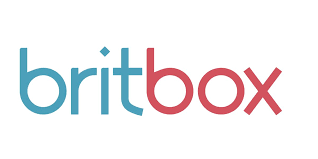
BritBox is another British media streaming service with a subscription. It offers two types of subscriptions. $7.99 per month to $79.99 per year. With the BritBox on Samsung TV, you can with British shows like Doctor Who, Coronation Street, Poirot, and Love Island. This covers all genres, including mysteries, documentaries, dramas, lifestyle shows, and comedies. The content library is updated with new titles every week, making the library new and fresh.
Pandora

If you want to listen to songs and podcasts of the best quality, Pandora is the best app for you. Pandora offers three types of subscriptions. Pandora Plus is $4.99 per month, Pandora Premium is $9.99 per month, and Pandora Premium Family is $14.99 per month. You can install the Pandora app on your Samsung TV in the Smart Hub store.
AccuWeather

AccuWeather is the best weather update app with all the advanced forecasts. You can also set up lifestyle forecasts based on your necessities. One of the most impressive features of AccuWeather is the extended weather forecasts for the upcoming 15 days. The Samsung Smart Hub on TV has both a paid and a free version of AccuWeather. The free version is for people residing in the cities whose zip codes are in the app. Others need to get the paid AccuWeather app.
PLEX
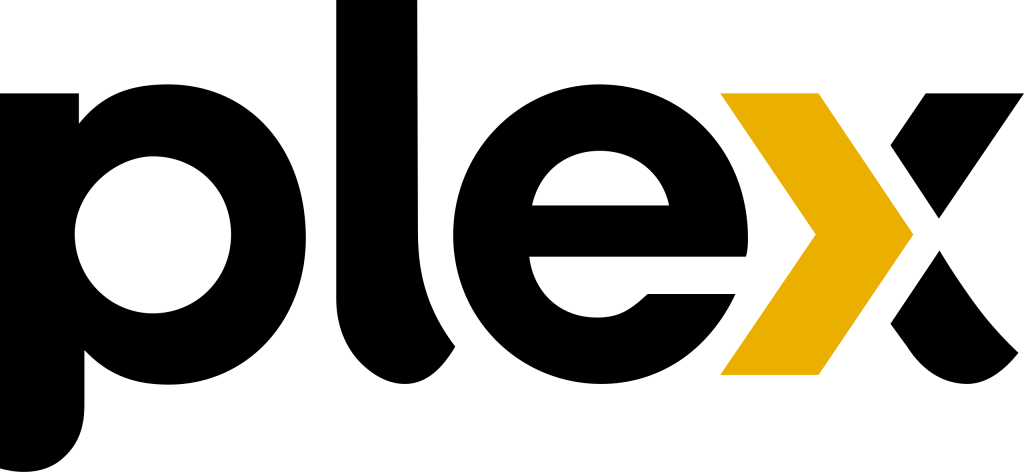
If you are looking for a free streaming platform, PLEX is the best option for you. With the Plex app on Samsung TV, you can find more than 200 live TV channels on PLEX with no subscription. So, you can watch your favorite shows at your convenience with the PLEX app. Apart from that, you can also manage your own cloud storage with the PLEX Media Server app.
Facebook Watch

We all use Facebook on our smartphones. But, a lite version of the Facebook app is available for Smart TVs. With the Facebook Watch app, you can watch all the videos from your Facebook profile. Apart from videos, you can’t access anything on the app. The Facebook Watch app is available on the Samsung TV in the Smart Hub Store.
Frequently Asked Questions
Yes, you can add new apps to your Samsung Smart TV by using the Smart Hub store.
As Samsung TV runs on Tizen OS, there are no possible ways to get third-party apps.



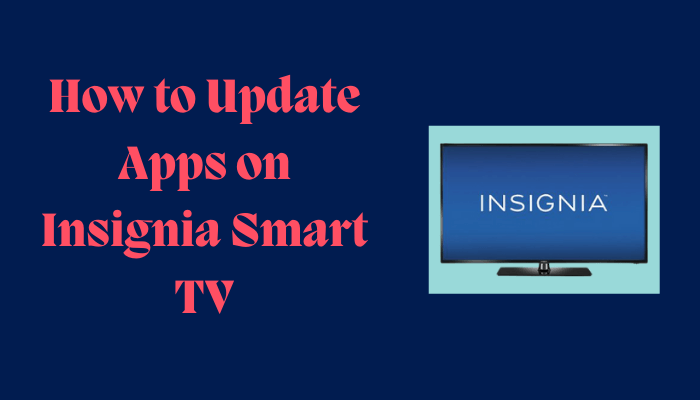

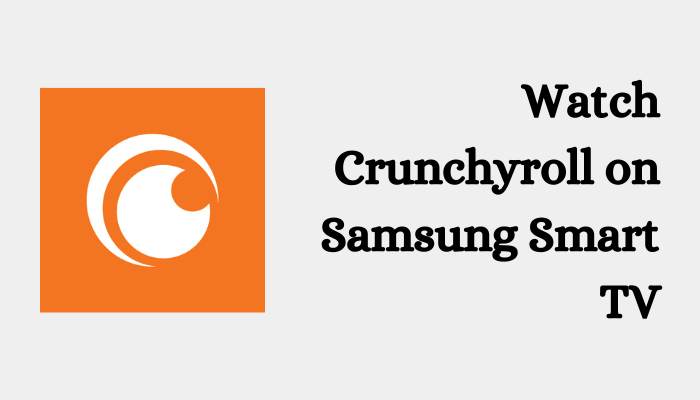

Leave a Reply