Pandora is a music streaming app available only in the United States. It has more than 70 million songs and podcasts with over 56 million users. The Pandora app provides six different modes of music streaming. You can access lots of cool new features and enhanced services in Pandora. Pandora is compatible with most of the major devices. Let’s see the procedure to install and stream Pandora on Samsung Smart TV.
Pandora is available for free with ads and it also has a premium service. The free version has limited features and commercial interventions. You can download the songs, tracks in the app for offline streaming. The Offline streaming is available in the Premium subscription. The user can also create their own playlists and share them with friends.
Subscription Plans in Pandora
Pandora app provides five different subscription plans. They are Pandora Plus, Pandora Premium, Pandora Family, Student plan, and Military plan. It differs in features, audio quality, and pricing.
| Plans | Cost Per Month | Cost Per Year |
| Pandora Plus | $4.99 | $54.89 |
| Premium plan | $9.99 | $109.89 |
| Family Premium Plan | $14.99 | $164.89 |
| Student Premium Plan | $4.99 | $59.99 |
| Military Premium Plan | $7.99 | $87.89 |
How to Install Pandora on Samsung TV
#1 Launch your Samsung Smart TV and check the internet connection.
#2 Press the Smart Hub button on your Samsung TV remote.
#3 Enter the Apps section from the home screen.

#4 Place the cursor on the Search option on top of the screen.
#5 Search for the Pandora app and select the app from the results.
#6 Click on the Install button to get the Pandora app on Samsung Smart TV.
#7 Select Open to launch the Pandora app and select Log In.
#8 An Activation code will be displayed on your TV screen.
#9 Meanwhile, visit Activate Pandora website [https://www.pandora.com/directv] using a web browser on your PC or smartphone.
#10 Enter the Activation Code and select Activate Now button.
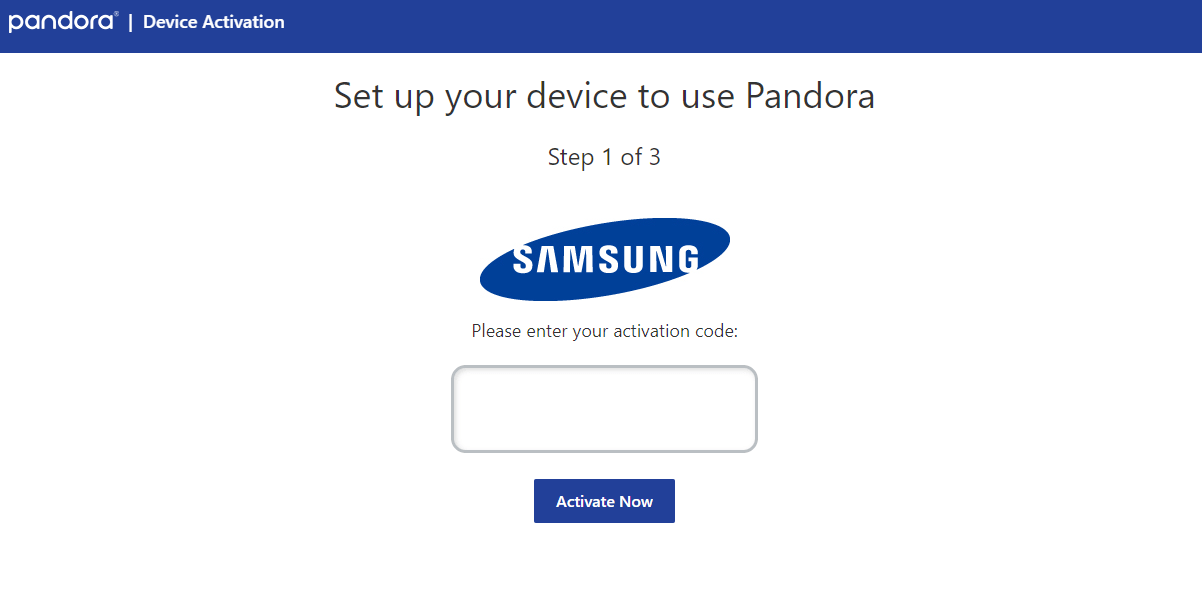
#11 Sign in with your account credentials.
#12 Start listening to your favorite music on your Samsung TV.
Related: How to Stream Pandora on Sharp Smart TV
Alternate Way to Stream Pandora
You can also stream Pandora on the Samsung Smart TV by screen mirroring from your smartphone. SmartThings is the official app of Samsung to screen mirror the smartphone to the Samsung Smart TV.
#1 Connect your smartphone and Samsung smart TV using the same Wi-Fi network.
#2 Open the Google Play Store on your Android phone and download the SmartThings, Pandora app.
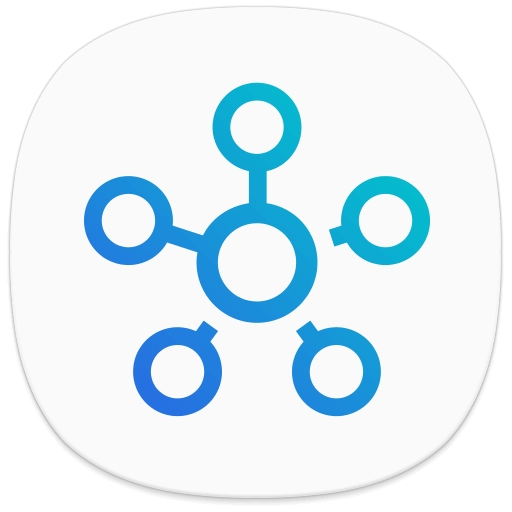
#3 Launch the SmartThings app and click Add Device.
#4 Choose the Samsung Smart TV and enter the PIN to connect.
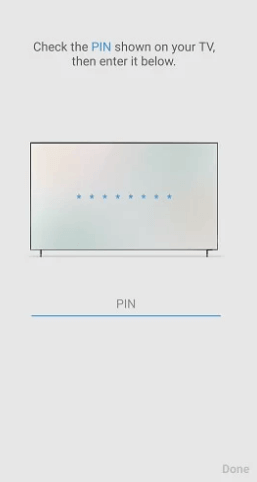
#5 Open the Pandora app and log in using your account details.
#6 Choose any music and stream them on the Samsung Smart TV.
Pandora is the leading subscription-based app in the United States. In Pandora, You can listen to music tracks, songs, podcasts, and radio stations, on the go or at home. In case of any queries with the above guide, then specify them in the comments below.







Leave a Reply