NOW app is the home of excellent entertainment. It allows you to watch the latest blockbusters, live sports, and award-winning shows. NOW is the cheapest way to access sky’s content. The app is totally free to download, but you need to subscribe to access its contents. You can also download the content for streaming offline anytime. You can install the NOW app on Philips Smart TV and watch live TV, on-demand content.
NOW app provides the Sky Originals of movies and series in the content library. You can watch the NOW app on 6 devices simultaneously. It has all the Sky group TV channels for live streaming with a TV schedule. You can also add HD content to your membership but with an additional cost of $5 per month, which is known as Now Boost. The content library is well organized for easy access to content in the NOW app.
NOW Subscription Plan
Four memberships are available in NOW’s subscription plan. They are Entertainment membership, Cinema membership, Sports membership, Hayu membership.
| Membership Type | Cost | Included |
| Entertainment membership | $14.99 per month | Discover unmissable shows on-demand, US comedies, Kids TV, etc. |
| Cinema membership | $14.99 per month | Stream over 1000 movies on demand |
| Sports membership | $33.99 per month | Stream all 11 live sky sports channels. |
| Hayu membership | $4.99 per month | Watch new seasons of the best new reality TV shows, plus more than 8000 episodes all fresh from the US. |
How to Stream NOW on Philips Smart TV
Philips smart TV supports both Roku TV OS and Android TV OS. You can directly download the NOW app from the Roku channel store and Google Play Store.
Stream NOW on Philips Roku TV
1. Turn on your Philips Roku TV and press the home button to get the home screen.
2. Choose Streaming Channels in the home screen menu.
3. Tap on the Search channels to search the app.
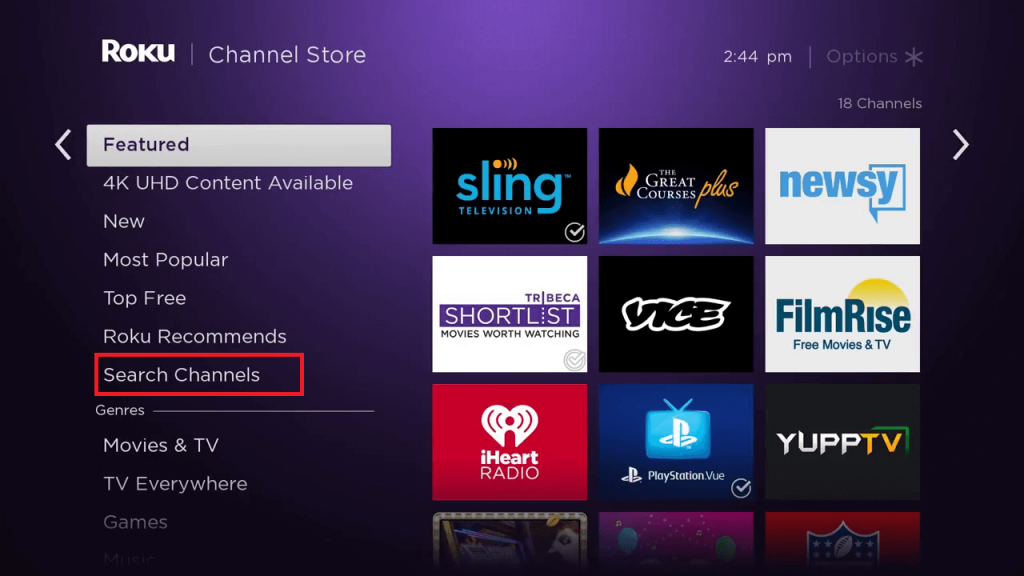
4. Type NOW in the search and select the app from the search results shown.
5. Click on Add Channel option to download the NOW app on the Philips Roku TV and tap OK in the prompt.
6. Select Go to channel option to launch the NOW app and get an Activation Code.
7. Go to the NOW Activation site on your smartphone or PC.
8. Provide the Activation Code and click Let’s Go.
9. Log in to your NOW Membership and choose the content for streaming on the Philips Smart TV.
Related: How to Watch NOW on Hisense Smart TV
Stream NOW on Philips Android TV
1. Start your Philips Android TV and connect to the internet.
2. Select the Apps section on your home screen and launch the Google Play Store.
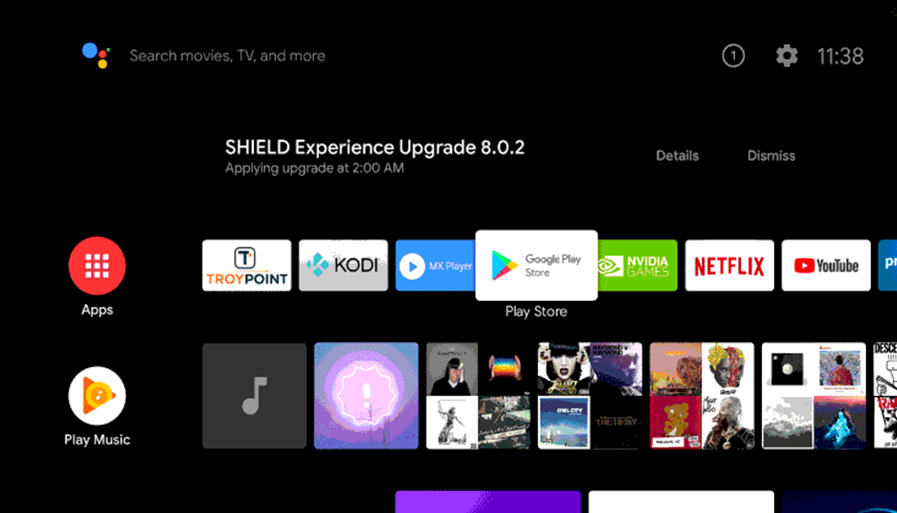
3. Click on the search bar and enter NOW to search for the app.
4. Pick the NOW app from the search results.
5. Select Install to download the NOW app from the Google Play Store.
6. Click Open to launch the NOW app on the Philips Smart TV.
7. You will receive an Activation Code on the TV screen.
8. Go to the NOW Activation Website on your PC or smartphone and enter the Activation Code.
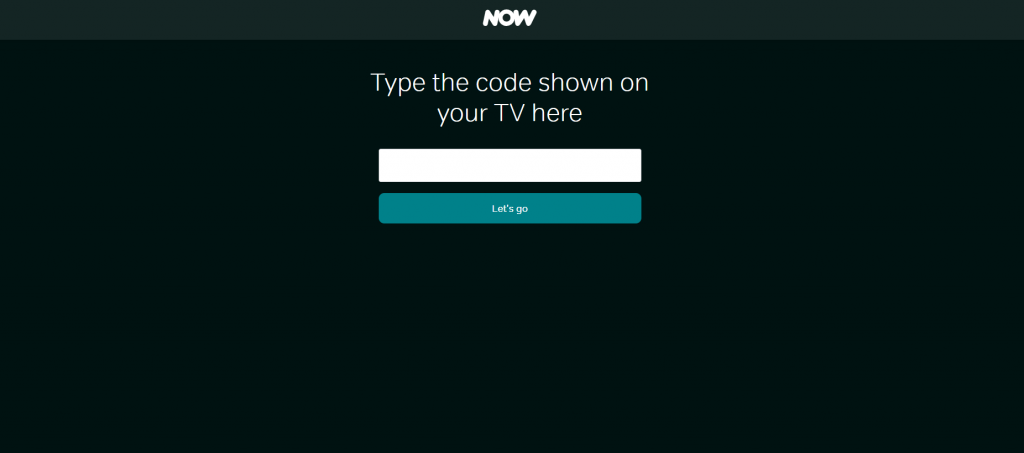
8. Select Let’s go and sign in with your NOW membership Credentials.
9. Start streaming your favorite content on the Philips Smart TV.
NOW offers a variety of content and you would enjoy streaming them with the entire family. It also has the Kids related shows and series in the content library. If you have any queries with NOW installation, please feel free to drop a comment in the comment section.







Leave a Reply