NOW app is a popular streaming app to watch the latest blockbuster movies, award-winning TV shows. It has plenty of movies, series, and TV shows in the content library. The content library also has Sky Originals and the categories help in finding the desired content. You can also enjoy streaming live sports in the NOW app. The NOW app is compatible with the Hisense Smart TV. You can download the NOW app and stream the content on Hisense Smart TV.
NOW app provides the live streaming of Sky TV channels, including the Sports channels. It also supports the voice search feature for quick search. You can stream the NOW app on three devices at the same time with a Boost subscription. For the sports fan, it gives brilliant coverage of football, cricket, rugby, Formula 1, golf.
NOW Subscription Plan
NOW TV has four types of subscription plans. You can choose the subscription depending upon your need for entertainment.
| Membership | Cost per month | Notable Features |
| Entertainment membership | £9.99 | Discover unmissable shows on-demand, US comedies, Kids TV, etc. |
| Cinema membership | £9.99 | Stream over 1000 movies on demand |
| Sports membership | £33.99 | Stream all 11 live Sky Sports channels. |
| Hayu membership | £4.99 | Watch new seasons of the best new reality TV shows, plus more than 8000 episodes all fresh from the US. |
How to Add NOW on Hisense Smart TV
Hisense smart TV supports both Roku TV OS and Android TV OS. You can add the NOW app from the Roku Channel Store and the Google Play Store.
Install NOW on Hisense Roku TV
#1 Power on your Hisense Roku TV and then connect to the Wi-Fi network connection.
#2 From the home screen, select the Streaming Channels.

#3 Type NOW on the search bar and select NOW app from the search results.
#4 Select Add Channel to install NOW app on the Hisense smart TV.
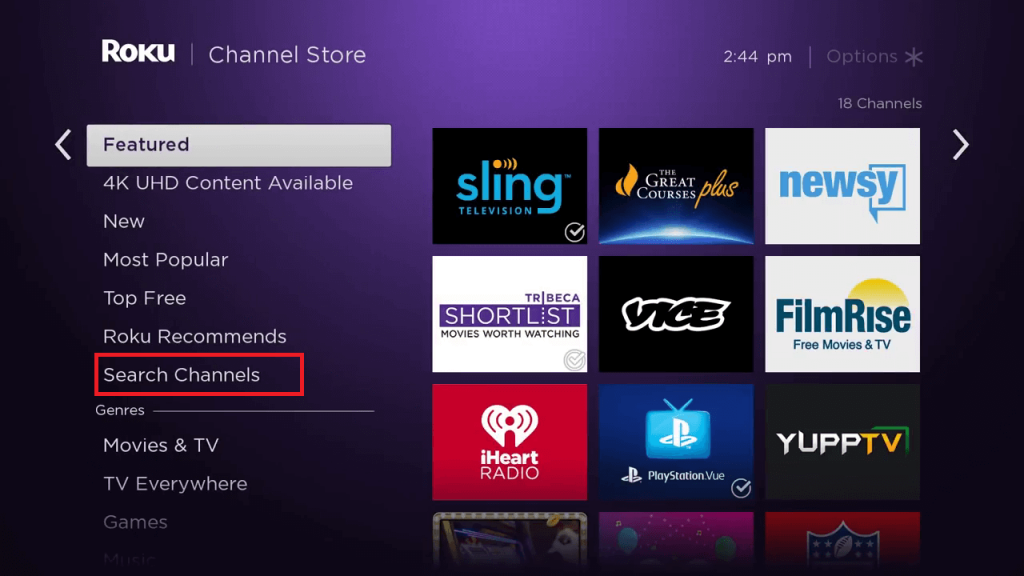
#5 Click OK in the prompt and select Go to channel to launch the Now app.
#6 You will receive an Activation Code on the TV screen.
#7 Visit the NOW Activation Site on the PC and enter the Activation Code.
#6 Click Let’s go and browse the content to stream on your smart TV.
Related: How to Stream NOW on Sharp Smart TV
Install NOW on Hisense Android tv
#1 Power on the Hisense Smart TV and connect to the internet.
#2 Select the Apps tab and launch Google Play Store from the home screen.
#3 Click on the Search icon and type in NOW in the search bar.
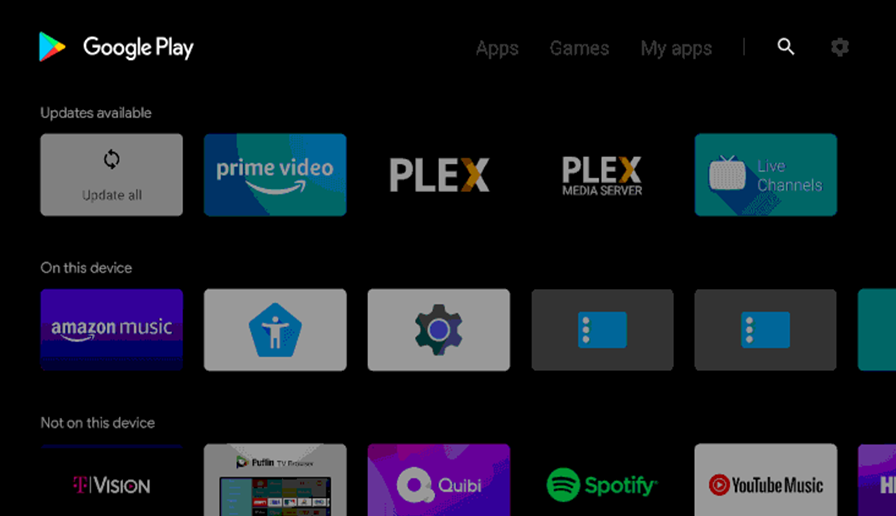
#4 Choose the NOW app from the search results.
#5 Click Install to download the NOW app on the Hisense Smart TV.
#6 Select Open to launch the NOW app and get the Activation Code.
#7 Go to the NOW Activation Site on the PC/ smartphone using any browser.
#8 Enter the Activation Code and click Let’s go.
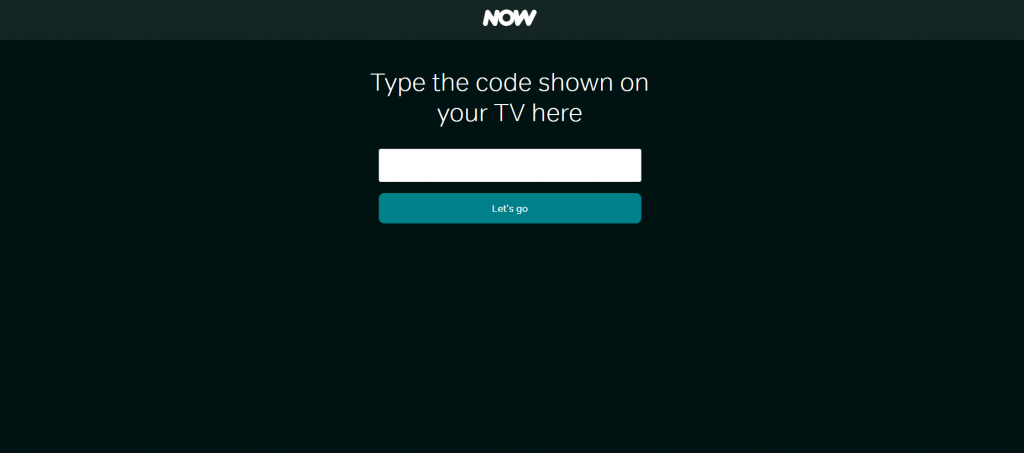
#7 Sign in to your NOW Membership and you are ready to stream the content.
NOW is the best app to watch premier sporting leagues both live and on-demand. You can add the content to the Watchlist for easy access anytime. If you have any queries, do leave a comment in the below section.







Leave a Reply