NOW app is a subscription-based video streaming service available only in the UK. You can stream thousands of on-demand movies, TV shows, sports, Kid shows, news, and so on. The app offers live streaming of sports matches along with game replays, highlights. If you are looking for affordable services for Sharp Smart TV, then the NOW app will be a great choice. You can stream live TV Channels on the Sharp Smart TV with the NOW app.
NOW offers live TV channels from Sky group such as Sky Sports, Sky Cinema, Sky News, and more. It has all the Sky Sports TV channels to stream football, cricket, formula 1, basketball, golf, tennis, more. You can save the content in the app for watching offline later. NOW app can be streamed only in the United Kingdom, Austria, Germany, Italy, Ireland, and Switzerland. You can watch new movies and series in the recently added section.
Subscription Plans on NOW
NOW TV offers five different kinds of subscription plans with 7 days free trial. The five different subscription plans are Entertainment, Sports, Hayu, Kids, and Cinema. Each subscription plan has a dedicated content library for streaming.
| Subscription Plans | Price/ month |
| Entertainment | £8.99 |
| Sky Sports | £9.99 |
| Cinema | £11.99 |
| Hayu | £4.99 |
| Kids | £3.99 |
Stream Now on Sharp Smart TV
Sharp Smart TV runs with two types of OS Android TV and Roku TV.
How to Stream NOW on Sharp Roku TV
#1 Power on your Sharp Roku TV and connect with an internet connection.
#2 Hold the Home button for a few seconds to enter the Roku home screen.
#3 Click on the Streaming Channels and select the Search option.
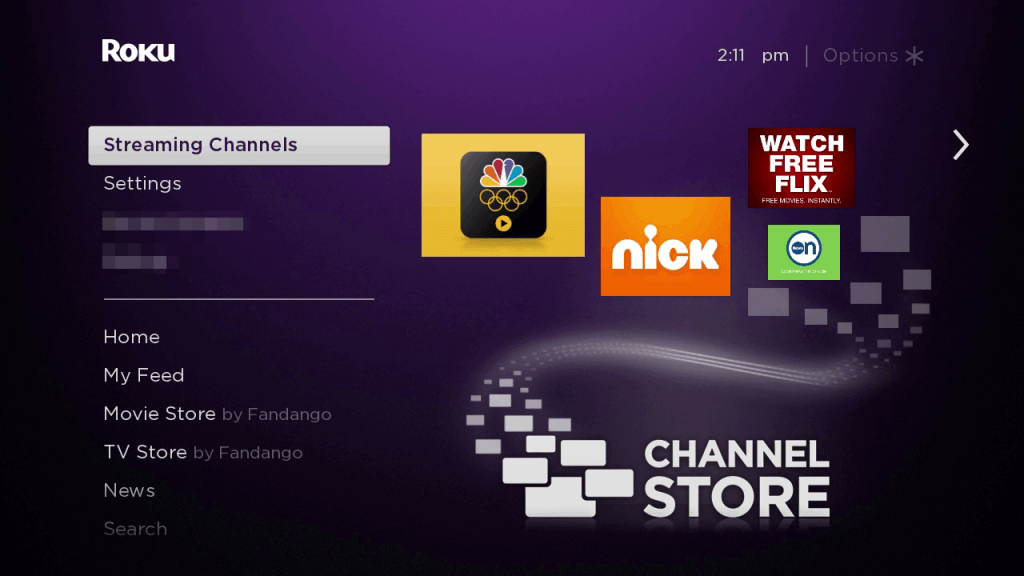
#4 Search for the NOW TV app, in the search bar.

#5 Choose the official NOW TV app and click Add Channel option to get the app.
#6 Click on Go to Channel to launch the NOW TV app on your Sharp Smart TV.
#7 Pick any content to play and enjoy streaming it on your Smart TV.
Related: How to Stream NOW on TCL Smart TV
How to Stream NOW on Sharp Android TV
Currently, the NOW app is unavailable on the Sharp Smart TV, but you can stream the NOW app through casting. You could cast from the smartphone as well as PC. Make sure that there is a common internet connection between Sharp Smart TV and smartphone/ PC.
How to Cast Now using Smartphone
#1 Go to the App Store or Google Play Store on your respective phone.
#2 Download and launch the NOW app on your smartphone.
#3 Sign in with your NOW account credentials.
#4 Choose the Cast icon on top of the screen.
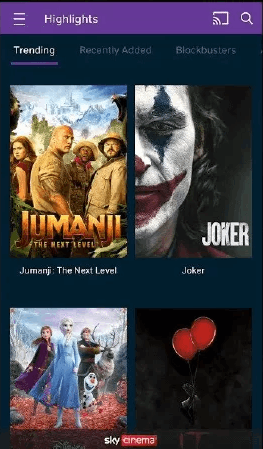
#5 Select the Sharp Smart TV and connect to it.
#6 Play any content on your smartphone and stream it on your Smart TV.
Related: How to Stream NOW on Panasonic Smart TV
How to Cast NOW from PC
You can cast the NOW on the Sharp TV through a Chrome browser on your PC.
#1 Open the Chrome Browser on your PC.
#2 Visit NOW app website [https://www.nowtv.com/].
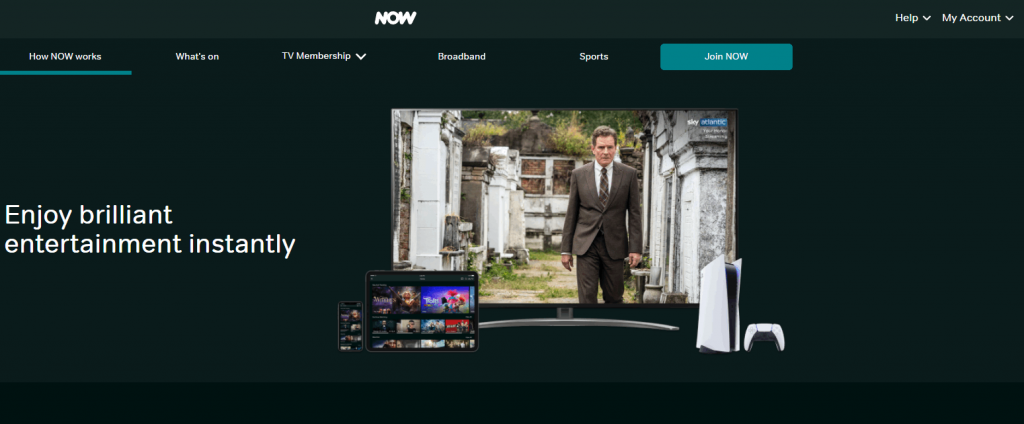
#3 Select the My Account option on the right corner of the screen.
#4 Select Sign in and sign in with your account credentials.
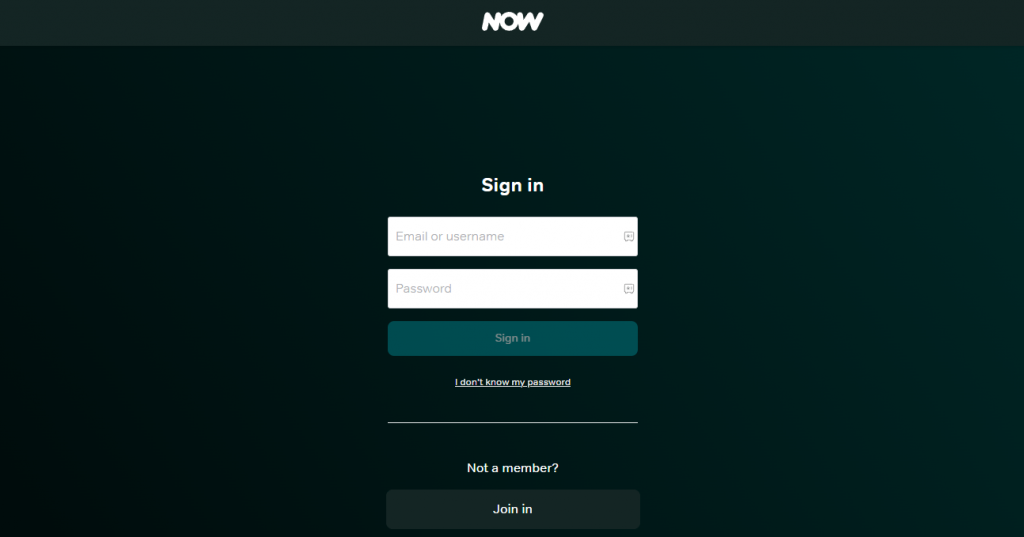
#5 Further, select the Chrome menu on the top right corner of the screen.
#6 Click on the Cast option from the menu and choose your Sharp Smart TV to connect.
#7 Once connected, start streaming your favorite content on your TV screen.
NOW is the best app to stream content from sky group. Users can access a wide range of live TV channels and shows at affordable prices. You can also add the shows to your favorite list for accessing later. If you have any queries, mention them in the comments below.







Leave a Reply