NOW streaming app offers a huge variety of entertainment. They have an amazing collection of movies and TV shows to watch. The content library covers a wide spectrum of genres such as thriller, drama, comedy, action, adventure, etc. The app offers live streaming of Sky channels, including 11 Sky Sports TV channels. You can download the NOW app on Panasonic Smart TV to experience good entertainment.
NOW app has offline streaming and thereby, you can save the content for watching offline later. You can watch NOW on 6 devices simultaneously. It also offers Sky Originals for on-demand streaming and you can get the Highlights of the sporting events in the app. New TV shows and movies will be added frequently and the content in the app is available in high streaming quality.
NOW Subscription
NOW offers four types of subscription plans with different costs and features.
| Membership Type | Costs | Features |
| Entertainment membership | £9.99 per month | Discover unmissable shows on-demand, US comedies, Kids TV |
| Cinema membership | £9.99 per month | Stream over 1000 movies on demand |
| Sports membership | £33.99 per month | Stream all 11 live sky sports channels |
| Hayu membership | £4.99 per month | Watch new seasons of the best new reality TV shows, plus more than 8000 episodes all fresh from the US |
How to Install NOW on Panasonic Smart TV
The NOW app is available in Google Play Store. You can easily download and stream on Panasonic smart TV.
1. Launch your Panasonic Smart TV and connect to the internet.
2. Navigate to the Apps section and choose Google Play Store from the variety of apps.
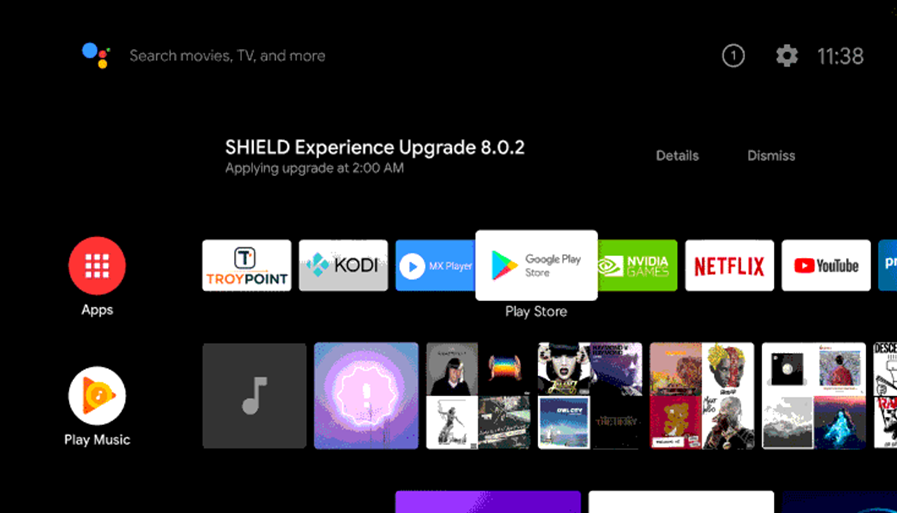
3. Type NOW on the search bar to search for the app.
4. Choose NOW from the list of suggestions.
5. Tap Install to download the NOW app on the Panasonic Smart TV.
6. click Open to launch the NOW app and an Activation Code will appear on the TV screen.
7. Go to the NOW Activation Site using the web browser on the PC.
8. Enter the Activation Code and click Let’s go.
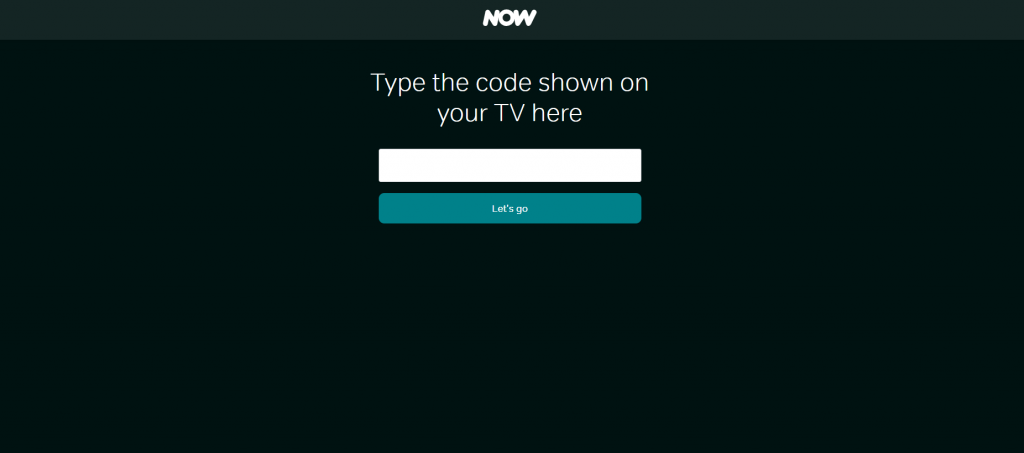
9. Sign in to the NOW Membership account in the app
10. Choose any content of your wish and enjoy streaming.
Related: How to Stream NOW on Vizio Smart TV
Alternative Method to Stream NOW on Panasonic Smart TV
The alternative method to stream NOW is by casting. The NOW smartphone app supports the cast feature.
1. Connect your Panasonic Smart TV and smartphone to the same Wi-Fi network.
2. Open the Google Play Store on your smartphone and install the NOW app.
3. Launch the NOW app on the smartphone and log in to your NOW Membership.
4. Click the Cast icon at the right corner of your screen.
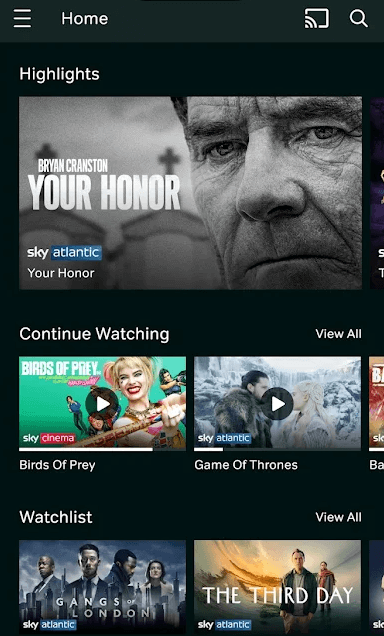
5. Select Panasonic Smart TV from the list of devices and connect to it.
6. Enjoy watching your favorite content on your TV.
The NOW app is a perfect app for watching good entertainment and sports content. It has an organized content library for easy reach of desired content. If you have any doubts about the installation and casting, kindly specify in the comments section.







Leave a Reply