Twitch is an American video live streaming service that mainly focuses on the live streaming of video games. A streaming platform where people can broadcast their live gameplay videos. Twitch app is available for smartphones, streaming devices, and Smart TVs. With that, you can watch Twitch on TCL Smart TV.
You can find all kinds of games streamed on Twitch. Each stream has its own chat room where users can connect and chat with each other.
Twitch on TCL Smart TV
TCL Smart TV works on both Google TV OS and Roku TV OS. Adding Twitch on both of these OS involves different steps. Let us have a look at the steps.
How to Watch Twitch on TCL Google TV
1. Power on your TCL Google TV and connect to the internet.
2. From the home screen, click on the Apps section.
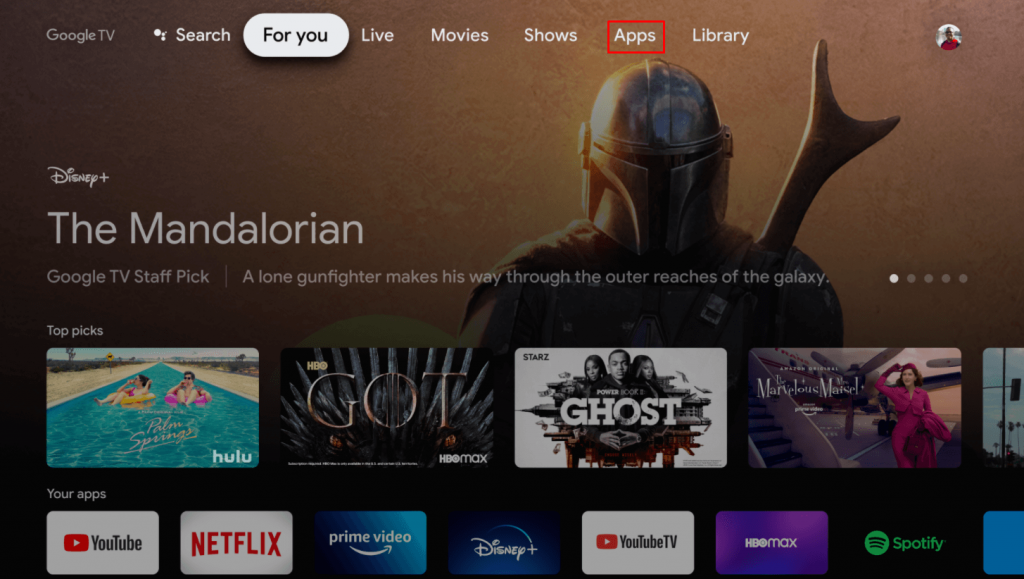
3. Choose the Search of Apps option.
4. In the search box, type Twitch and select the app from the search results.
5. Click the Install button to download the Twitch app from the Google Play Store
6. To launch the Twitch app, click Open.
7. You will see an Activation Code. Note it down.
8. Go to Twitch Activation Site from the smartphone and enter the code.
9. Click Activate. The Twitch app on your TCL Google TV will be activated.
10. You can start streaming your favorite game.
Related: How to Stream Twitch on Sharp Smart TV.
How to Watch Twitch on TCL Roku TV
1. Switch on your TCL Roku TV and connect to the internet.
2. Select the Streaming Channels option from the home screen.

3. Click on the Search Channel option from the menu.
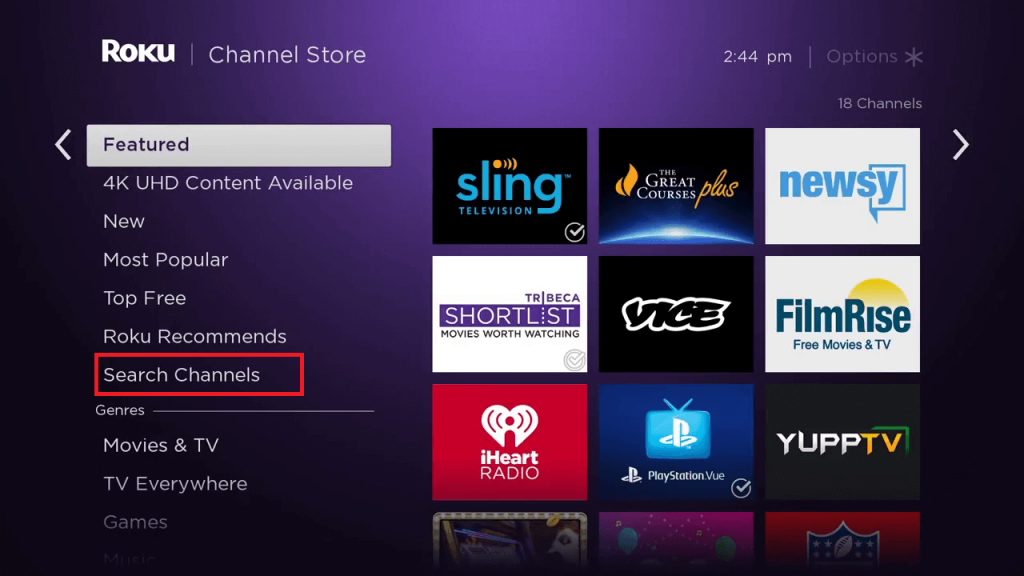
4. Type Twitch on the search bar.
5. Choose the Twitch app from the search results. Click Add Channel to download the app on your TCL Roku TV.
6. Click on Go to Channel option to launch the Twitch app.
7. An activation code will appear. On the web browser, go to Twitch Activation Site and enter the code.
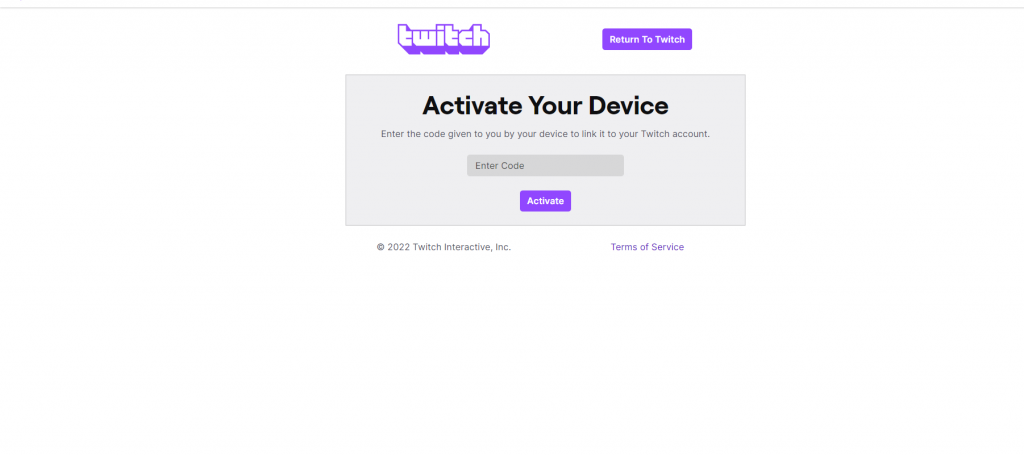
8. Tap on Activate. You are all set to stream.
Install the Twitch app on your TCL Smart TV and get to stream all the gameplay videos. With the Twitch app, you can also make money by monetizing your videos. If you have any doubts about the Twitch app, let us know in the comments below.







Leave a Reply