YouTube is the video streaming app of Google and it has a huge collection of videos in every genre. It is free to stream the videos with commercials. YouTube has Shorts to stream short videos on every channel. It also offers movies and series of almost all languages in the buy or rent model. The videos can be downloaded in the app for offline streaming. You can stream YouTube videos on the Samsung Smart TV to watch with your family.
YouTube provides an Explore section to watch new types of videos and it has categorized the Explore section into trending, music, fashion, news, sports, learning, education, and much more. You can subscribe to the YouTube channels to watch the videos instantly and join the communities for special videos. It also generates automatic subtitles in multiple languages and you can stream the videos of desired quality.
YouTube Premium
YouTube Premium costs $11.99 per month to enjoy the ad-free streaming. It can also play the videos in the background. You can also get the Family premium for $17.99 to utilize by five family members.
How to Watch YouTube on Samsung Smart TV
(1). Turn on the Samsung Smart TV and connect to the WiFi connection.
(2). Press the Smart Hub on the remote and click Apps on the home screen.
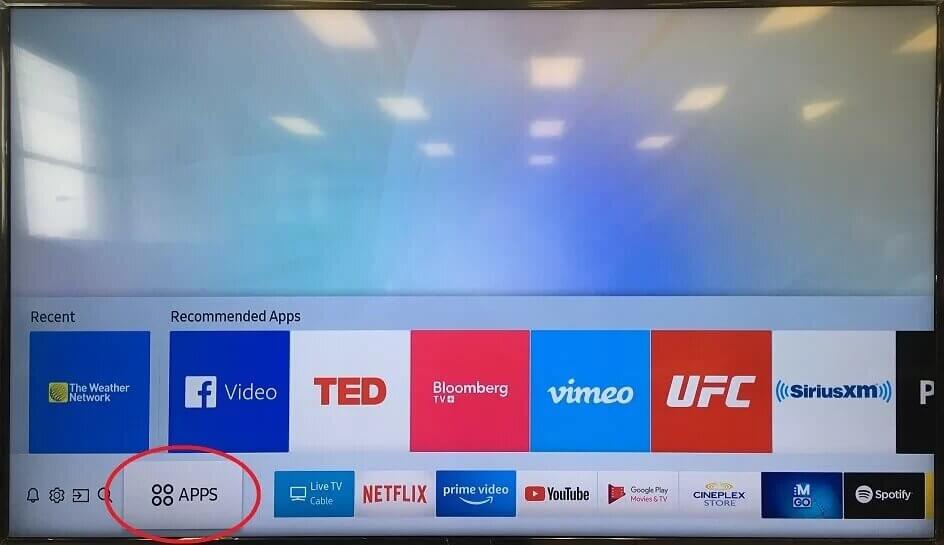
(3). Search for the YouTube app and select the YouTube app.
(4). Open the YouTube app on the Samsung Smart TV and sign in to your Google account.
(5). Choose the videos to stream on the Samsung Smart TV.
Alternative Method to Watch YouTube on Samsung Smart TV
You can use the SmartThings app of Samsung to screen mirror the smartphone to the smart TV and watch YouTube streaming.
(1). Download the SmartThings app on the smartphone from Google Play Store.
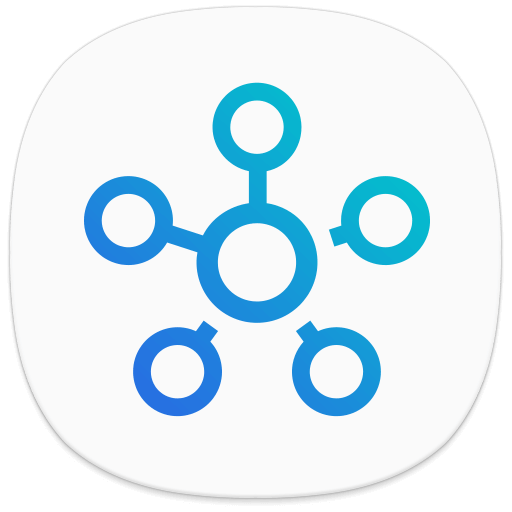
(2). Make sure that both the Samsung Smart TV and the smartphone are connected to the same WiFi connection.
(3). Launch the SmartThings app and select Add Device.
(4). Choose the Samsung Smart TV and enter the PIN to connect to the TV.
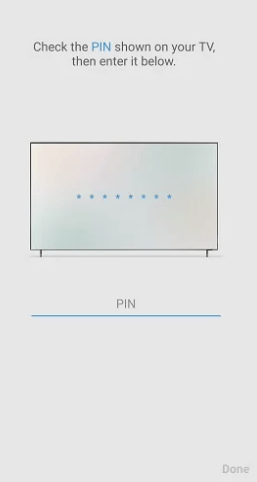
(5). Open the YouTube app on your smartphone. Play the videos on the smartphone and watch them on the smart TV.
How to Update YouTube on Samsung Smart TV
(1). Tap the Home button on the Samsung Smart TV remote.
(2). Select the Apps option.
(3). Now, tap the Settings icon.
(4). Turn on the Auto-Update feature. This will update the YouTube app every time a new update is available.
To update the YouTube app on older Samsung Smart TVs, press the Smart Hub button and go to Featured –> Select the App –> Choose Update. Check our detailed guide on how to update apps on Samsung Smart TV.
How to Uninstall YouTube on Samsung Smart TV
If you are saturated with the YouTube app, you can uninstall the app from your Samsung Smart TV. To do so,
(1). Go to the Apps button and tap on it on the home screen.
(2). Navigate to the Settings icon on the Apps menu.
(3). Now, you will get all the installed apps. Choose the YouTube app.
(4). On the pop-up, click the Delete button.
(5). Click the Delete button for confirmation.
(6). Now, the YouTube app will be removed from your Samsung TV.
YouTube on Samsung Smart TV Not Working
The YouTube app on Samsung TV hasn’t got an update in recent times. So, there are chances that the YouTube app won’t work smoothly on Samsung TV. If you have any issues with the YouTube app, check our troubleshooting guide on how to fix the YouTube app that is not working well on Samsung TV.
Hence, you can get YouTube on the Samsung Smart TV with the above steps. YouTube is the best app to watch all types of videos with high-quality streaming. It suggests videos for the user based on Search and Watch History. In case of any queries with the YouTube app, mention them in the comments section below.
FAQs
You can get the YouTube app from the LG Content Store.
You can directly sign in with your Google account, there is no activation procedure needed.







Leave a Reply