fuboTV is a popular live TV streaming service that is primarily focused on sporting events. You can watch the top sports leagues like NFL, NBA, MLB, and NHL on the fuboTV. It has 100+ TV channels in the service and the popular TV channels are ABC, HGTV, FX, ESPN, FOX, AMC, NBC, and Hallmark. fuboTV streaming app is available on the Samsung Smart TV for free installation.
fuboTV provides a cloud DVR storage to save the live TV shows and stream them whenever you want offline. It can replay the live streaming within 72 hours of airing. fuboTV offers thousands of movies and series to watch on-demand. It also includes the content from CBS, Comedy Central, FOX, Disney, MTV, Nat Geo, TLC, and more. You can also stream fuboTV on multiple devices at a time.
fuboTV Subscription
The subscription of fuboTV is of three types, namely, Starter and Elite. It varies in the no. of channels, cloud DVR storage, and simultaneously streaming. The Pro subscription costs $69.99 per month and it offers 112 channels with 1000 hours of Cloud DVR storage. The Elite subscription provides 100 channels and 1000 hours of cloud DVR storage and the price is $79.99 per month. For $99.99 per month, you will get the Ultimate subscription. With this pack, you will get all the Elite features with Sports Plus channels and SHOWTIME video content. You will The Latino pack costs $32.99 per month. It offers Spanish channels with 250 hours of DVR storage.
How to Stream fuboTV on Samsung Smart TV
(1). Turn on Samsung Smart TV and press the Smart Hub button.
(2). Select Apps and click the Search icon.
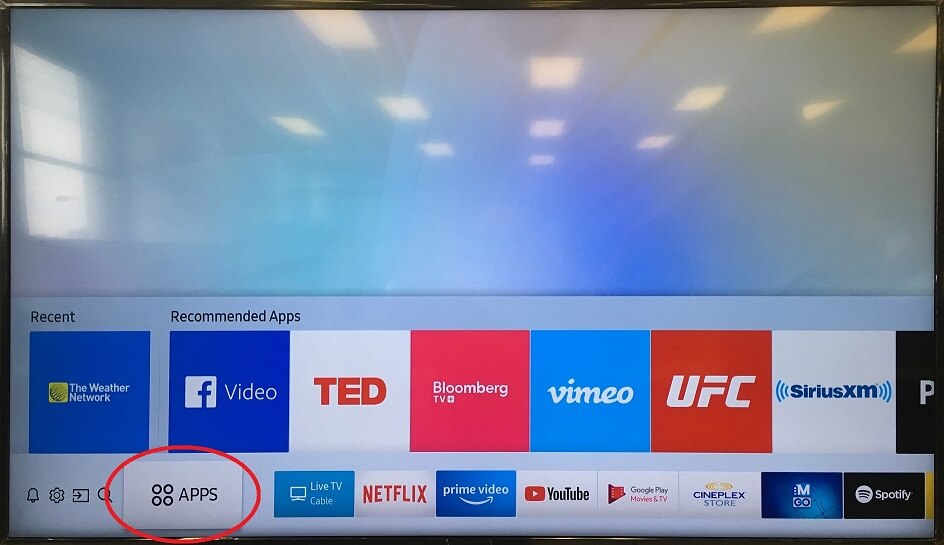
(3). Search for fuboTV and choose the fuboTV app.
(4). Click Install to download the fuboTV app.
(5). Select Open to launch the fuboTV on the Samsung Smart TV.
(6). Choose Sign In and provide the fuboTV subscription details.
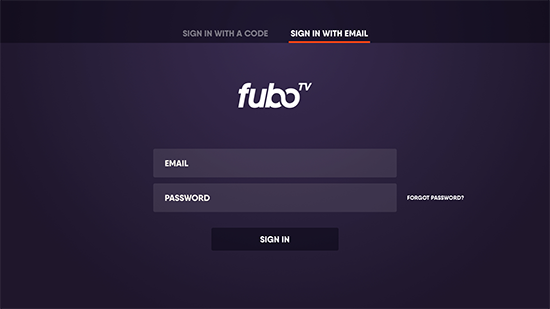
(7). You can also sign in to fuboTV with the activation code. Click the Sign In With a Code option.
(8) A six-digit activation code will appear. Go to the fuboTV activation website and enter the code.

(9). The fuboTV app on the Samsung TV will get activated.
(10). Select the live TV channel and watch it on the smart TV.
How to Turn Off Subtitles in fuboTV on Samsung Smart TV
(1). On your Samsung Smart TV remote, tap the CC button.
(2). Choose the Captions icon and close the menu.
(3). If the CC button is not available on the Samsung TV remote, tap the hold the Mute button or the Volume button on the remote.
(4). This will open the Accessibility Shortcuts menu.
(5). Navigate to the Captions option and turn off the toggle.
How to Stream fuboTV on Samsung Smart TV
The alternative method to stream fuboTV on Samsung Smart TV is screen mirroring. You can use the SmartThings app to mirror the smartphone screen and watch the fuboTV live streaming.
(1). Connect the Samsung Smart TV and the smartphone to the same WiFi connection.
(2). Install the SmartThings app from Google Play Store and App Store on the smartphone.
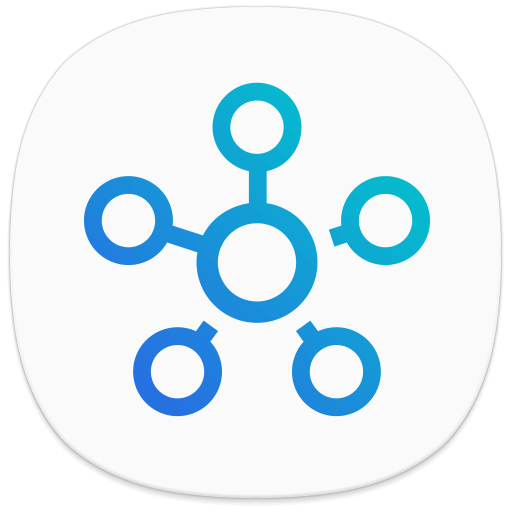
(3). Launch the SmartThings app and select Add device.
(4). Choose Samsung Smart TV and type the PIN (which appears on the TV screen) to connect).
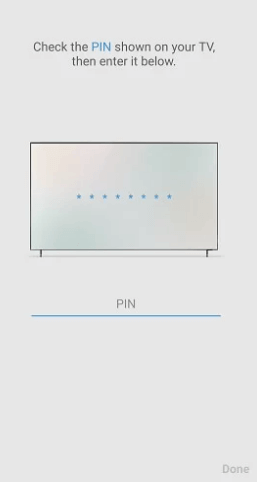
(5). Click Smart View to mirror the screen. Open Google Play Store and App Store and download the fuboTV app.
(6). Open the fuboTV app and sign in to your account. Stream the TV channels on the smart TV.
How to Cast fuboTV on Samsung Smart TV
The latest version of Samsung Smart TVs is equipped with both the Chromecast and AirPlay support. With that, you can easily cast any streaming app from your smartphone to Samsung TV. Update the Samsung Smart TV to the latest version to get the Chromecast and AirPlay support. Then, Conn
(1). Install the fuboTV app from the Play Store or App Store.
(2). Open the fuboTV app and sign in with your credentials.
(3). Play any live TV channel or any on-demand content.
(4). From the playback screen, tap the Cast or AirPlay icon.
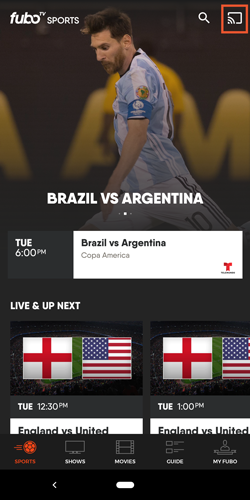
(5). On the list of devices, choose your Samsung TV.
(6). Now, the video will appear on your TV.
If you want, you can also buy external streaming devices like Chromecast, Firestick, or Roku and connect them to your Samsung Smart TV. Then, install the fuboTV app on the respective streaming device and stream the fuboTV content on Samsung TV.
fuboTV Not Working on Samsung TV
If the fuboTV app is not working on your Samsung TV, there may be some issues with the app. At times, the fuboTV servers are not working properly, resulting in performance issues. If you have any such issues, just restart your Samsung TV and try again. If an on-demand video title is not streaming for you, the issue may be due to the heavy traffic. Stream the specific video title after a while.
fuboTV is one of the best streaming services in the United States. It streams all the top football leagues like Premier League, LaLiga, Bundesliga, Ligue 1, Serie A, and UEFA Champions League. If you have any problems with the fuboTV, do let us know in the comments section.
FAQs
Yes, fuboTV is available on the Samsung Smart Hub store.
Check out our guide on how to update apps on Samsung Smart TV. With that, you can update the fuboTV app.

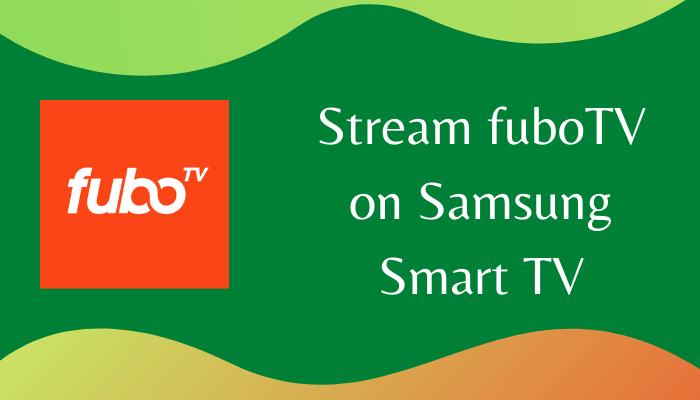





Leave a Reply