If you love watching movies, then you should consider adding AMC on your Samsung Smart TV. AMC is an American television channel that you can add to your device. Apart from movies, it streams series and shows that will blow your mind. The AMC app is the best option for you to stream the AMC original shows and series. AMC hosts mind-blowing originals like The Walking Dead, Mad Men, and Gangs of London.
With the AMC app, you have a lot of benefits. You can stream all the shows on-demand apart from the live streaming of AMC. New episodes are added in the app on the very next day as it airs on the channel. So, even if you miss an episode, you can stream it on-demand. Furthermore, you can find all the episodes of the series on the AMC app.
How to Install AMC on Samsung Smart TV
The AMC app is not available in the Smart Hub for downloading on the Samsung Smart TV. If you are looking for an alternative way to stream AMC on your TV, then screen mirroring is the best choice. The SmartThings app on your phone will help you screen mirror it on your TV. You can download the SmartThings app on both Android and iOS devices.
#1 Firstly, connect both your smartphone and Smart TV to the same WiFi network.

#2 Next, open the SmartThings app on your smartphone.
#3 Click on Add devices and it displays the available devices on your screen.
#4 Choose your Samsung Smart TV from the list and a PIN appears on the TV screen.
#5 Type the PIN on the app to connect.
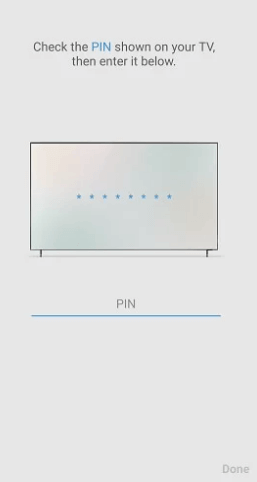
#6 Click on Smart View and start mirroring the screen.
#7 Download the AMC app from Google Play Store and open the app on your smartphone.
#8 Play any content from the app and stream it on your TV.
Alternative Way to Watch AMC on Samsung TV
The alternative way is the streaming services to stream the AMC TV channel. They are YouTube TV, fuboTV, Sling TV, Philo, Prime Video, and many more. You can download these apps on the Samsung Smart TV for free in the Smart Hub.
YouTube TV
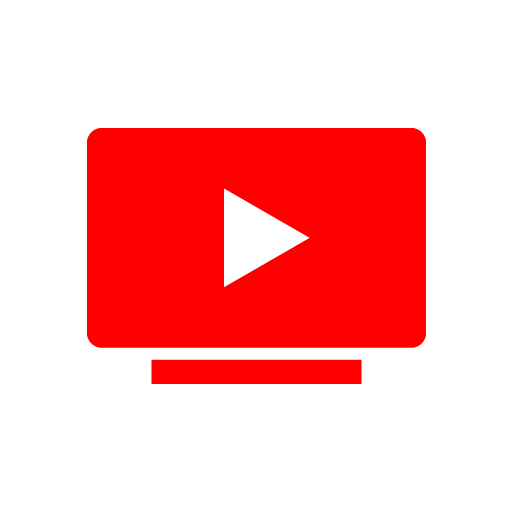
YouTube TV offers the AMC TV channel along with 85+ TV channels in the service. It has only one subscription and the cost is $64.99 per month. You can enjoy unlimited cloud DVR storage to record the streaming and it can stream on three devices at the same time. The service also offers YouTube Originals for streaming.
fuboTV

fuboTV is a streaming service with many sports TV channels. You can find the AMC TV channel in the streaming service and it also has many add-ons for premium TV channels. fuboTV has three types of subscriptions, namely Starter, Pro, and Elite. These subscriptions vary in the number of TV channels, cloud DVR storage, and simultaneous streaming. It costs $64.99 per month for Starter, $69.99 per month for Pro, $79.99 per month for Elite subscription.
Amazon Prime Video

Amazon Prime Video is an excellent app with a huge collection of on-demand movies, TV shows, series, and documentaries. It also has Prime Video Channels of 100+ TV channels for a separate subscription. The AMC+ Premiere is a premium TV channel to watch the AMC contents without ads and it costs $8.99 per month. You have to buy the Prime Video basic subscription for $12.99 per month. It also has Amazon Originals for streaming.
AMC is a free application on all devices, including Samsung Smart TV. All that matters is a TV provider subscription to sign up with the AMC app. Have a great time streaming the amazing AMC series from the beginning on your Samsung Smart TV. If you have any doubts about the AMC app, let us know in the comments section.







Leave a Reply