Adult Swim refers to the version of Cartoon Network that has nighttime shows. Cartoon Network is the most popular channel for children or younger audiences. However, Adult swim deals with mature audiences and not children. The show time on Adult swim begins at 8 in the evening and extends till 6 in the morning. It is an individual TV channel that streams show, music, podcasts, and more. So, if you love to watch Adult Swim on your Sharp Smart TV, then this section is for you.
If you are concerned about the subscription charges on the Adult swim, you need to know that it is a free app. All you need is a TV provider subscription to access the shows on the app. There are no additional charges on Adult Swim. Popular services that include Adult Swim are DIRECTV Stream, Dish, Optimum, and Spectrum.
Get Adult Swim on Sharp Smart TV
As you know, Sharp Smart TV supports two operating systems, Roku OS and Android OS. Whatever be yours, you can install the Adult Swim app.
How to Add Adult Swim on Sharp Roku TV
(1). Firstly, turn on your Sharp Smart TV to launch the home screen.
(2). From your home screen, select the Streaming Channels option.

(3). Next, choose the Search Channel option on your menu.
(4). With the on-screen keyboard, search for the Adult Swim app.
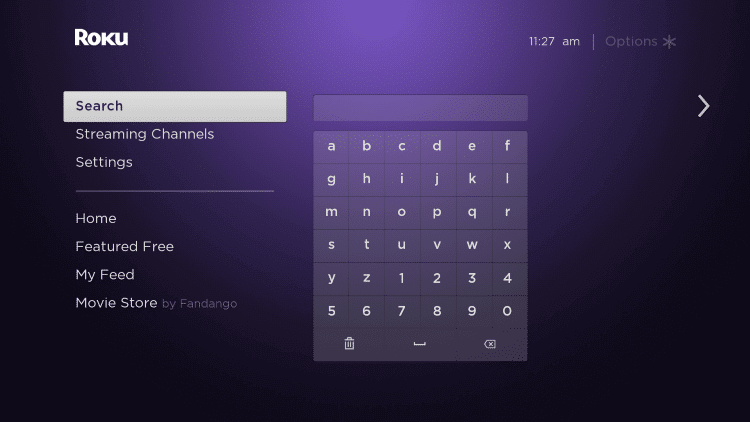
(5). Pick the Adult Swim app icon from the search results.
(6). Click on Add Channel and then start downloading the Adult Swim app.
(7). Once the download is complete, click on OK.
(8). Click on Go to Channel and then launch Adult Swim.
(9). Note down the code on your screen.
(10). Visit the Adult Swim activation website using a web browser of your choice.
(11). Enter the activation code accurately in the respective field.
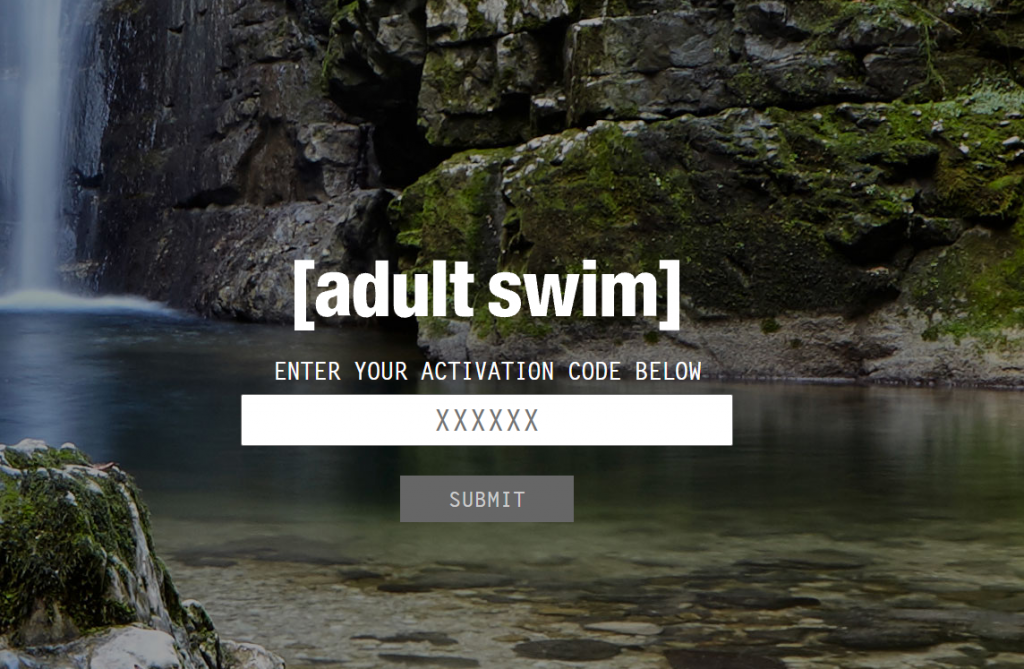
(12). Click on the Submit button once you enter the code.
(13). The Adult Swim app activates on your TV.
(14). Stream your favorite Adult Swim shows on your TV.
Related: How to Stream Adult Swim on TCL Smart TV.
How to Add Adult Swim on Sharp Android TV
Adult Swim doesn’t have an official Android TV app. Don’t be discouraged, as we still have the casting option left. If you have the Adult Swim app on your phone, then you can cast it on your TV.
(1). Turn on your Sharp Android TV and then connect it to the same WiFi network as your smartphone.
(2). Also, install the Adult Swim app on your smartphone from the App Store or the Play Store.
(3). Open the Adult Swim app and then sign in with your account.
(4). Further, complete the sign-in process following the prompts.
(5). Tap the Cast icon on the Adult Swim app.
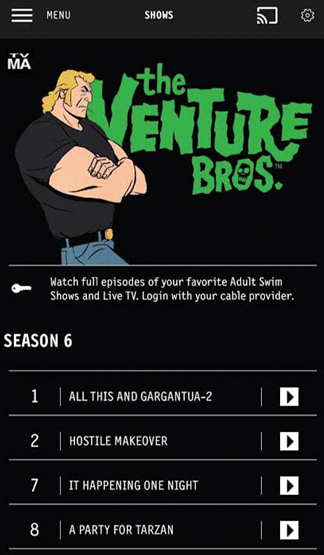
(6). From the list of your devices, choose your Sharp Smart TV.
(7). This will start casting the app on your TV.
(8). Browse the app library and choose the video that you want to watch on your TV.
Stream animes, animated shows, comedies, and mockumentaries with the Adult Swim app on your Sharp Smart TV. Don’t miss out on shows like Rick and Morty, Beef House, American Dad, Robot Chicken, and 12 OZ Mouse. If you have any issues with the Adult Swim app, let us know in the comments.

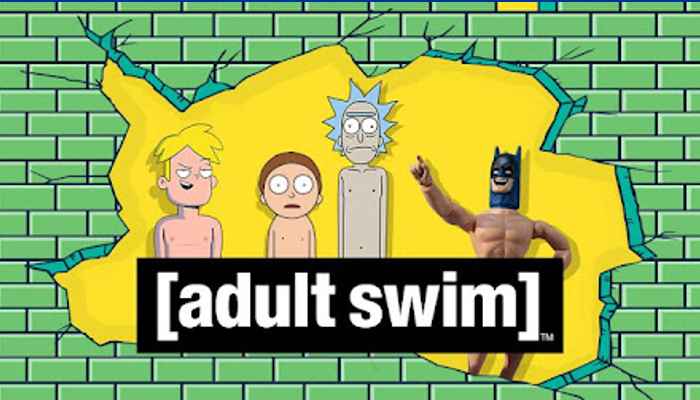





Leave a Reply