Everyone loves cartoons as it has played a major part in their childhood. Cartoon Network aims at younger audiences with shows to entertain and educate them. Cartoon Network has a tier for mature audiences with night-time shows in English and Spanish. This individual channel streams from 8 PM to 6 AM is known as Adult Swim. The streaming content on Adult Swim varies under different genres. This section will give you a clear idea about adding and streaming Adult Swim on TCL Smart TV.
There is no additional subscription package on Adult Swim to subscribe to. You only need a TV provider subscription that streams Adult Swim. Popular service providers for Adult swim include DIRECTV Stream, Dish, Optimum, and Spectrum.
Stream Adult Swim on TCL Smart TV
The TCL Smart TV supports two operating systems, the Android operating system and the Roku operating system. You can install the Adult Swim app on both these operating systems.
How to Stream Adult Swim on TCL Android TV
(1). Start by turning on your TCL Android TV and then connecting to the same WiFi network as your smartphone.
(2). If you don’t have the Adult Swim app on your smartphone, install it from the App Store or the Play Store.
(3). Open Adult Swim and then sign in with your account credentials.
(4). You get the home page of the Adult Swim app.
(5). Tap the Cast icon on the top-right corner of the app screen.
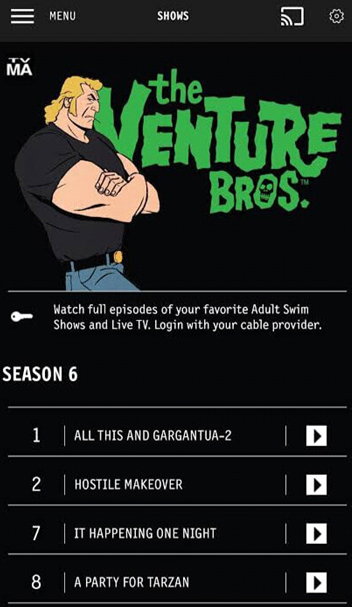
(6). Choose your TCL Android TV from the list
(7). This will start casting the app on your TV.
(8). Lastly, play any title from the app and enjoy it on your TV.
Related: How to Install Adult Swim on Panasonic Smart TV.
How to Install Adult Swim on TCL Roku TV
(1). Turn on your TCL Smart TV and launch the home screen.
(2). On the home screen, select Streaming Channels.
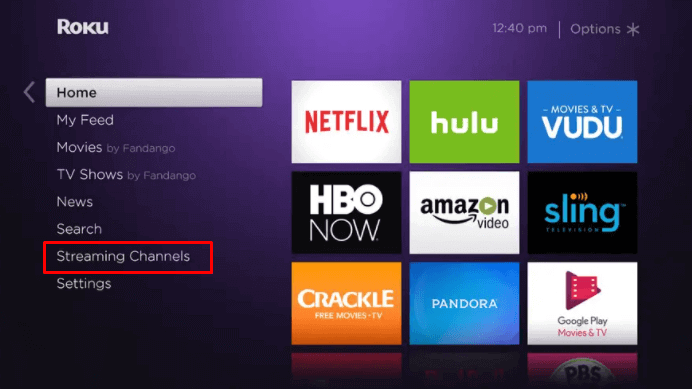
(3). Choose the Search Channel option from the menu.
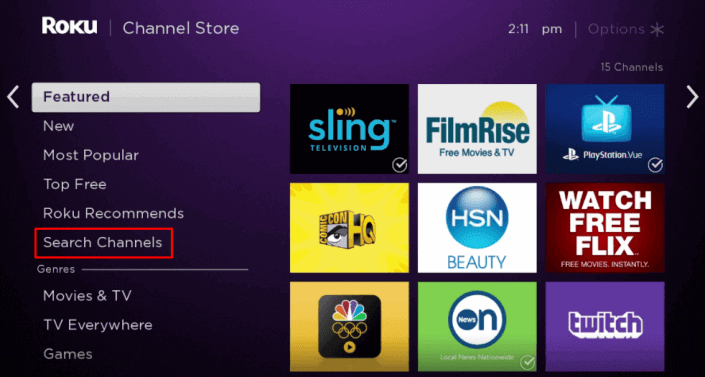
(4). Search for Adult Swim on the search bar.
(5). Choose the Adult Swim app from among the search results.
(6). On the next page, click on Add Channel.
(7). Once the download is complete, click on OK.
(8). Click on Go to Channel and open Adult Swim.
(9). Note down the Activation Code on your screen.
(10). Using any web browser, visit the Adult Swim activation website and Select Roku.
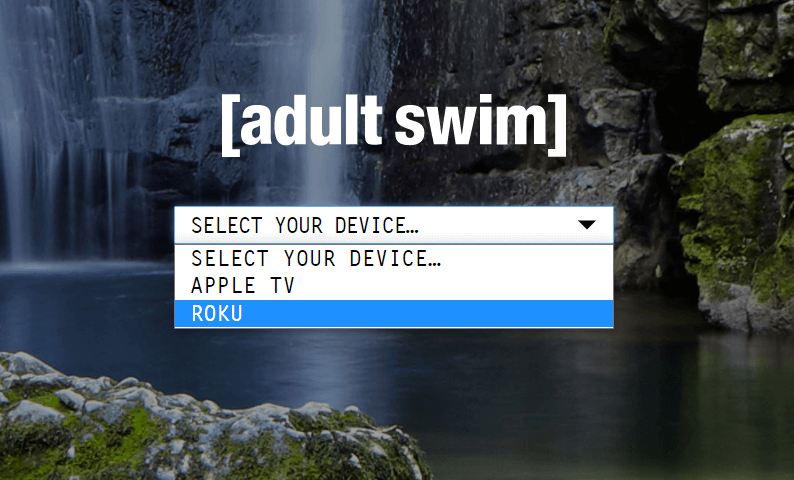
(11). In the provided field, enter the activation code.
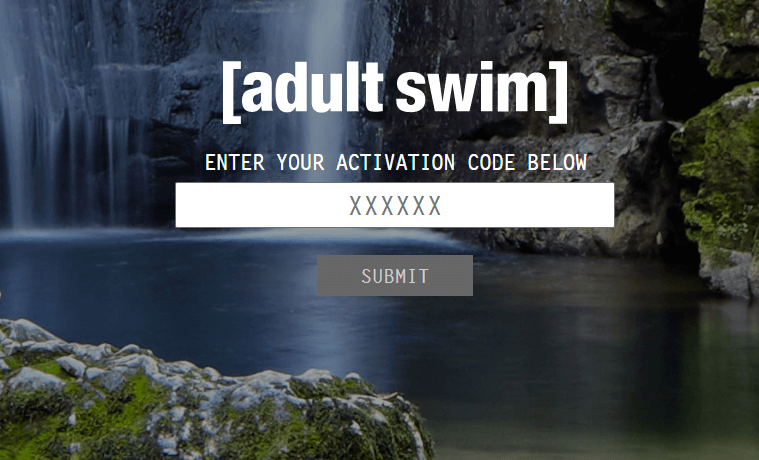
(12). Once done, click on the Submit button.
(13). This activates the Adult Swim app.
(14) Enjoy streaming it on your TV.
This is how you add and stream Adult Swim on your TCL Smart TV. Enjoy streaming your favorite animes, animated shows, comedies, and mockumentaries with the app. Popular shows include Rick and Morty, Beef House, American Dad, Robot Chicken, and 12 OZ Mouse.







Leave a Reply