Turner Network Television or TNT is an American Television network and streaming service. The streaming content on TNT includes television series, feature films, and sports. The most popular content on TNT is its original shows. Also, you can enjoy sports events like NHL, Professional wrestling, Golf, UEFA, and Basketball with TNT on Sony Smart TV.
If you are new to TNT, then you should not miss out on its original shows that make the channel popular. Popular Originals include The Alienist, American Race, Good Behaviour, The Inside Story, Titans, and Shatterbox.
How to Stream TNT on Sony Smart TV
(1). Open the home screen and click on the Apps section.
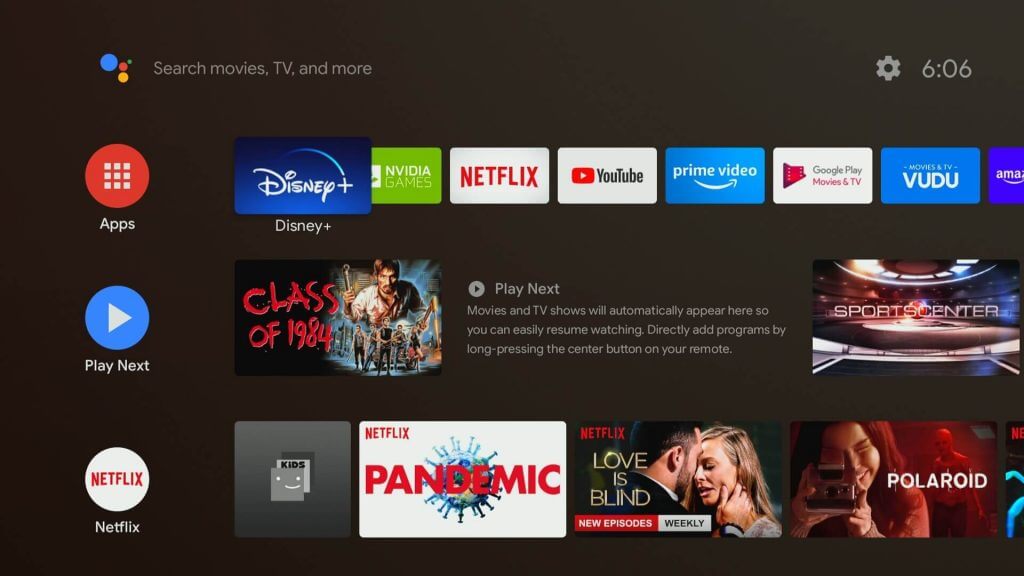
(2). Click on the Search icon.
(3). Using the on-screen keyboard, search for TNT.
(4). Select the TNT app icon from the search results.
(5). Click on the Install button.
(6). The TNT app starts downloading and it takes a few minutes.
(7). Once the download ends, open the TNT app.
(8). Note down the Activation Code that appears on your screen.
(9). Visit the TNT activation site.
(10). Choose your device from the list.
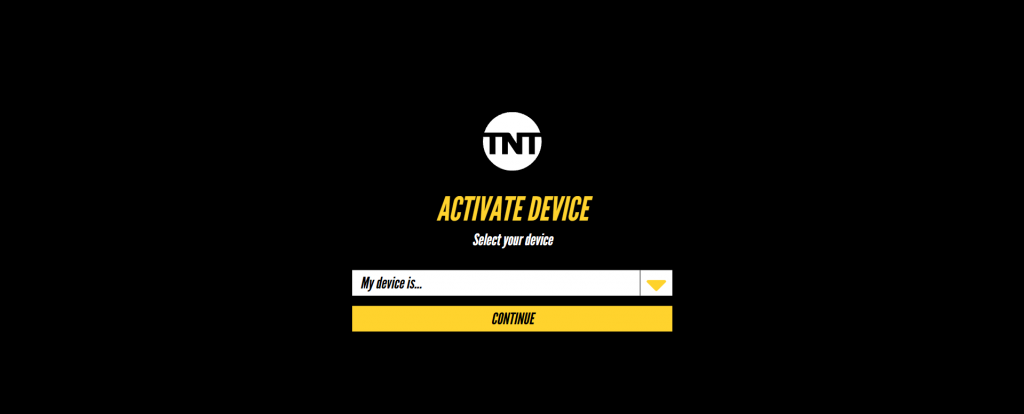
(11). Then, enter the Activation code.
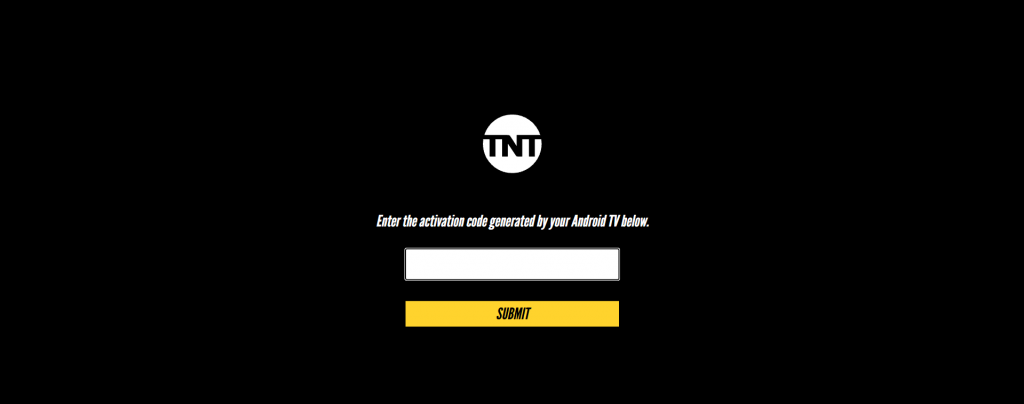
(12). Type in details of your TV provider to activate the TNT channel
(13). Finally, start streaming the TNT app on your TV comfortably.
Related: How to Stream TNT on Hisense Smart TV.
Alternative Way to Stream TNT on Sony Smart TV
1. Connect both your smartphone and Sony Smart TV to the same WiFi network.
2. If you don’t have the TNT app, install it from either the Play Store or the App Store.
3. Open the TNT app and sign in to it with the credentials of your TV provider.
4. Tap the Cast icon on the top-right of your screen.
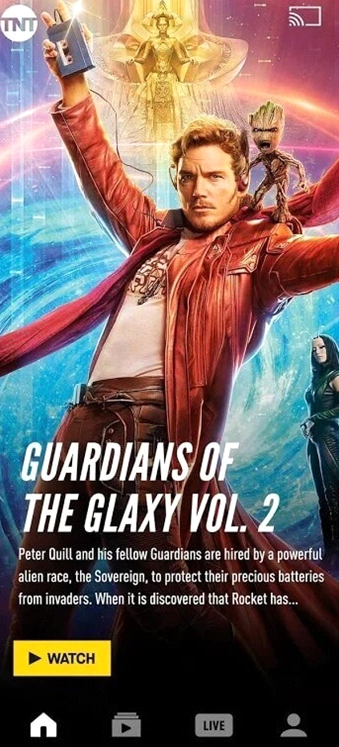
5. On the list of available devices, select your Sony Smart TV.
6. This will start casting the TNT app on your Smart TV.
7. Now, play any video and it will appear on your TV.
These are the two different ways to enjoy watching TNT on your Sony Smart TV. Ensure that you have subscribed to a TV service provider with TNT. Have a great time streaming your favorite shows on TNT. If you have any issues with the TNT app, let us know in the comments below.







Leave a Reply