Sky Sports is a premier TV channel in the United Kingdom and it streams the major sporting events in the world. There are 11 TV channels on Sky Sports. The NOW app offers the streaming of the Sky Sports TV channels. It streams the events of Cricket, Football, Tennis, Golf, Racing, Basketball, Hockey, Athletics, Baseball, and Rugby. The NOW app has thousands of on-demand shows and highlights for streaming. You can get the NOW app on the Toshiba Smart TV and stream the Sky Sports content.
With the NOW app, you can stream the TV channel on three devices simultaneously. You can connect the subscription to six devices and it updates the live score on the matches on the app. The Sky Sports streams NFL, NBA, Premier League, UEFA, and much more.
Sky Sports Subscription
The NOW app offers Sports membership to stream the Sky Sports TV channels and it costs £33.99 per month. You can also try one-day sports membership to watch the TV channels for one day only and the price of the subscription is £9.99.
Stream Sky Sports on Toshiba Smart TV
There are two different types of TV OS in the Toshiba Smart TV and they are Fire TV OS, Android TV OS.
How to Watch Sky Sports on Toshiba Fire TV
(1). Launch the Toshiba Fire TV and check the internet connection.
(2). Click the Find tab on the home screen and select the Search option.
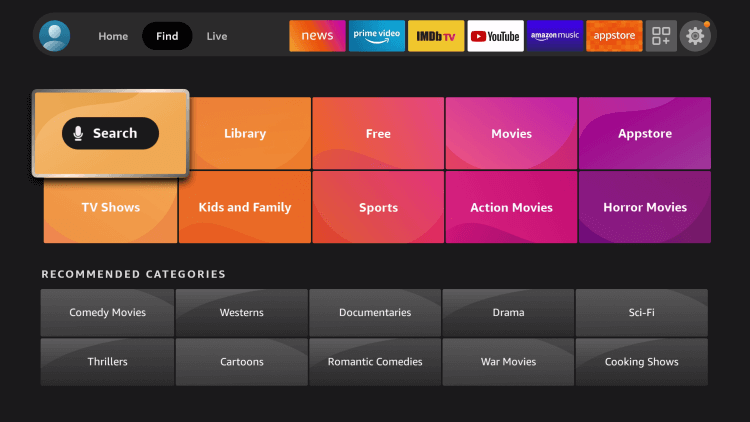
(3). Enter NOW in the search and choose the app.
(4). Click Get to install the NOW app from the Amazon App Store.
(5). Select Open to open the NOW app on the Toshiba Smart TV.
(6). Sign in to your membership and choose the Sky Sports TV channel for streaming.
Related: How to Stream Sky Sports on Philips Smart TV.
How to Watch Sky Sports on Toshiba Android TV
(1). Connect the Smartphone and the Toshiba Android TV to the same WiFi network.
(2). Open the Google Play Store, App Store and install the NOW app on the smartphone.
(3). Launch the NOW app and log in to the Sky Sports membership.
(4). Click the Cast option and check for the Toshiba Android TV.

(5). Select the Toshiba Android TV to connect and watch the TV channel live streaming on the smart TV.
Sky Sports offers maximum sports entertainment with a single subscription. The NOW app also provides the streaming of other entertainment like Cinema and Reality Shows. Kindly mention the issues with the Sky Sports content or NOW app in the comments section below.







Leave a Reply