Nickelodeon, or simply Nick, is the very first cable channel for children launched in 1979. Back then, it was a commercial-free channel and was available across the US. Nick has been entertaining and educating children in the past few decades. Now, the channel has an updated library and you can access Nick on various devices. Nickelodeon has two sister channels, Nicktoons and Nick Jr. All of these channels are aimed at kids and teens between 2 & 17 years of age. If you wish to enjoy Nickelodeon, then add and stream Nick on TCL Smart TV.
Nick has a lot of entertaining shows in its library for streaming. Popular Nick shows include SpongeBob SquarePants, I am Frankie, Alvin!!!, Game Shakers, and Power Rangers. Nick doesn’t have any subscription plans in its service. You only need a TV provider subscription to stream the Nick library.
Stream Nick on TCL Smart TV
TCL Smart TV has two operating systems, Roku and Android operation systems. This section will give you a clear idea about streaming Nick on both of the operating systems.
How to Add Nick on TCL Roku TV
(1) Turn on your TCL Roku TV and launch the home screen.
(2) Next, click on the Streaming Channels option.
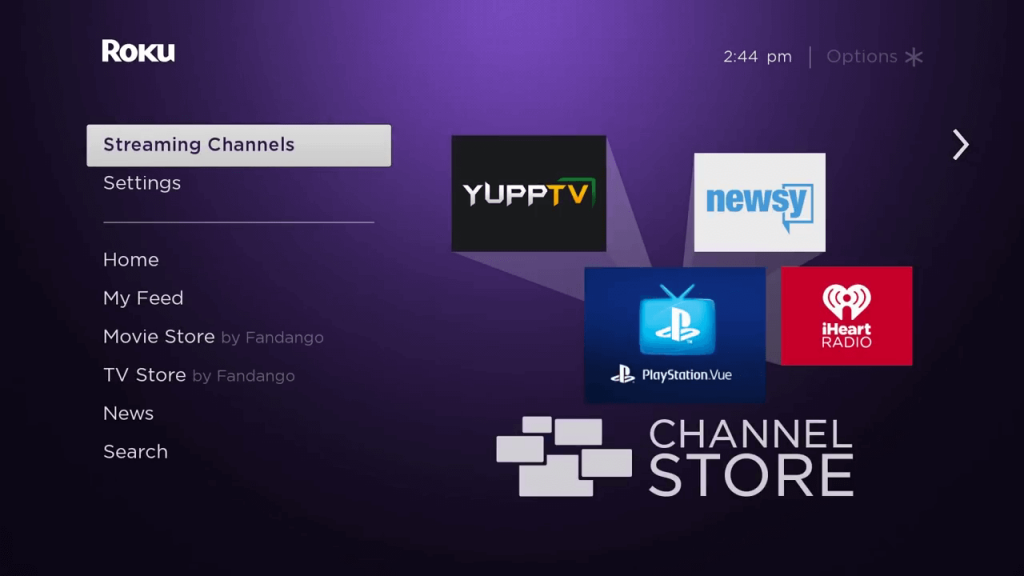
(3) From the list, choose the Search Channels option.
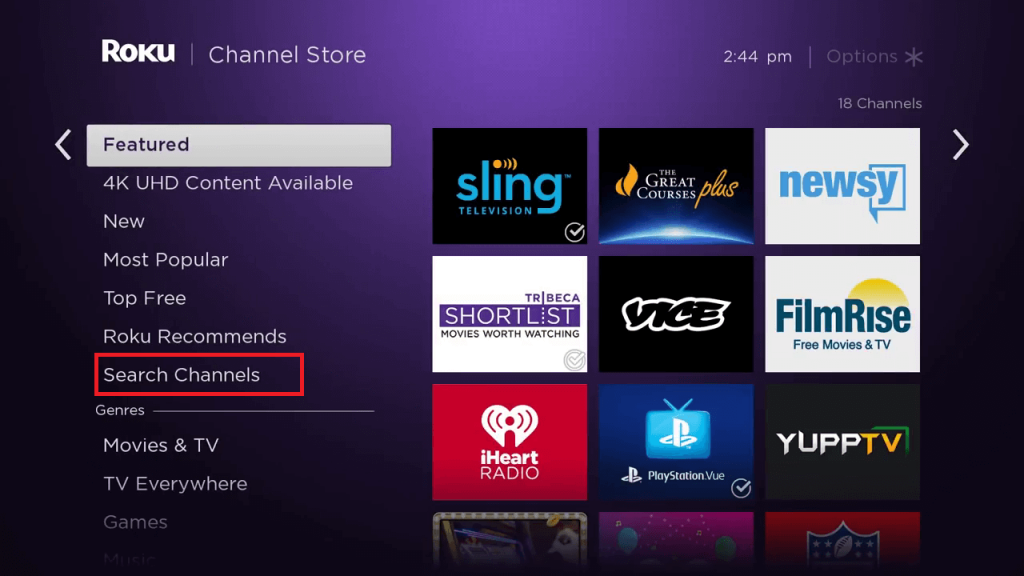
(4) Type down Nickelodeon and search for the app.
(5) From the search results, pick the Nick app.
(6) Click on the Add Channel button.
(7) Launch the Nick app on your TV.
(8) You will get the Activation Code on your screen.
(9) Visit the Nick activation site.
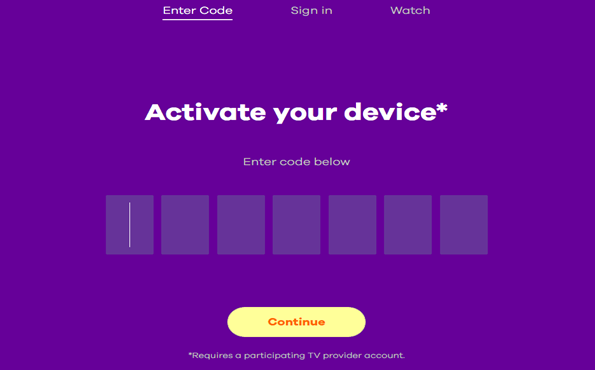
(10) In the box provided, enter the code and then click on Continue.
(11) Log in with the credentials of your TV provider subscription.
(12) Finally, the app activates on your TV and you can start streaming your favorite shows on it.
How to Install Nick on TCL Android TV
(1) Turn on your TCL Android TV and then connect it to a WiFi network.
(2) Click on the Apps tab and then on the Google Play Store.
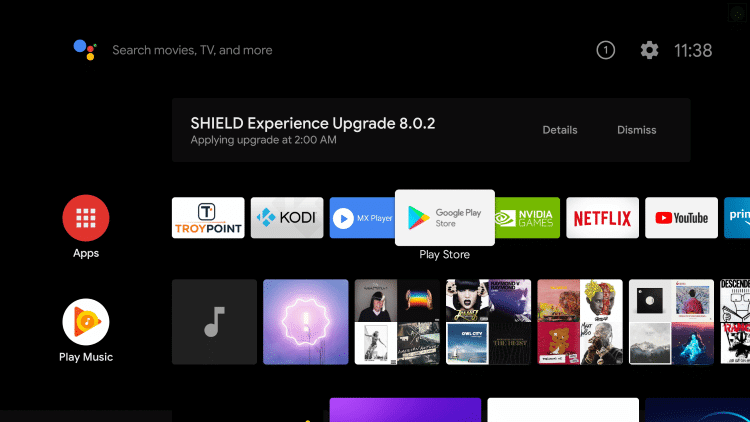
(3) Select the Search icon and type Nick on the search.
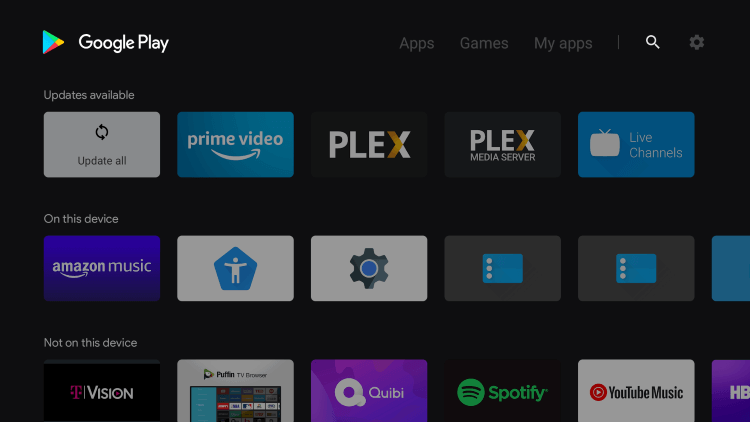
(4) Select the Nick app from the search results and then select Install.
(5) Next, open the Nick app.
(6) Get an Activation Code on your screen.
(8) Complete the activation process.
(9) Start streaming your favorite Nick shows on TCL Smart TV.
Now, you know how to stream Nick on your TCL Smart TV. Live TV providers that include Nick are Philo, Vidgo, Hulu, fuboTV, DIRECTV Stream, and YouTube TV. Enjoy the Nick shows on your TCL Smart TV. If you have any issues with the Nick app, let us know in the comments below.







Leave a Reply