fuboTV lets you watch 180+ live TV channels, TV shows, movies, and news. The Fubo app is compatible with all TCL Smart TV models running Android, Roku, and Fire OS. Therefore, TCL Smart TV users can download the fuboTV app by visiting the Play Store, Roku Channel Store, or Amazon Appstore.
In this article, I will teach you how to install and activate fuboTV on a TCL Smart TV. In addition, I have explained the alternative ways to stream fuboTV using Cast and AirPlay.
How to Download fuboTV on TCL Android TV
(1). Turn on the TCL Smart TV and connect it to WiFi.
(2). Select the Apps tab and click the Google Play Store.
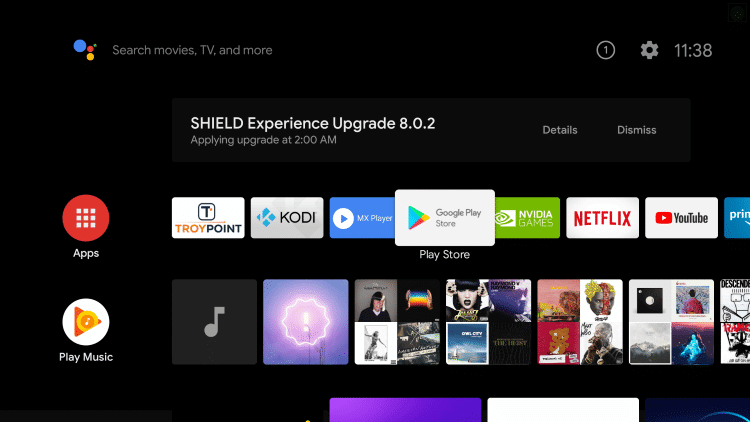
(3). Choose the Search icon on the Google Play Store.
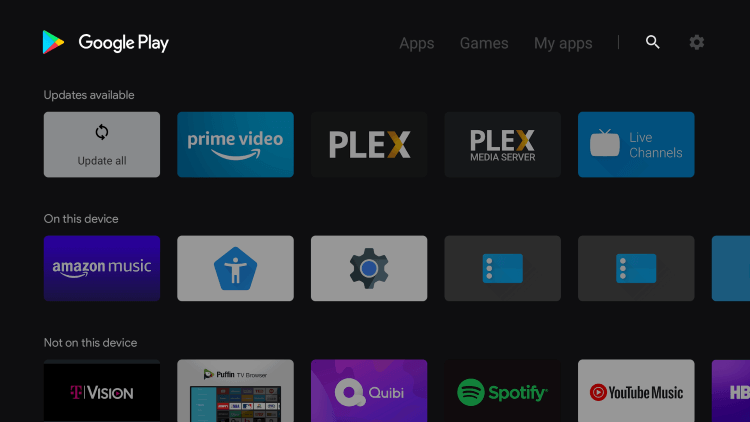
(4). Type Fubo in the search bar and select the app from the suggestions.
(5). Click Install to download the Fubo app.
(6). Once installed, hit Open to launch the Fubo app on the TCL Smart TV.
Note: Similarly, you can install fuboTV on a Sony Smart TV if it runs with Android TV OS.
How to Get fuboTV on TCL Roku TV
(1). Turn on the TCL Roku TV and press the Home key on the TV remote.
(2). Click Streaming Channels on the home screen of TCL Roku TV.
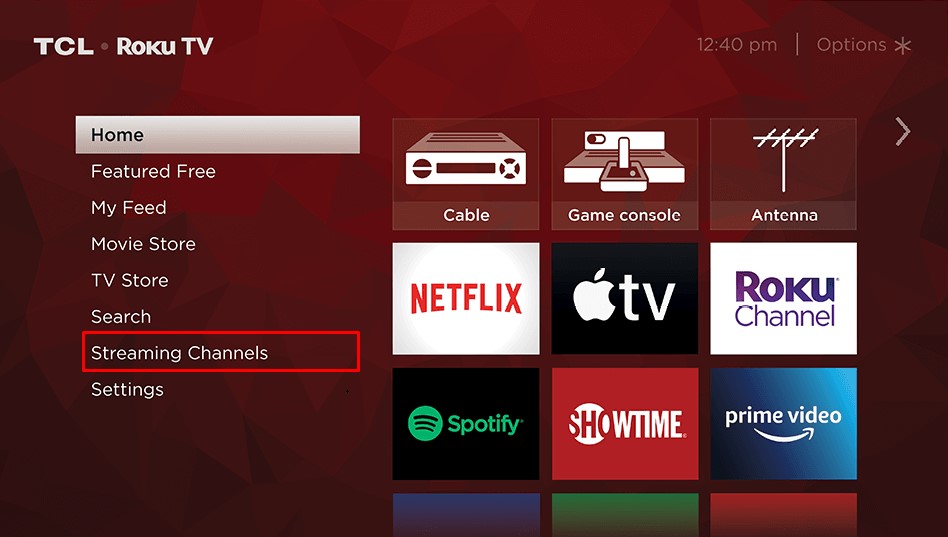
(3). Tap Search Channels, enter Fubo, and find the app.
(4). Choose Fubo from the search results and click Add channel.
(5). Once installed, tap OK from the prompt and click Go to Channel to launch the app.
How to Install fuboTV on TCL Fire TV
(1). Switch on the TCL Fire TV and connect it to an internet connection.
(2). Hit the Home key on the remote to view the home page and click the Find (lens) icon.
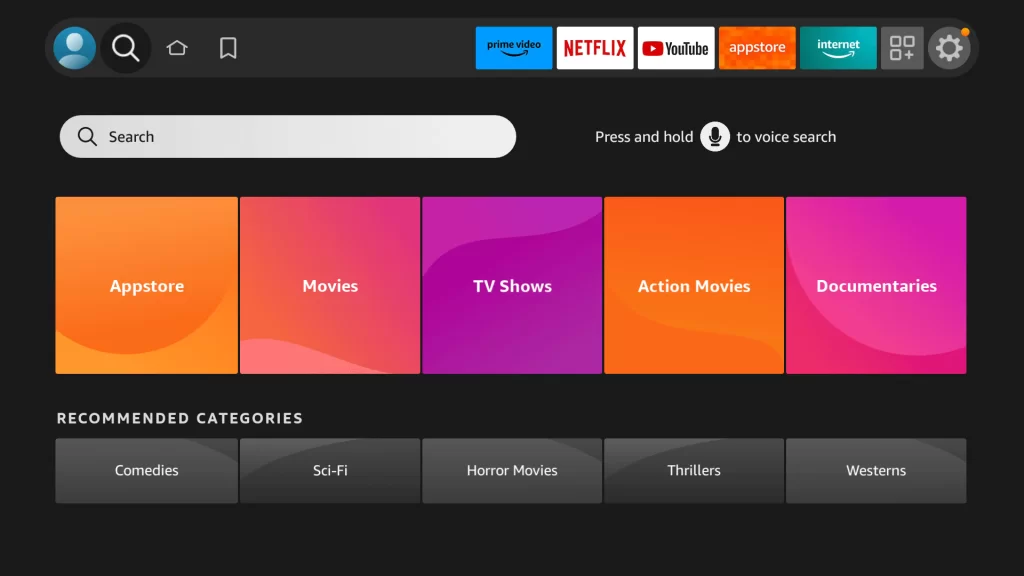
(3). Type Fubo in the search box and locate the app.
(4). Select the Fubo app from the suggestions.
(5). Click Get or Download to install the Fubo app on TCL Fire TV.
How to Activate fuboTV on TCL Smart TV
(1). Run the Fubo application on your TCL Smart TV.
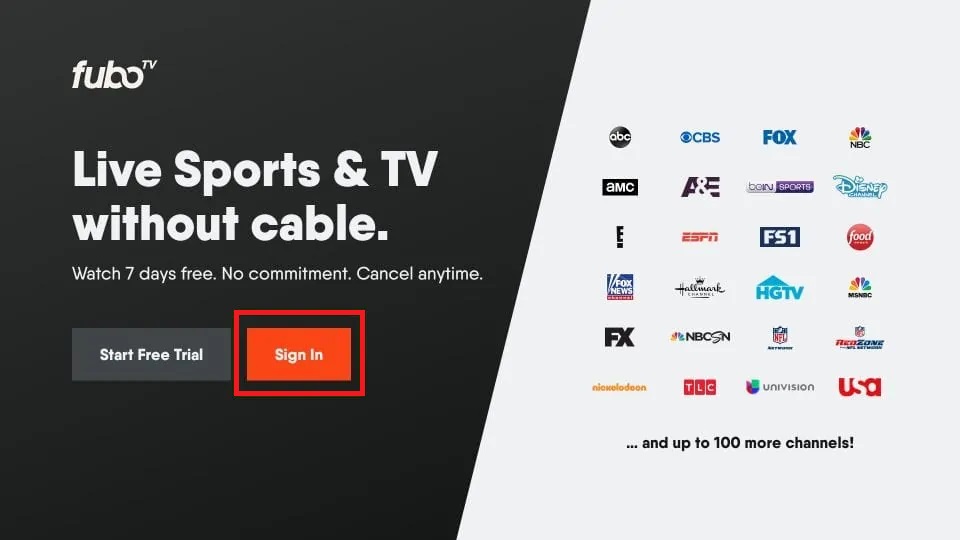
(2). Click SIGN IN on the welcome screen and note the 6-digit code.
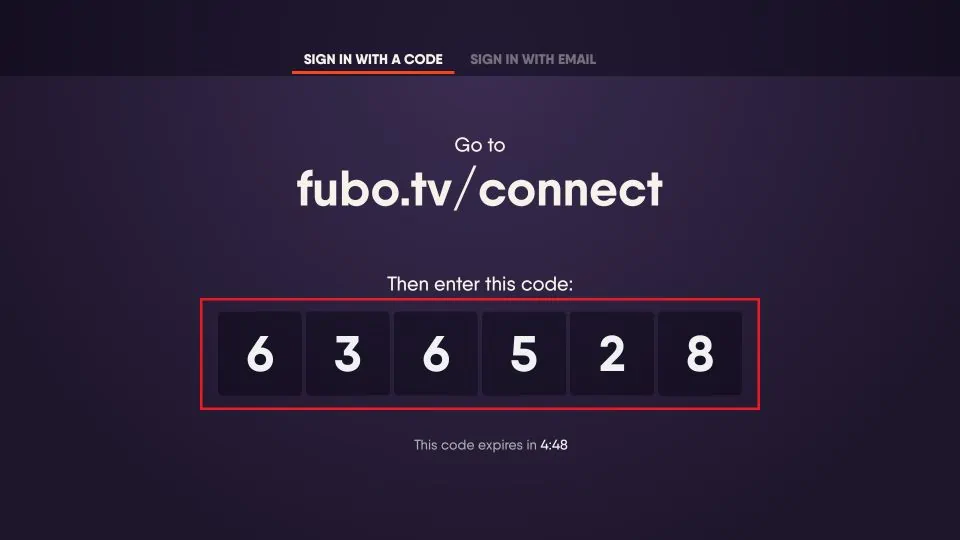
(3). Go to (https://fubo.tv/connect), sign in with your fuboTV account, and click Sign In.
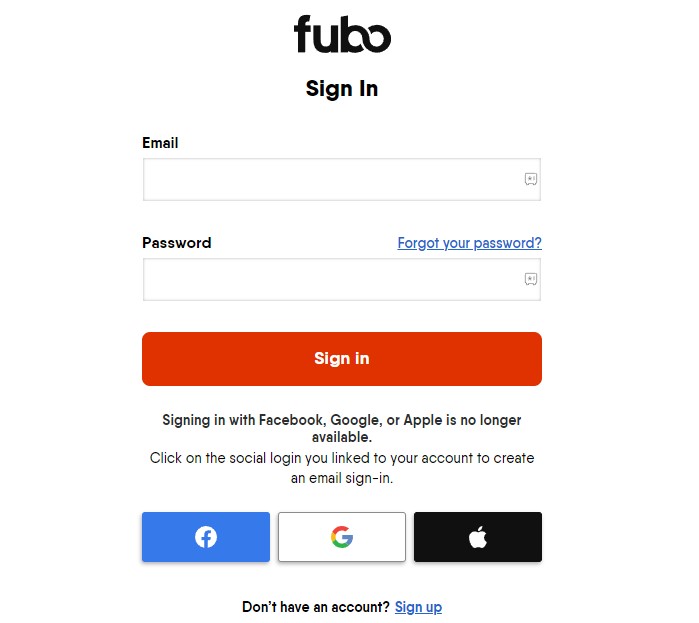
(4). Enter the 6-digit activation code and click Submit.
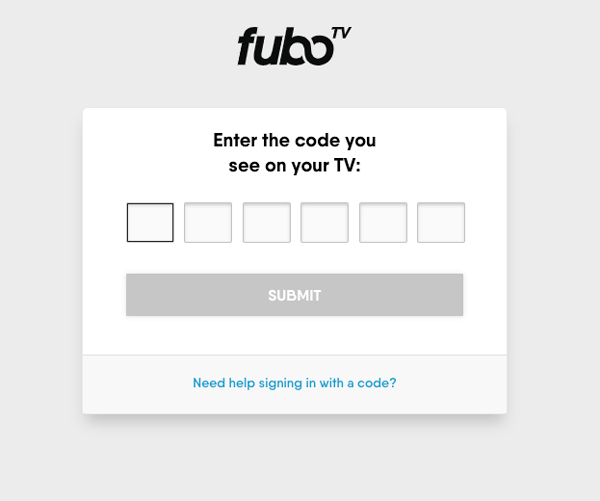
(5). Once done, you will get a confirmation message on your browser.
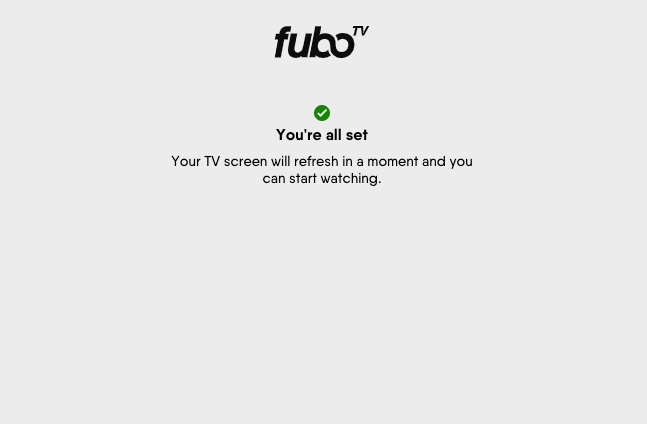
At the same time, the Fubo app will refresh and open the home page on your TCL Smart TV.
How to Cast fuboTV to TCL Smart TV
The fuboTV app supports Chromecast. So, you can cast your Android screen to TCL Smart TV if it has Chromecast built-in. If not, set up a Chromecast on TCL TV and follow these steps.
(1). Connect your TCL Smart TV to WiFi, which should be the same as Android.
(2). Get the Fubo app on your Android by visiting the Play Store.
(3). Run the Fubo application and sign in with your account.
(4). Play any video and click the Cast icon at the top.

(5). Select your TCL Smart TV to cast the video.
How to AirPlay fuboTV to TCL Smart TV
Based on its operating system, you must turn on AirPlay on your TCL Smart TV.
- TCL Google TV: Click Input Select on the remote → AirPlay → AirPlay & HomeKit settings → Turn ON AirPlay.
- TCL Fire TV: Go to Settings → Display and Sounds → AirPlay & HomeKit → Turn ON AirPlay.
- Roku TV: Go to Settings → Apple AirPlay and HomeKit → AirPlay ON.
(1). Connect your TCL Smart TV and iPhone to the same WiFi.
(2). Get the Fubo app on your iPhone by visiting the App Store.
(3). Launch the Fubo application and sign in with valid credentials.
(4). Play any content and hit the AirPlay icon in the media player.
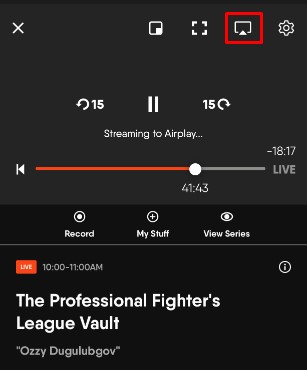
(5). Select your TCL Smart TV to start streaming.
fuboTV Subscription Plans
Visit (https://www.fubo.tv/signup) if you haven’t created an account on fuboTV. Ensure you subscribe to any of these packages to get started.
| Plans | Monthly | Channels | Screens | DVR |
|---|---|---|---|---|
| Pro | $74.99 | 185 | 10 | 1000 hours |
| Elite | $84.99 | 251 | 10 | 1000 hours |
| Premier | $94.99 | 260 | 10 | 1000 hours |
| Latino | $32.99 | 65 | 2 | 250 hours |
FAQ
If the fuboTV app isn’t working, you can fix it easily. Update your TCL Smart TV and the fuboTV app, restart your TV, check the WiFi connection, turn off the VPN, sign out of the fuboTV account, and sign in again.
Yes. If you are a new subscriber to fuboTV, you can claim a 7-day free trial to watch its content at no additional cost.
fuboTV is only accessible in the US, Canada, and Spain.







Leave a Reply