fuboTV is available on Sony Smart TV and you can install it on your TV from the Play Store. With FuboTV on Sony Smart TV, you can stream 110+ live TV channels including ABC, CBS, NBC, FOX, ESPN, CBS Sports, and much more. FuboTV mainly focuses on live sports channels and streams events from most of the top leagues and teams. Apart from streaming live TV channels, Fubo offers 10,000 hours of on-demand TV shows and movies. It is a subscription-based streaming service and you need a subscription to stream the content on your TV.
fuboTV Subscription
fuboTV offers the subscription in three variants. It provides a free trial for seven days for all the plans. The three subscription plans are Starter, Pro, and Elite. It also has add-ons for Premium TV channels and Sports TV channels.
| Subscription Plan | Cost per month | No. of Channels | Cloud DVR storage | No. of Streams |
| Pro | $74.99 | 130+ | 1000 hours | 10 |
| Elite | $84.99 | 190+ | 1000 hours | 10 |
| Ultimate | $94.99 | 230+ | 1000 hours | 10 |
How to Stream fuboTV on Sony Smart TV?
(1). Turn on the Sony Smart TV and move to the home screen.
(2). Click the Apps and choose the Google Play Store.
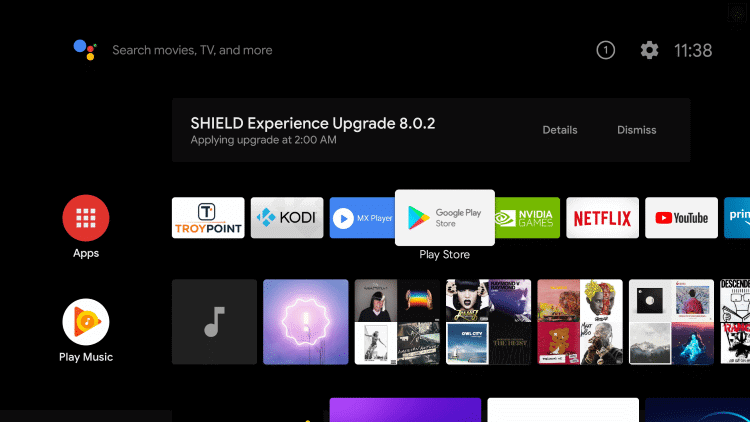
(3). Select the Search icon and enter fuboTV.
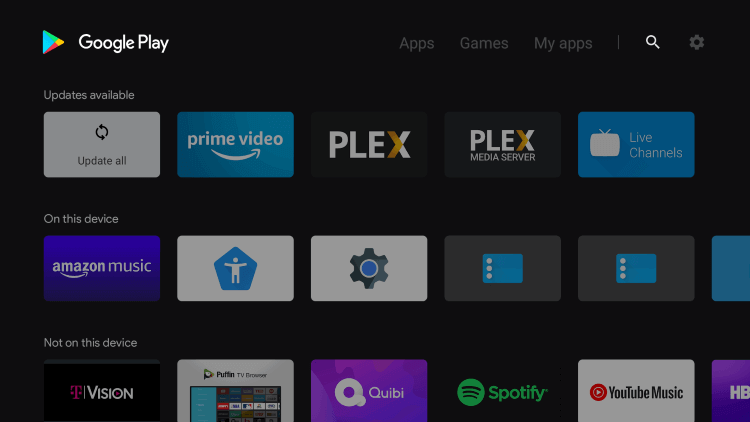
(4). Click the FuboTV app and select Install.
(5). Tap Open to launch the fuboTV app on the Sony Smart TV.
(6). Click Sign In and provide the fuboTV credential.
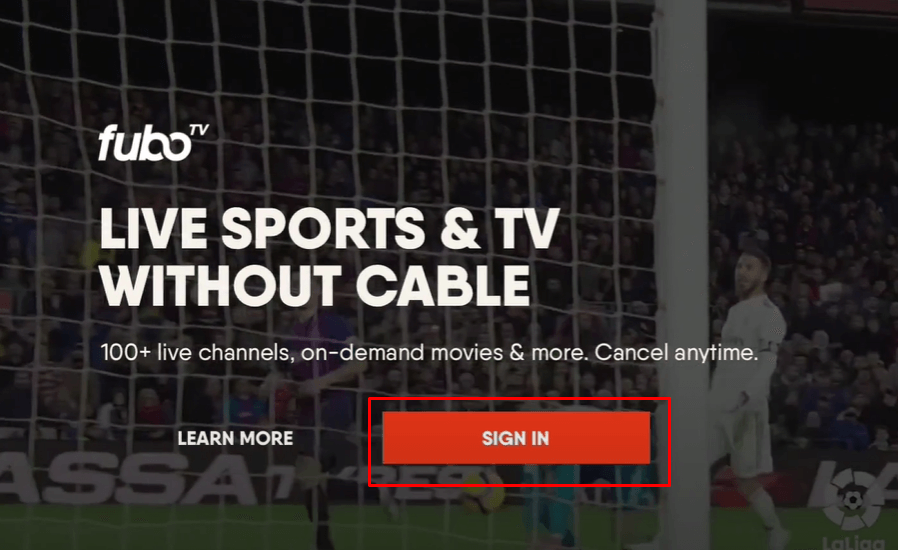
(7). Watch the live TV channel streaming on the Sony Smart TV.
Alternative Way to Stream fuboTV on Sony Smart TV
You can also stream fuboTV on the Sony Smart TV from the smartphone itself. The FuboTV smartphone app has inbuilt cast support to connect to the smart TV and stream the content. You have to ensure that the smartphone and the Sony Smart TV are connected to the same Wi-Fi network.
(1). Search for the fuboTV app in the Google Play Store and App Store on the smartphone.
(2). Download and install the fuboTV app on the smartphone.
(3). Launch the fuboTV app and log in to your fuboTV subscription.
(4). Click the Cast icon at the top of the fuboTV.

(5). Select the Sony Smart TV from the devices and connect to the smart TV.
(6). Choose the TV channel to stream on the Sony Smart TV.
fuboTV is an excellent streaming service that offers many sports TV channels and it can be the best option for sports fans. It also streams the football leagues happening all over the world as Premier League, Ligue 1, Bundesliga, La Liga, Serie A, Champions League, Europa League, and more.
How to Fix FuboTV not working on Sony TV Issue?
If fuboTV is not working on your Sony TV, you can try these troubleshooting techniques:
- Delete and reinstall the app again.
- Update the FuboTV app to the latest version.
- Update your Sony Smart TV to the latest version.
- Check whether the internet is working. If not, you can connect your Sony TV to a new Wifi.
- Restart your Sony TV.
- If your Sony Smart TV is not working, then reset your Sony TV to the latest version.
Frequently Asked Questions
FuboTV can be downloaded for free but to stream the content on the TV, you need an active subscription. Fubo offers three different plans: Pro, Elite, and Ultimate.
Yes, fuboTV allows us to record shows via cloud DVR. You can use this option to record shows on you Sony Smart TV.







Leave a Reply