Philo is available on Sony Smart TV and you can install it directly on your device. With Philo on your Sony Smart TV, you can stream 70+ live TV channels. Along with Live TV channels, you can stream on-demand content in 1080p as well. Philo offers the most affordable plans and you can stream your favorite live TV at a lesser price compared to other streaming services. If you are a new user, Philo offers a seven-day free trial as well. Here are the ways to install and stream Philo on your Sony TV.
People might feel that we have to compromise a lot on the TV channels as the Philo subscription charges are less. However, it might not be true, Philo has most of your favorite channels. For instance, Philo streams live TV channels including Discovery Channel, TLC, Comedy Central, and more.
Pricing
- Philo has one single plan that costs you $25 per month a seven-day free trial.
- It gives you access to 70+ live TV channels.
How to Watch Philo on Sony Smart TV?
[1] Turn on your Sony Smart TV and connect it to your internet.
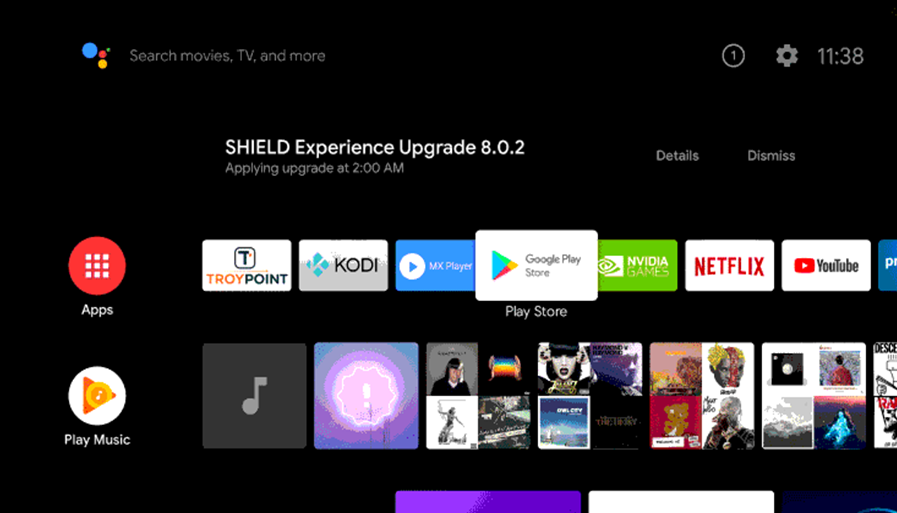
[2] Choose the Apps tab and then launch the Google Play Store.
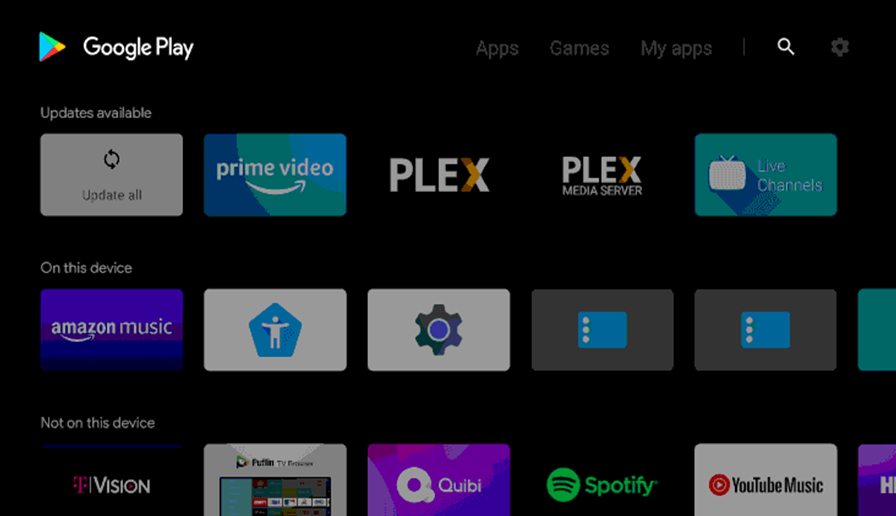
[3] Click on the Search icon on your screen.
[4] Search for the Philo app.
[5] Choose the Philo app from the search suggestions on your TV.
[6] Click on the Install button.
[7] After the download is completed, launch the Philo app on your Sony TV.
[9] Sign In to your Philo account.
[10] Start streaming your favorite content from the Philo app.
Alternative Method: How to Cast Philo on Sony Smart TV?
1. Connect both your Android smartphone and Android TV to the same WiFi network.
2. Install the Philo app on your Android smartphone and sign in with the credentials.

3. From the top-right of the screen, click on the Cast icon.
4. You will be shown the list of available devices on your screen. Choose your Sony Smart TV.
5. Within a few minutes, the Philo app gets cast on your Android TV.
6. Play any channel or on-demand content from Philo and watch it on your TV.
With either of the above-mentioned methods, you can access Philo on your Sony Smart TV. You will really be amazed by the channel lineup on Philo as it has most of your favorite channels. However, Philo might not be the right choice for sports fans as it doesn’t offer sports. If you have any issues while streaming the Philo app, let us know in the comments.
How to Fix Philo App not Working Issue on Sony TV?
If Philo is not working on your Sony TV, then try the below troubleshooting methods:
- Uninstall and reinstall the Philo app on your Sony TV.
- Restart your Sony Smart TV.
- Check whether your Sony TV is connected to the internet. If there is an issue with the WiFi, connect your Sony Smart TV to a new WiFi.
- Update your Philo app.
- Update your Sony Smart TV.
- If non of the above troubleshooting method works, reset your Sony TV and try again.
Frequently Asked Questions
Philo is a subscription-based streaming service that offers live TV channels. If you are a new user, you can stream the content with a seven-day free trial.
Yes, Philo is available on Sony TV and you can install it on your TV using the Google Play Store.







Leave a Reply