Seiki TVs have so many good features for the users. There might be some issues at times in your TV like no network connection, no signal, problems with audio or video, black screen, etc., Whenever you have issues like this, the immediate thing you can do to resolve the issue is reset your TV. Most of the times, a simple reset can solve all your problems. The below steps will help you to reset your Seiki TV in a simple way.

How to Factory Reset Seiki TV
You can only do factory reset in Seiki TV. You have think before doing this. Factory reset will erase all your personal information, custom settings, installed apps, channel lists from your TV. The below steps will help you to reset the TV.
[1] Turn on your Seiki TV using the remote.
[2] Tap the Menu button in your remote.

[3] Navigate to the Setup option and click OK.
[4] Scroll down the Setup option and find Restore Defaults.
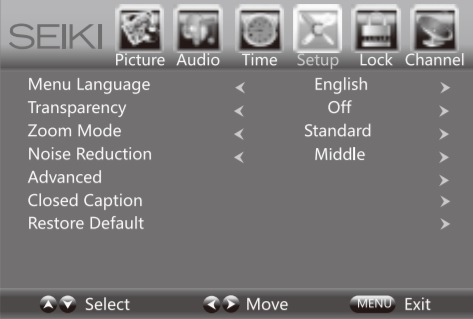
[5] Click OK by choosing the Restore Defaults option with the help of the remote.
[6] To confirm the reset, enter the Pin code or Parent Lock of your TV.
[7] If you have changed the pin, use that. The default pin will be 0000.
[8] After the completion of the TV reset, Initial Setup Wizard appears.
[9] Now, check whether the problem with your TV is fixed.
[10] If you encounter a problem, contact the Seiki support team to fix it.
Related: How to Reset Emerson TV
Steps to Reset Pin
[1] Turn on your TV using the power button in the remote.

[2] Now, enter the password of your TV.
[3] If you have forgotten the password, enter 8899 as the password.
[4] This code will change your password to the default pin as 0000.
[5] Open your TV using this pin and go to the Settings to change your password.
This is the easiest way to reset your Pin code on Seiki TV.
FAQ
Turn on your TV using the remote and press the Menu button. Go to the Setup option and select the Restore Defaults option. Enter the pin or parent lock of your TV to confirm the reset. Initial Setup Wizard will appear after the reset.
When you face problems like automatic turn on/off, black screen, no signal, no network connectivity, problems with audio or video etc., you can reset your TV.
Yes, your personal information, channel list, installed apps, custom settings, etc., will be deleted from your Seiki TV after reset.






Leave a Reply