Nat Geo TV is the official streaming app to stream the Nat Geo channel. It streams the Nat Geo contents like TV shows, series, documentaries, and more. The streaming app offers Nat Geo East, Nat Geo West, and Nat Geo Wild TV channels. It has a TV guide to display the schedule of the TV channels. Nat Geo TV offers My List to add the contents for streaming in the future. You can install the Nat Geo TV app on the Samsung Smart TV to watch your favorite content.
Nat Geo TV accepts the TV Service Provider subscription for streaming the content. It supports many TV Providers such as Sling TV, Optimum, Hulu, Spectrum, Dish, fuboTV, YouTube TV, Verizon, and more. The app provides the closed captions for all the contents. It can continue the streaming of last played content to resume the streaming. The Nat Geo TV app has organized the content in the library for easy access.
How to Stream Nat Geo on Samsung Smart TV
(1). Turn on the Samsung Smart TV.
(2). Press the Smart Hub button and choose Apps.
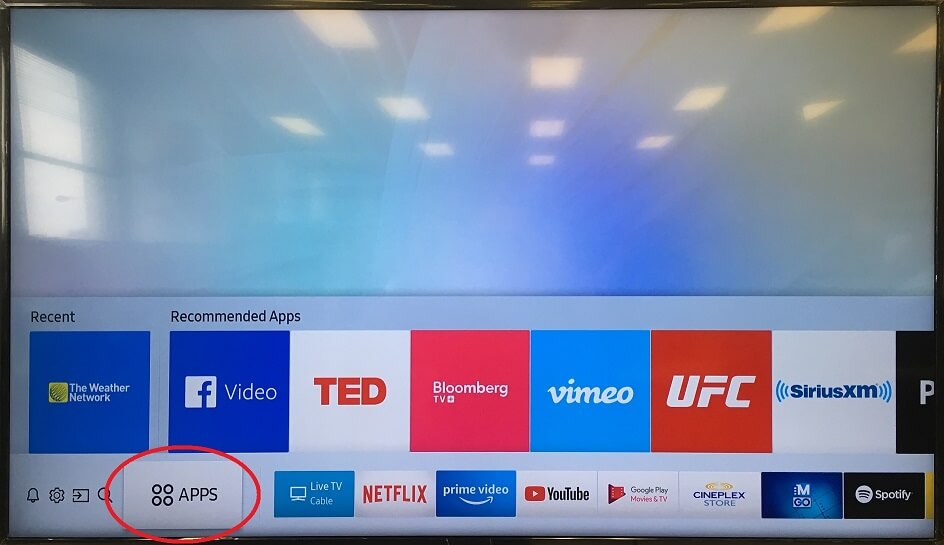
(3). Select the Search option and type Nat Geo in the search.
(4). Click the Nat Geo TV app and select Install.
(5). Choose Open to launch the Nat Geo TV app and select Settings in the app.
(6). Click Accounts and choose TV Provider to get the Activation Code.
(7). Open Google Chrome and go to the Nat Geo website.
(8). Type the Activation Code and select Continue.
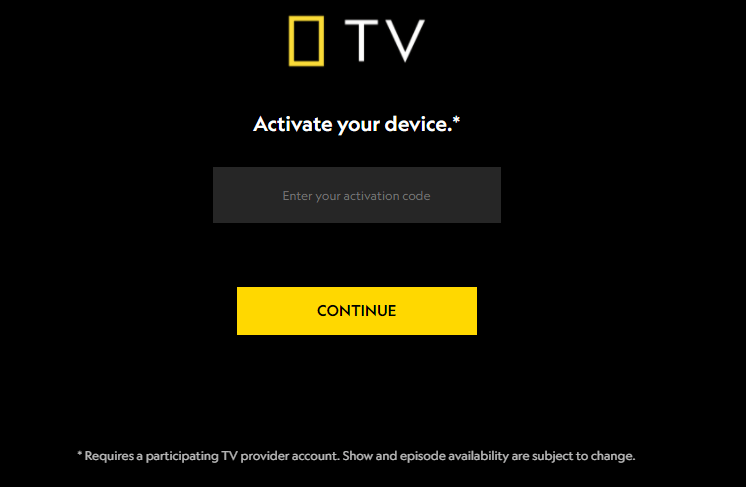
(9). Log in to your TV Provider subscription and stream the favorite content on the TV.
Related: How to Install Nat Geo on LG Smart TV.
Alternative Way to Stream Nat Geo on Samsung Smart TV
The alternative method to stream Nat Geo on the Samsung Smart TV is the screen mirroring from the smartphone. You can use the SmartThings app to mirror the smartphone screen on the Samsung Smart TV. The SmartThings app is available on the Google Play Store and the App Store.
(1). Make sure that the smartphone and the Samsung Smart TV to the same WiFi network.
(2). Download and install the SmartThings app on the smartphone.
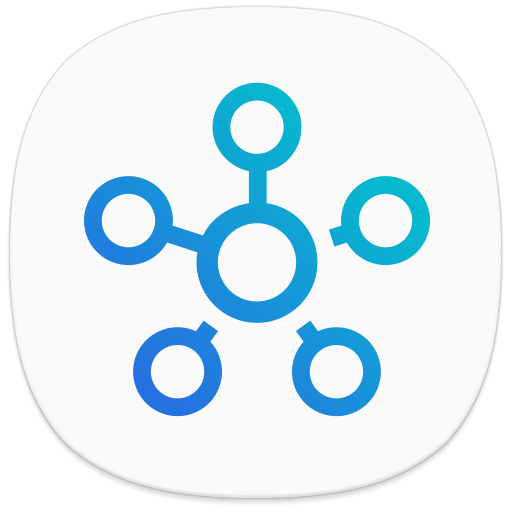
(3). Open the SmartThings app and select Add Device to get the available devices.
(4). Choose the Samsung Smart TV and type the PIN to connect.
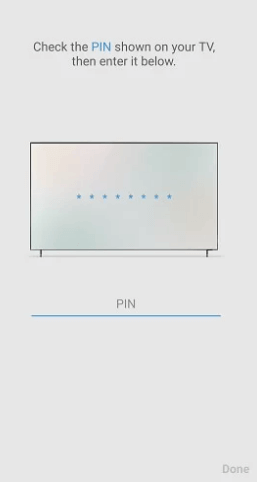
(5). Click Smart View to screen mirror the smartphone.
(6). Open the Google Play Store or App Store and install the Nat Geo TV app.
(7). Launch the app on the smartphone and sign in with your TV Provider subscription.
(8). Select the content to stream on the smart TV.
Nat Geo TV streams the best quality content of Nature, Wildlife, Science, and Technology. Some of the famous content on the Nat Geo TV app is Gordon Ramsay: Uncharted, Breaking Booby Bones, Wicked Tuna, Life Below Zero, Drain the Oceans, Narco Wars. In case of any trouble with the Nat Geo app, mention them in the comments section below.







Leave a Reply