Nat Geo TV is a streaming application that broadcasts exciting content on science, nature, and exploration. You cannot install the Nat Geo TV app on LG Smart TV since it is unavailable in the LG Content Store. However, you can stream Nat Geo TV on your Smart TV by visiting its website using a web browser. Alternatively, you can stream Nat Geo TV from your smartphone to your TV using Chromecast and AirPlay.
Sign in with a cable, satellite, or live TV streaming service to use the Nat Geo TV app. If you feel cable or satellite TV is costly, opt for a streaming service that offers Cloud DVR and supports simultaneous streams.
You can watch Nat Geo without cable on Hulu + Live TV, DirecTV Stream, Sling TV, fuboTV, YouTube TV, Vidgo, and Philo. In this article, I have explained all the possible ways to watch Nat Geo on an LG Smart TV.
How to Stream Nat Geo on LG Smart TV Using a Web Browser
(1). Turn on the LG Smart TV and connect it to WiFi.
(2). Go to the LG TV home screen and open Web Browser from the launcher.
(3). Visit (nationalgeographic.com/tv) and click Sign In at the upper right.

(4). Select your TV provider and log in with your username and password.
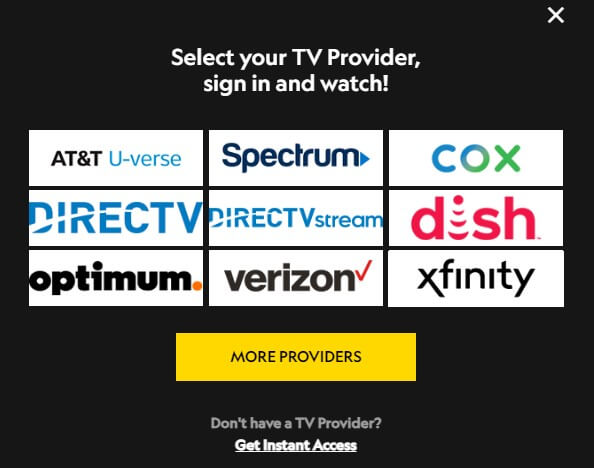
(5). Play the desired TV show or documentary and start watching.
How to Cast Nat Geo to LG Smart TV Using Android
If your LG TV has a built-in Chromecast, you can cast your device screen directly. Otherwise, set up a Chromecast on LG TV and proceed.
(1). Connect your LG Smart TV to WiFi, which should be the same as Android.
(2). Get the Nat Geo TV app on your Android by visiting the Google Play Store.
(3). Run the Nat Geo TV app on the smartphone.
(4). Hit Sign In and log in with the TV provider credentials.
(5). Play a TV show you wish to watch and hit the Cast icon at the top.
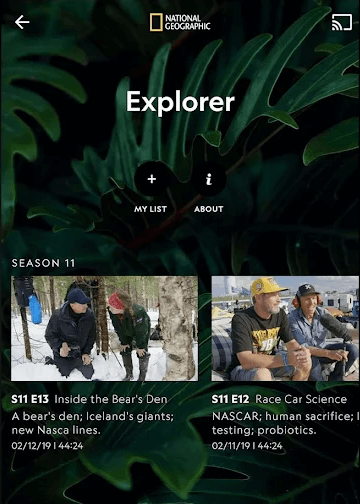
(6). Choose your LG Smart TV to begin streaming.
Note: You can cast Nat Geo on Hisense Smart TV using the same procedure.
How to AirPlay Nat Geo to LG Smart TV Using iPhone
Ensure you turn on AirPlay on your LG TV before continuing the steps. Go to ThinQ Home Dashboard → AirPlay → AirPlay and HomeKit Settings → Turn ON AirPlay.
(1). Connect your Apple device (iPhone/iPad) to the same WiFi as your LG Smart TV.
(2). Get the Nat Geo TV app on your device by visiting the App Store.
(3). Run the Nat Geo TV application and sign in with your TV provider account.
(4). Browse the library and play any on-demand content or live TV.
(5). Hit the AirPlay icon and select your LG Smart TV to stream the content.
How to Watch Nat Geo Without Cable on LG TV
The Nat Geo channel is available on various live TV streaming services. Check the subscription plans below and choose the preferred streaming app to watch Nat Geo on your TV.
| Installation Guide | Plans & Pricing | Free Trial |
|---|---|---|
| Sling TV on LG Smart TV | Sling Blue – $40/month Sling Orange – $40/month Sling Blue + Orange – $55/month | No |
| DirecTV Stream on LG Smart TV | Entertainment – $74.99/month Choice – $99.99/month Ultimate – $109.99/month | 5 days |
| fuboTV on LG Smart TV | Pro – $74.99/month Elite – $84.99/month Premier – $94.99/month | 7 days |
| Hulu on LG Smart TV | Hulu (Ads) + Live TV, Disney+ (Ads), and ESPN+ (No Ads) – $76.99/month Hulu (No Ads) + Live TV, Disney+ (No Ads), and ESPN+ (Ads) – $89.99/month Hulu (Ads) + Live TV, Disney+ (Ads), and ESPN+ (No Ads) – $81.99/month Live TV Only – $75.99/month | No |
| YouTube TV on LG Smart TV | Base Plan – $72.99/month | 7 days |
| Vidgo on LG Smart TV | Plus – $69.99/month Premium – $84.99/month Ultimate – $99.99/month | 7 days |
| Philo on LG Smart TV | Base Plan – $25/month | 7 days |
FAQ
Yes. You can watch Nat Geo TV on TV using streaming devices like Roku, Apple TV, Chromecast, and Fire TV Stick.
Sign up for a free trial on fuboTV, Philo, Vidgo, YouTube TV, and DirecTV Stream to watch Nat Geo at no extra cost.

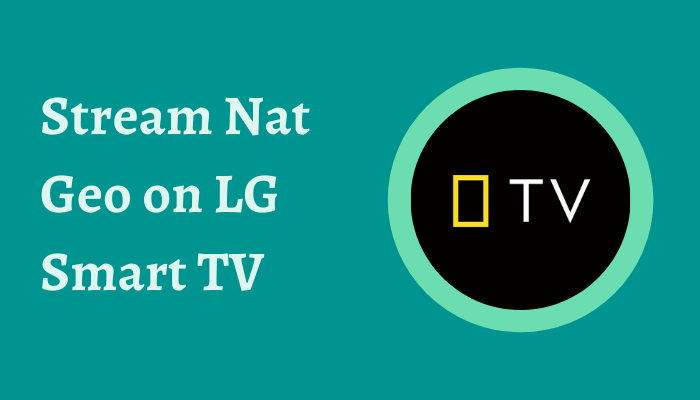





Leave a Reply