PBS is a free-to-air network where you can stream live TV shows, news, indie films, and documentaries. PBS has a dedicated app for Android TV. Visit the Play Store to install the PBS app on a Sony Smart TV. The PBS app doesn’t require any subscription. So, you can directly sign in with a cable, satellite, or live TV streaming service to access the PBS content.
Optionally, you can add apps like Hulu, YouTube TV, or DirecTV Stream on your Sony TV to watch the PBS content. If you can’t install the app on a Sony Smart TV due to low storage, you can wirelessly stream PBS on TV using the Cast and Screen Mirroring methods.
In this article, I will teach you all the available ways to watch PBS on a Sony Smart TV.
How to Stream PBS on Sony Smart TV
(1). Turn on your Sony Smart TV and connect it to WiFi.
(2). On your home screen, tap the Apps icon and launch the Google Play Store.
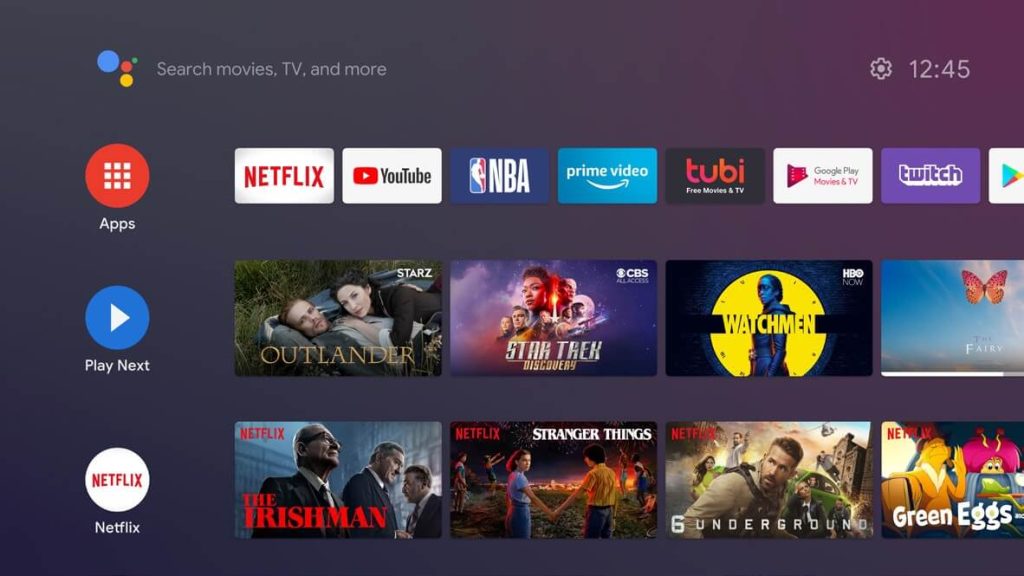
(3). Using the search bar, search for PBS in the Google Play Store.
(4). Pick the PBS app from the results and click Install.
(5). After the installation, click Open to run the PBS app.
(6). Tap Activate Now to get the Activation Code.
(7). From any web browser, visit the PBS activation website (pbs.org/activate).
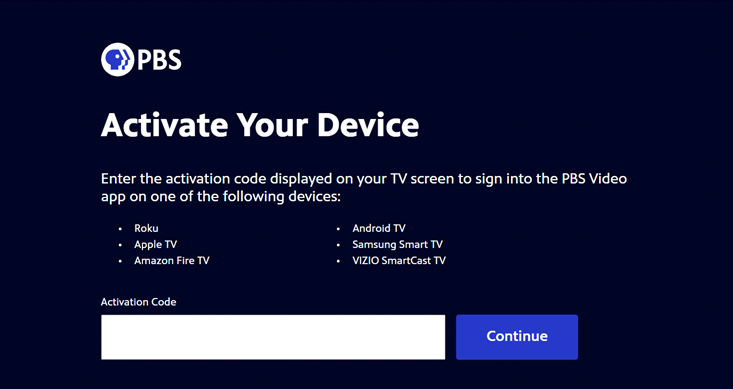
(8). Input the activation code in the text field and click Continue.
(9). Sign in with your PBS account to authenticate the TV provider.
(10) Once logged in, you can use the PBS app on your Sony Smart TV.
Note: Similarly, you can activate PBS on Vizio Smart TV by visiting the activation website.
How to Cast PBS to Sony Smart TV
The PBS app supports Chromecast. Therefore, you can cast PBS to Sony TV using an Android smartphone or tablet.
(1). Connect your Sony Smart TV to WiFi, which should be the same as Android.
(2). Get the PBS app on Android by visiting the Google Play Store

(3). Open the PBS app and sign in to your PBS account.
(4). Play any video, click the Cast icon, and select your Sony Smart TV.
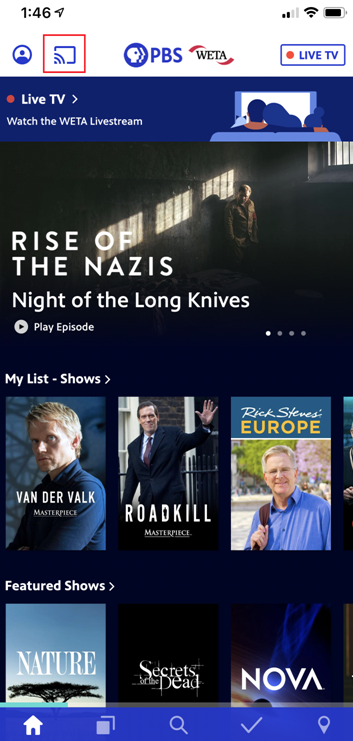
5. Within a few seconds, the PBS video will play on your TV.
How to Screen Mirror PBS to Sony Smart TV
1. Connect your iPhone to the same WiFi as the Sony Smart TV.
2. Get the PBS app on your iPhone by visiting the App Store.
3. Open the PBS application and sign in with your TV provider.
4. Stream any PBS show you want to watch on TV.
5. Go to your iPhone’s Control Center and tap Screen Mirroring.
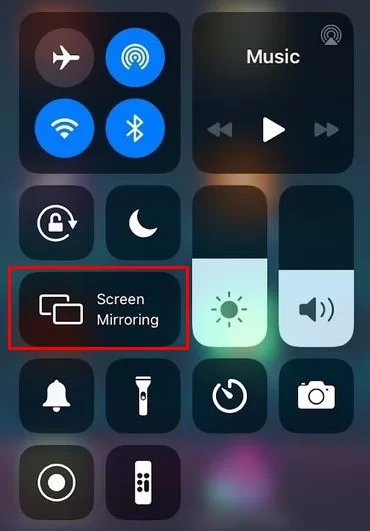
6. Select Sony Smart TV to start streaming.
How to Watch PBS Without Cable on Sony Smart TV
The following live TV streaming apps carry PBS in their channel line-ups. Subscribe to any of these services and watch PBS using the respective app.
| Installation Guide | Plans & Pricing |
|---|---|
| DirecTV Stream on Sony Smart TV | Entertainment – $74.99/mo Choice – $99.99/mo Ultimate – $109.99/mo |
| YouTube TV on Sony Smart TV | Base plan – $72.99/mo |
| Hulu on Sony Smart TV | Hulu (Ads) + Live TV, Disney+ (Ads), and ESPN+ (No Ads) – $76.99/mo Hulu (No Ads) + Live TV, Disney+ (No Ads), and ESPN+ (Ads) – $89.99/mo Hulu (Ads) + Live TV, Disney+ (Ads), and ESPN+ (No Ads) – $81.99/mo Live TV Only – $75.99/mo |
FAQ
Yes. You can use the free trial of YouTube TV or DirecTV Stream to watch PBS for free.
Yes. Prime subscribers can add PBS Masterpiece and PBS KIDS by paying $7.99/month.







Leave a Reply