National Geographic is an American television channel that lets you look at the world in a new way. With the Nat Geo TV app, you can all the TV shows from the National Geographic network. Nat Geo TV offers you a lot of shows related to nature, culture, and science. Here, you will find more than 3000 videos of informative content. You can access all the content online as well as offline. Learn the step-by-step procedure to install Nat Geo TV on Hisense Smart TV.
On the Nat Geo TV app, the users can have unlimited access to captivating stories and photo galleries. With the subscription, you can have ad-free streaming. With the Nat Geo TV app, you can also access the magazines of National Geographic’s most popular shows. To name a few popular shows, American Gypsies, Brain Games, Air Crash Investigation, and Megastructures. You can even personalize the story lists to access them quickly later.
Pricing of Nat Geo
Nat Geo costs $2.99 per month and $19 per annum. With the subscription, you will get ad-free streaming and reading experience.
Nat Geo on Hisense Smart TV
Nat Geo TV app is available on Google Play Store and Roku Channel Store. So you can install Nat Geo TV on Hisense Roku TV and Hisense Android TV.
Steps to Install Nat Geo on Hisense Roku TV
(1) Launch the Hisense Roku TV and press the Home button.
(2) On that screen, click on the Search option and type Nat Geo TV.
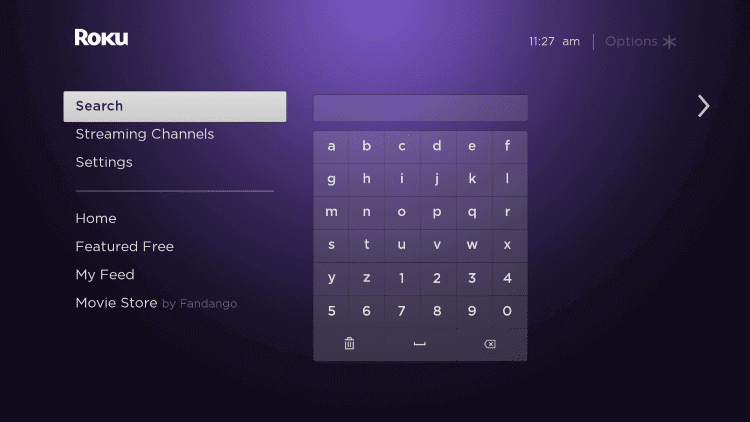
(3) Next, select the Nat Geo TV app from the search results and click on Add channel.
(4) Click on OK in the prompt and click on Go to Channel to launch the Nat Geo TV app on your Hisense Roku TV.
(5) Once launched, you will get an activation code on your TV screen.
(6) Then, visit the National Geographic activation website. Enter the activation code and click on Continue.
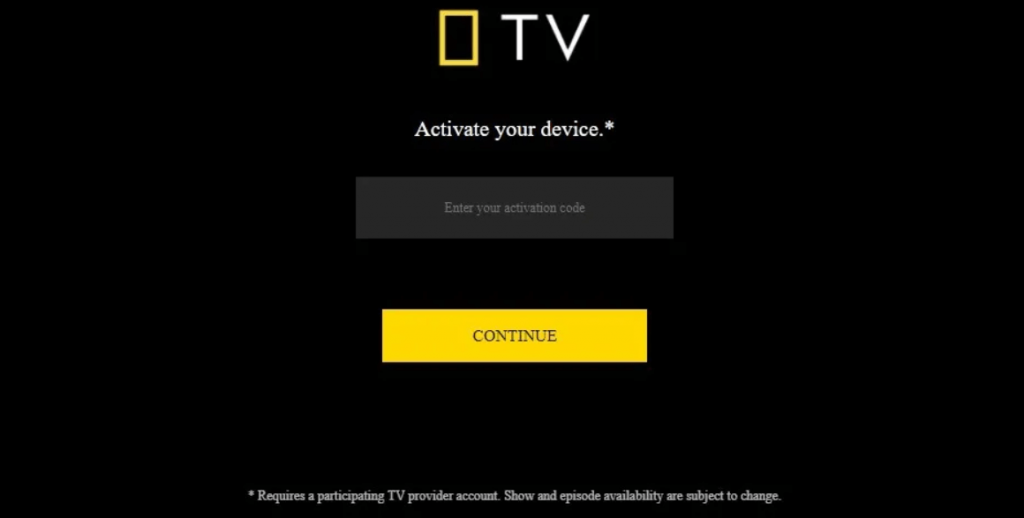
(7) When the Nat Geo TV app is activated, you can stream all the video content.
Related: How to Install Nat Geo on Sharp Smart TV.
Steps to Stream Nat Geo on Hisense Android TV
(1) Turn on your Hisense Android TV and connect it to the internet connection.
(2) Now, on the home screen click on the Apps tab, and select Google Play Store.
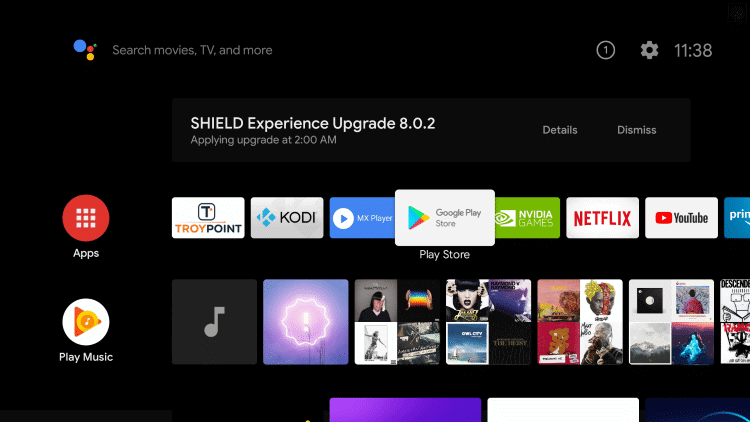
(3) Then, select the Search icon on the Google Play Store.
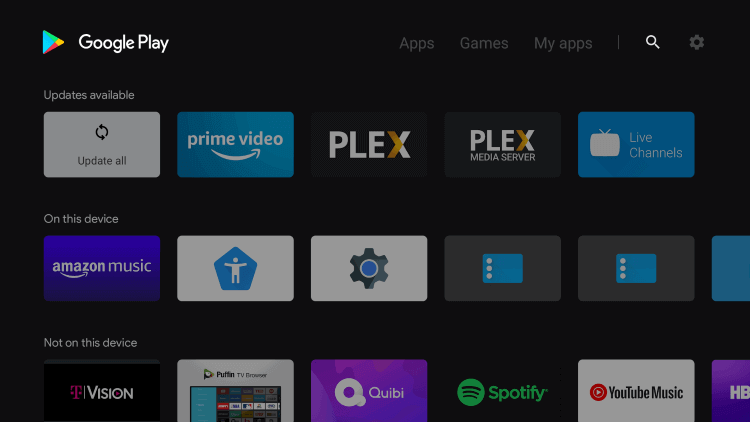
(4) Next, search and type for the Nat Geo TV using the on-screen keyboard and select the Nat Geo TV app from the search results.
(5) Now, click on Install to install Nat Geo TV on Hisense Smart TV.
(6) Once installed, click on Open to launch the Nat Geo TV app. You will get an activation code.
(7) Then, visit the Nat Geo activation website to enter the activation code.
(8) Once activated, you can watch your favorite shows on the Nat Geo TV app.
All the shows available on Nat Geo TV are interesting and informative. You can also stream Nat Geo on streaming apps like fuboTV, AT&T TV, Sling TV, and Hulu with live TV. If you still have any queries about the Nat Geo TV app, ask us in the comments section.







Leave a Reply