Animal Planet, owned by Discovery, is an American television channel.. It has a streaming app called Animal Planet GO, from which you can stream all the contents from the Animal Planet network. On the Animal Planet GO app, you can stream live TV, full seasons, and episodes of your favorite shows. Here, you can save the episodes to your watchlist to watch it later and you can resume the shows from where you left. Animal Planet GO is available on Toshiba Smart TV, so you can stream and enjoy all the Animal Planet shows.
On the Animal Planet Go app, you can get the new episodes of your favorite shows on the same day and the same time it premieres on the TV. You will enjoy streaming Animal Planet series like Lone Star Law, The Zoo: San Diego, The Vet Life, and a lot more. It has support for closed captioning and the app is available only in the US.
Pricing of Animal Planet
Animal Planet GO is available for free with your TV provider subscription. Some of the TV providers that offer Animal Planet shows are Spectrum, Optimum, and Dish.
Animal Planet on Toshiba Smart TV
Toshiba Smart TV comes with two TV OS, one is Android TV OS and another one is Fire TV OS. You can install the Animal Planet GO app on both TV OS as it is available on Amazon App Store and Play Store.
How to Install Animal Planet on Toshiba Android TV
[1] Start the Toshiba Android TV and go to the Home screen.
[2] Then, select the Apps from the home screen and click on the Google Play Store.
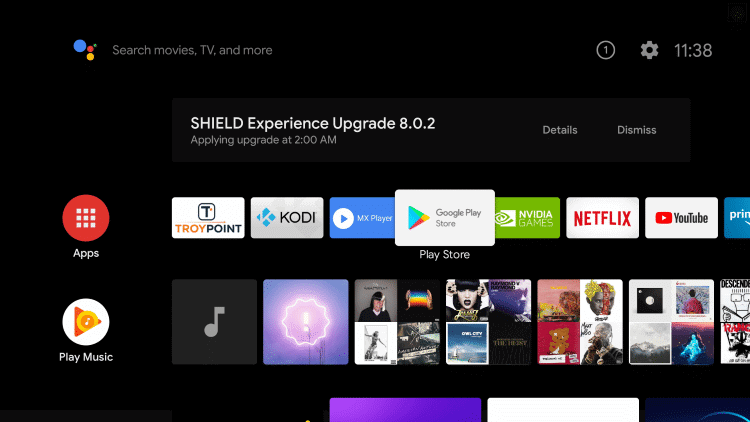
[3] Next, click on the Search icon and type Animal Planet GO in the search bar.
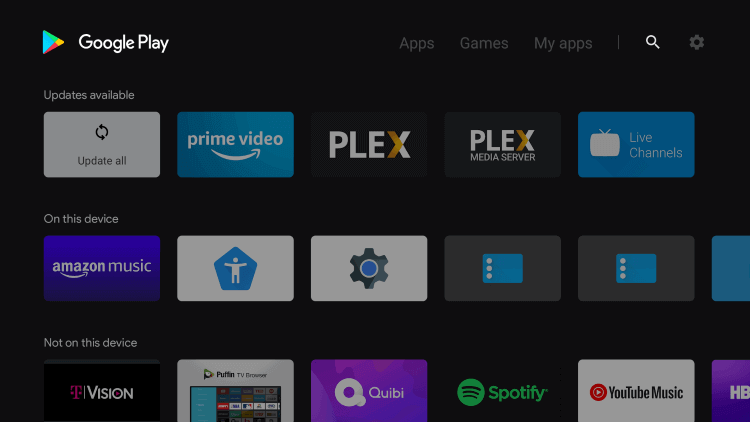
[4] Click on Install to download the Animal Planet GO app from the Play Store.
[5] Once installed, click on Open to launch the Animal Planet GO app on Toshiba Smart TV.
[6] Now, you will receive an activation code on your TV screen.
[7] Then, visit the Animal Planet website. Enter the activation code and click on Activate.
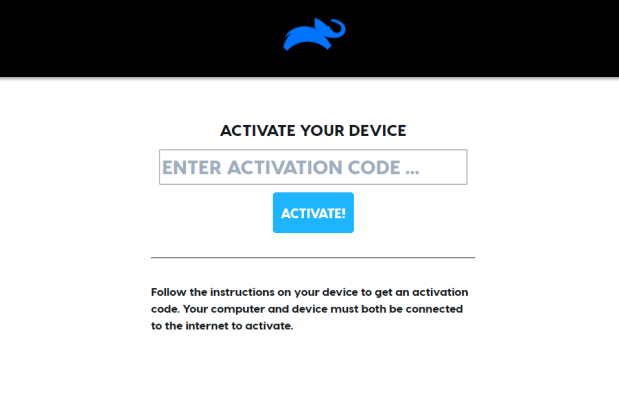
[8] Now you can stream all the Animal Planet shows.
Related: How to Stream Animal Planet on JVC Smart TV.
How to Install Animal Planet on Toshiba Fire TV
[1] Launch your Toshiba Fire TV and connect it to the WiFi network.
[2] Next, navigate to Your Apps and Games on the home screen.
[3] Then, search for the Animal Planet GO app and select the app.
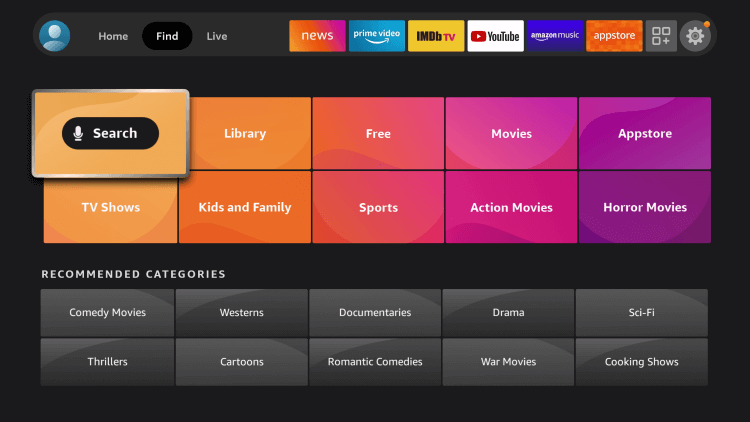
[4] Once the app is launched, sign in with your TV provider credentials or activate the app using the Animal Planet activation website.
[5] Then, start playing your favorite Animal Planet shows.
Animal Planet is one of the best streaming apps in letting you know about animals and their lifestyle. We will enjoy all the shows as well as acquire knowledge out of them. If you have got any queries about the Animal Planet GO app, mention them in the comments section.







Leave a Reply