Nat Geo is a premier TV channel in the infotainment field and the Nat Geo TV is the official streaming app to watch the content over the internet. It streams the content both live and on-demand. You can watch the Nat Geo and Nat Geo Wild TV channels live streaming through the app. It provides a TV schedule to show the details of the live streaming. You can download the Nat Geo TV app on the Sharp Smart TV and watch live TV streaming.
Nat Geo streams the on-demand content for free using the TV provider subscription. It accepts almost all the TV Provider subscriptions such as AT&T TV, YouTube TV, Dish, Spectrum, Optimum, Cox, Xfinity, fuboTV, and more. You can pile up the content in the My List menu to watch anytime you wish. It offers a Smart Search function to easily locate the content and it recommends the new content to the user depending on the stream history. The last streaming is resumed whenever you launch the app.
Stream Nat Geo on Sharp Smart TV
Nat Geo is available on the Sharp Smart TV to install for free and you can find the app on the Google Play Store, the Roku Channel Store.
How to Install Nat Geo on Sharp Android TV
(1). Start Sharp Android TV and click the App tab.

(2). Choose the Google Play Store and click the Search icon.
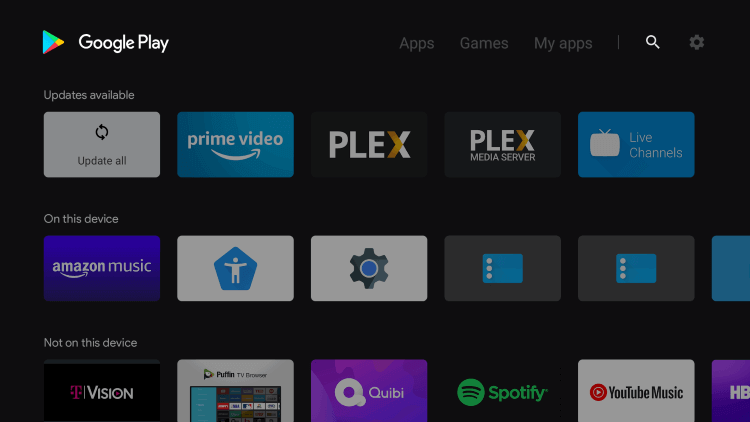
(3). Search for the Nat Geo app and choose the Nat Geo TV app.
(4). Select Install to download the Nat Geo TV from the Google Play Store.
(5). Click Open to launch the Nat Geo TV app on the Sharp Smart TV and select Account.
(6). Choose the TV Provider and it displays an Activation Code on the TV screen.
(7). Go to the Nat Geo Official website on the PC and enter the Activation Code.
(8). Select Continue and sign in with your TV provider subscription credentials.
(9). Choose the content and watch the streaming on the Sharp Smart TV.
Related: How to Install Nat Geo on TCL Smart TV.
How to Install Nat Geo on Sharp Roku TV
(1). Launch Sharp Roku TV and connect it to the internet connection.
(2). Press the home button and choose the Search option.
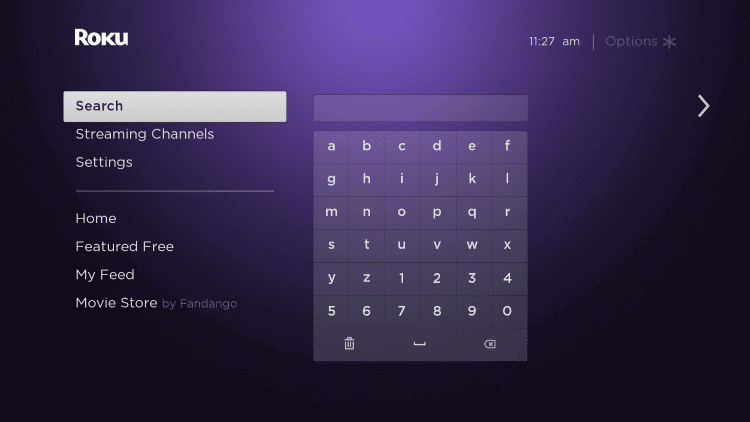
(3). Enter Nat Geo in the search and click the Nat Geo TV app.
(4). Select Add Channel to install Nat Geo on the Sharp Roku TV.
(5). Click OK in the prompt and choose Go to Channel to launch Nat Geo TV.
(6). Select Account in the menu and choose the TV provider subscription to get the Activation Code.
(7). Visit the Nat Geo Activation Site.
(8). Enter the Activation Code and select Continue to activate the app.
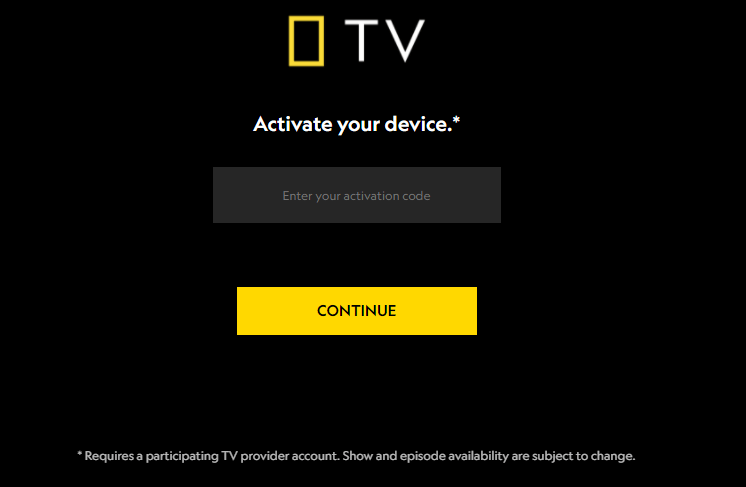
(9). Log in to your TV provider subscription and stream the live TV channels on the smart TV.
Nat Geo provides extraordinary documentaries and series on various topics. The top contents on Nat Geo are Sharkfest, Wicked Tuna, American’s National Parks, One Strange Rock, Virus Hunters, The Hot Zone, Food Factory, Breaking Bobby Bones, and much more. In case of any queries with the Nat Geo app, then please mention it in the comments below.







Leave a Reply