AT&T TV is a streaming service to stream live TV channels, and it also offers on-demand content. The streaming service is available only in the United States. It has thousands of movies, series, TV shows in the on-demand content. AT&T TV app is compatible with Android TV, Apple TV, Roku, Amazon Fire TV. You can get the AT&T TV on the Sharp Smart TV to stream the TV channels.
AT&T TV has cloud DVR support to record the live streaming and stream them offline anytime. It also has Premium TV channels for streaming, such as HBO Max and Showtime. The TV guide is useful in checking the TV show’s schedule and upcoming programs. It offers many famous TV channels CNN, BBC America, FX, TLC, TBS, TNT, MTV, History, Lifetime, Food Network, and much more.
Pricing of AT&T TV
AT&T TV provides multiple subscription plans, and each subscription plan differs with the number of channels. It also provides international TV channels such as Spanish, Brazilian, and Korean add-ons for additional charges.
| Subscription Plan | No. of Channels | Cost per month |
| Entertainment | 65+ | $69.99 |
| Choice | 90+ | $84.99 |
| Ultimate | 130+ | $94.99 |
| Premier | 140+ | $139.99 |
Stream AT&T TV on Sharp Smart TV
AT&T TV app is available for free download on the Sharp Smart TV. You can download the app from the Google Play Store, Roku Channel Store on the Android TV, Roku TV OS, respectively.
How to Install AT&T TV on Sharp Roku TV
(1). Start the Sharp Roku TV and press the home button.
(2). Choose the Search option and enter the AT&T TV in the search.
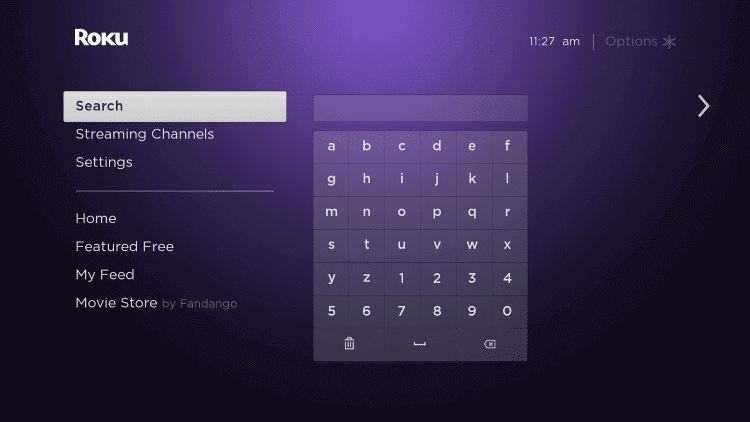
(3). Select the AT&T TV app from the list and click Add Channel.
(4). Tap OK in the prompt and choose Go to Channel to launch the AT&T TV app.
(5). Select Sign In and enter the AT&T TV subscription.
(6). Choose the live TV channel and watch them on the Sharp Smart TV.
Related: How to Install AT&T TV on Panasonic Smart TV.
How to Get AT&T TV on Sharp Android TV
(1). Launch the Sharp Android TV.
(2). Click the Apps tab and select Google Play Store.
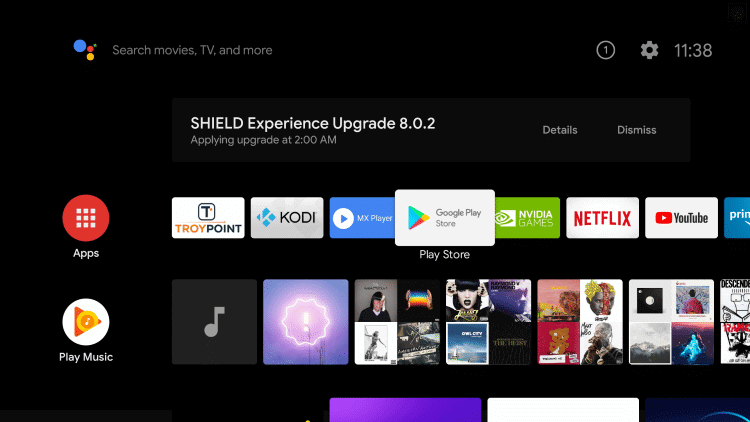
(3). Choose the Search icon.
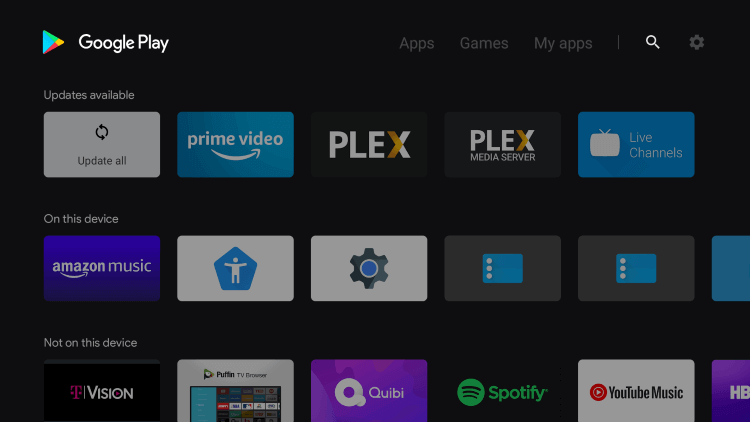
(4). Type AT&T TV in the search and choose the AT&T TV app.
(5). Select Install to download the AT&T TV app on the Sharp Smart TV.
(6). Click Open to open the AT&T TV app and select Sign In.
(7). Log in with your AT&T TV Subscription credentials and stream your favorite TV channels.
We have seen the procedure to stream AT&T TV on the Sharp Smart TV. AT&TV offers the best streaming service in high quality. It also has a bookmark option to add content for watching them later. In case of any issues with the AT&T TV app, then please specify in the comments section below.







Leave a Reply