Apple TV is the streaming platform of Apple, Inc to stream the contents on-demand. It offers movies, TV shows, series, documentaries, and more. There is also a Buy or Rent option to purchase the movies for streaming. It provides a user-friendly interface to watch the content seamlessly. You can stream the Apple Originals exclusively on the Apple TV app. Apple TV app is compatible with the JVC Smart TV for streaming the content and it streams the content in 4K HDR streaming quality.
Apple TV has premium live TV channels for streaming and the channels are Showtime, STARZ, HBO Max, and Cinemax. You have to pay for the TV channels separately. It has a download feature to save the content on the device to stream them offline. Apple TV provides a lot of kid-based content and it also has live streaming of local matches. It has a well-organized content library for quick access and it has a Personal Watchlist to add the content to stream later.
Pricing of Apple TV+ Subscription
Apple TV app requires an Apple TV+ subscription to stream the entire content library. It costs $4.99 per month with seven days of the free trial. There will be no commercials while streaming the content.
Stream Apple TV on JVC Smart TV
Apple TV app is available on the Roku Channel Store, the Google Play Store to install on the JVC Smart TV. The smart TV has Android TV OS and Roku TV OS.
How to Get Apple TV on JVC Roku TV
(1). Turn on the Roku TV and connect it to the internet connection.
(2). Press the home button and click the Search option.
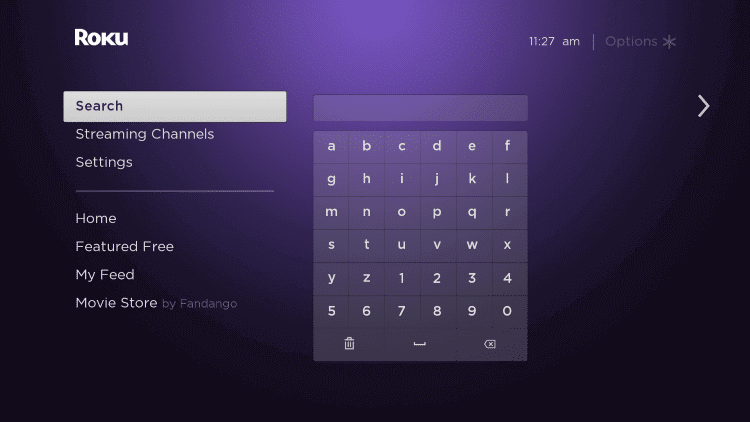
(3). Enter Apple TV in the search and choose the Apple TV app.

(4). Select Add Channel to install the Apple TV app and click OK in the prompt.
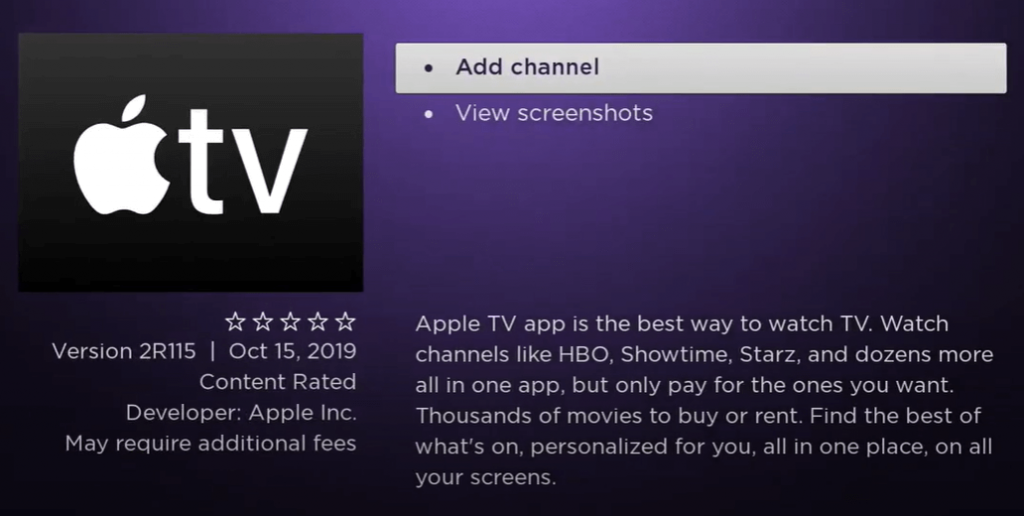
(5). Choose Go to Channel to launch the Apple TV on the JVC Smart TV.
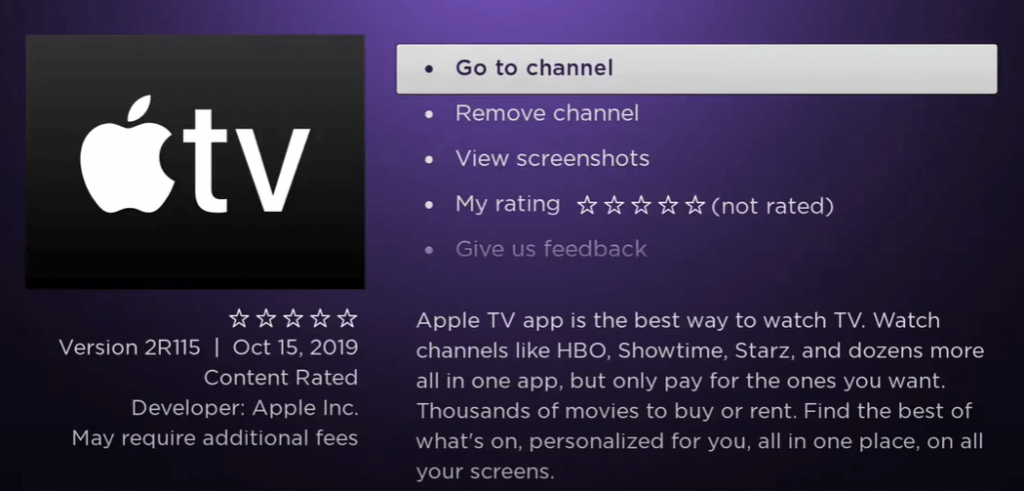
(6). Select Start Watching on the Apple TV app and click the Settings at the top.
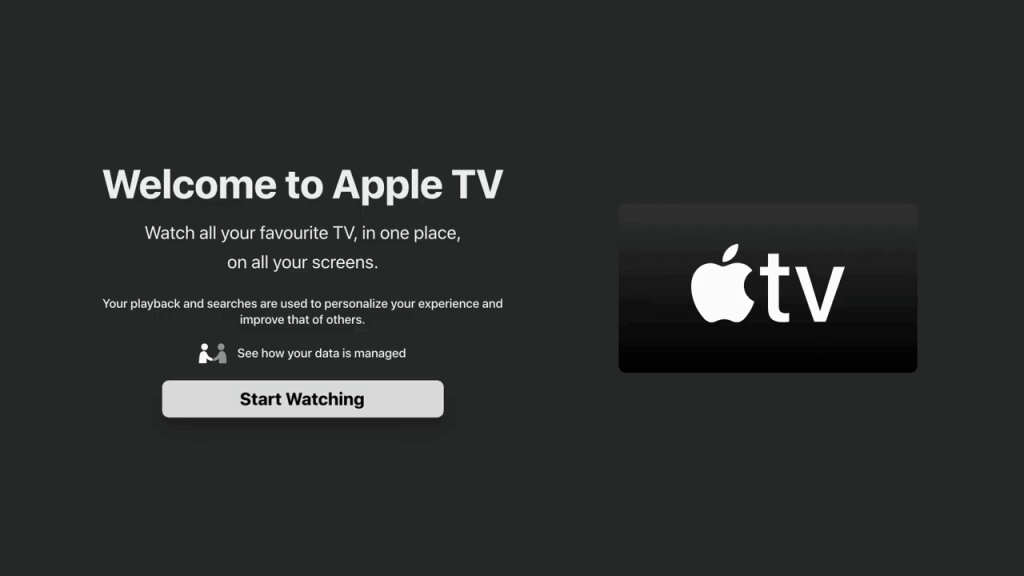
(7). Choose Accounts in the Settings and it displays the sign In options.
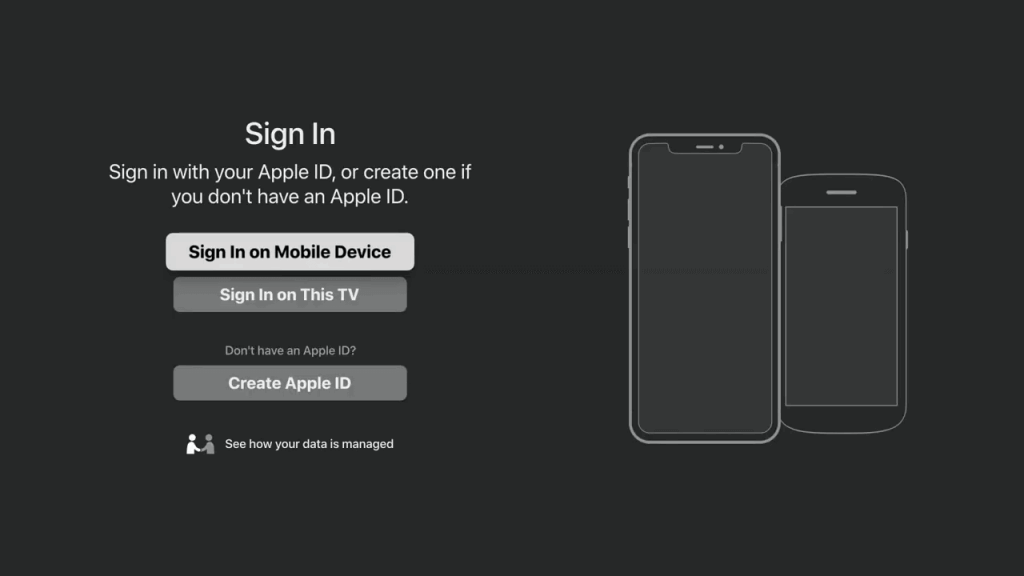
(8). Sign in to your Apple TV+ Subscription and stream the content on the smart TV.
Related: How to Install Apple TV on Sony Smart TV.
How to Get Apple TV on JVC Android TV
(1). Launch the JVC Android TV and click the Apps tab.
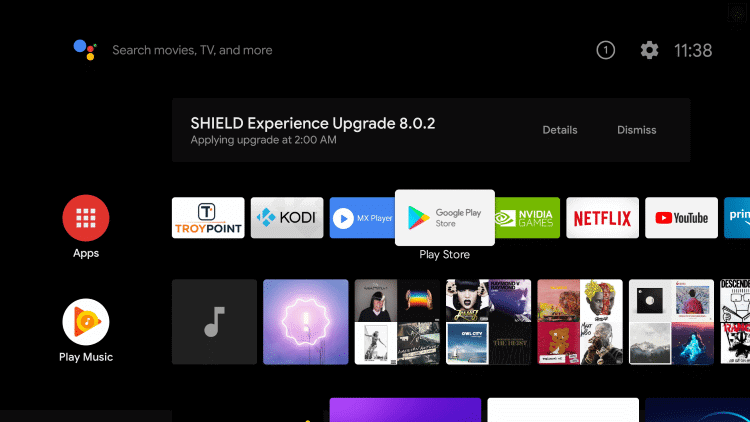
(2). Choose the Google Play Store and select the Search icon.
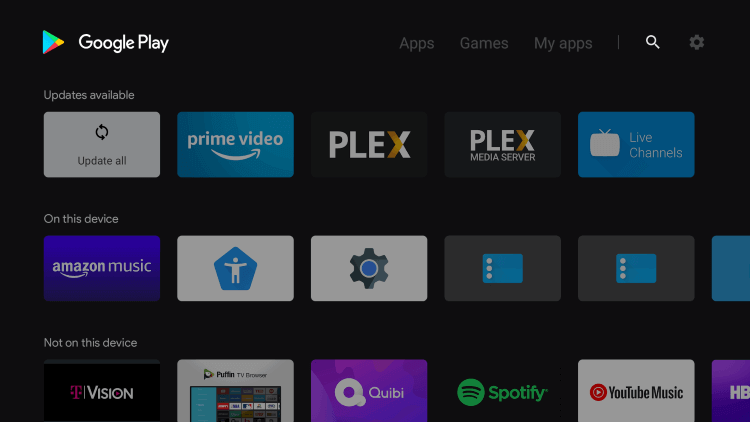
(3). Search for Apple TV and click Install to download the Apple TV app.
(4). Select Open to open Apple TV on the JVC Smart TV and tap Start Watching.
(5). Choose Settings on the home screen and click the Accounts option.
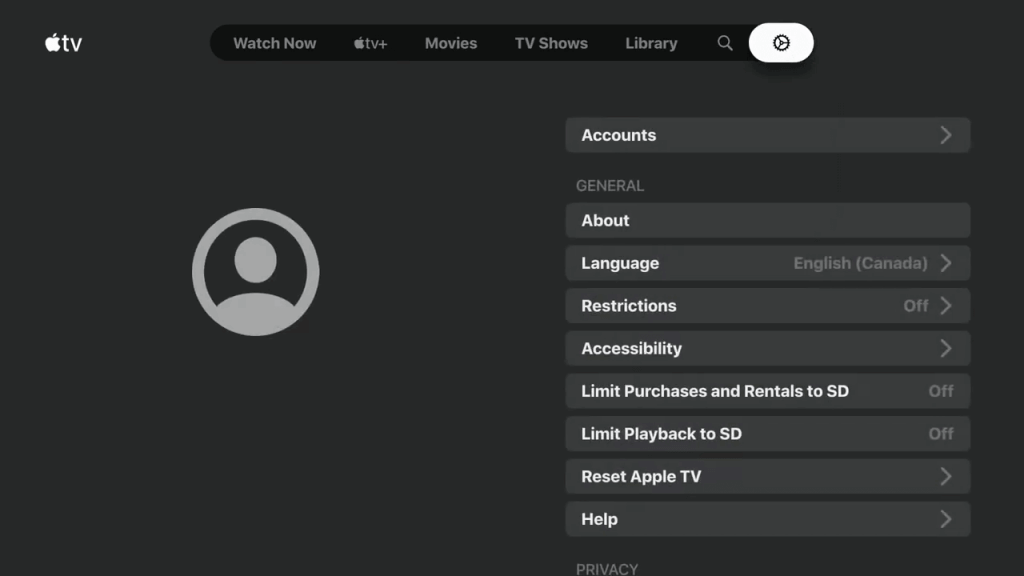
(6). Select the Sign-in option and log in with your Apple ID credentials.
(7). Choose the TV channel and watch the live streaming on the JVC Smart TV.
Apple TV app is an excellent app to stream movies, TV shows, and originals. The popular contents on the Apple TV app are Central Park, Greyhound, The Banker, Cherry, Foundation, Home, Invasion, Helpsters, The Elephant Queen, and The Morning Show. If you face any problems with the Apple TV app, do let us know in the comments section below.

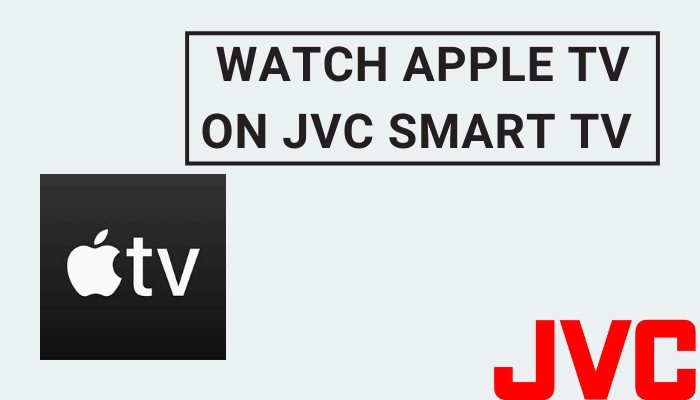





Leave a Reply