Animal Planet is a famous TV channel to watch content about animals and their lifestyle. It is a fraction of Discovery, Inc. It offers Animal Planet GO, an OTT streaming app to watch the content anytime, anyplace. Animal Planet GO app streams the new content as they premiere on the TV channel. You can sign in with TV provider subscription to watch the streaming completely free and the TV provider subscriptions are fuboTV, YouTube TV, Philo, Spectrum, Optimum, Dish, and more. Animal Planet GO app can be installed on the TCL Smart TV to stream the content.
Animal Planet offers a download option to save the content and watch them later offline. It can resume the content from where it left last time. The Animal Planet GO app classified the content into various genres for faster access. It has a Favorite list to add the content for streaming in the future. The TV schedule helps in knowing the upcoming shows, series of the TV channel, and the closed caption is available for every content.
Stream Animal Planet on TCL Smart TV
TCL Smart TV offers the Animal Planet GO app in two TV OS, Android TV OS, and Roku TV OS. You can install the app from the Google Play Store as well as the Roku Channel Store.
How to Install Animal Planet on TCL Roku TV
(1). Start the TCL Roku TV and connect to the WiFi network.
(2). Press the home button and click the Search option in the menu.
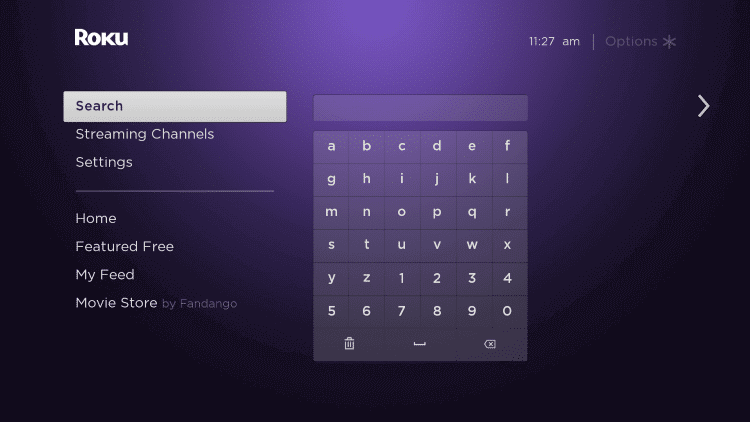
(3). Search for Animal Planet and click the Animal Planet GO from the list.
(4). Choose Add Channel to install the Animal Planet GO on the TCL Roku TV.
(5). Select OK in the prompt and click Go to Channel to launch the Animal Planet GO app.
(6). Choose Sign In to get the Activation Code for the app.
(7). Visit the Animal Planet Activation site.
(8). Click Activate to activate the app and sign in to your TV provider subscription.
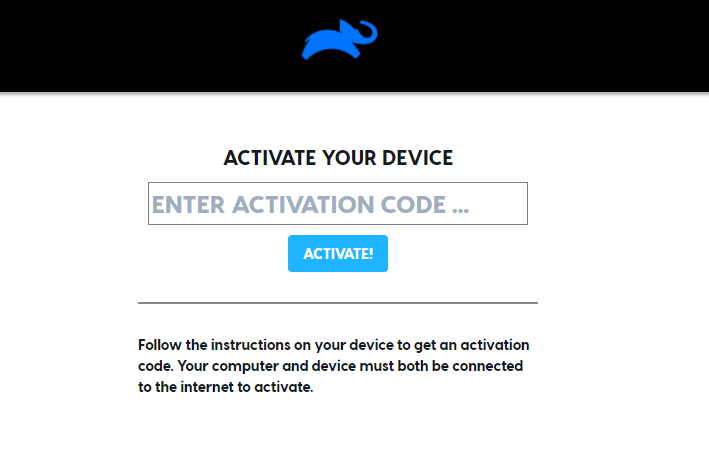
(9). Select the content to stream on the TCL Smart TV.
How to Get Animal Planet on TCL Android TV
(1). Turn on TCL Android TV and go to the home screen.
(2). Select the Apps on the home screen and click the Google Play Store.
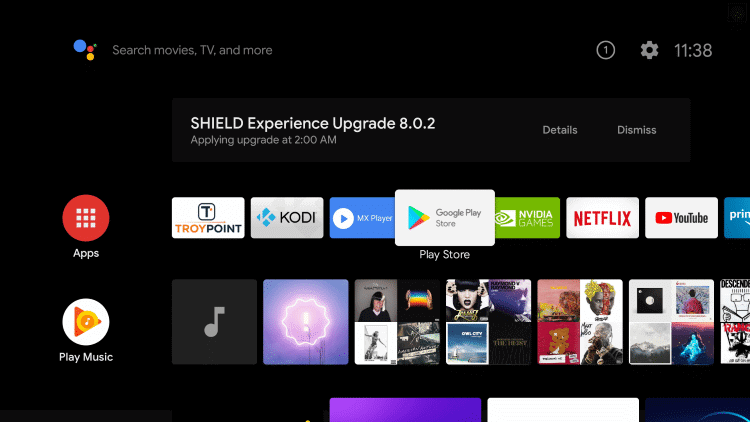
(3). Choose the Search icon and look for Animal Planet.
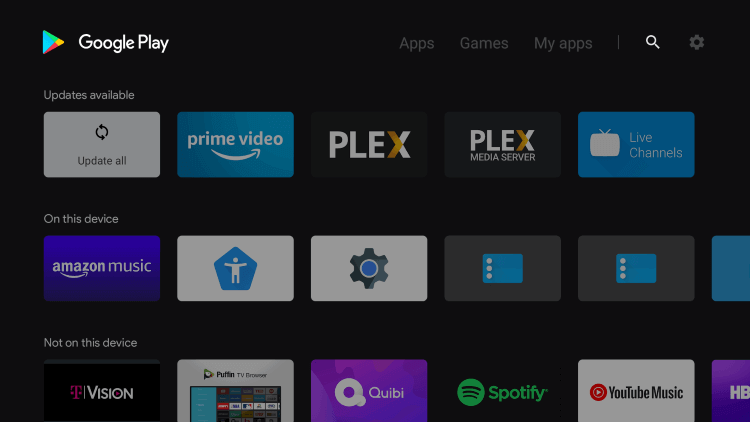
(4). Click the Animal Planet GO app and select Install to install the app from the Play Store.
(5). Choose Open to open the Animal Planet GO app on the TCL Smart TV.
(6). It provides the Activation Code to activate the app. Go to the Animal Planet website.
(7). Enter the Activation Code on the website and select Activate.
(8). Log in with your TV provider credentials and watch your favorite shows on the smart TV.
Hence, we have seen the steps to stream Animal Planet on the TCL Smart TV. Animal Planet GO is the perfect app to watch the live streaming of the TV channel. The popular shows are Lone Star Law, River Monster, The Zoo: San Diego, Crikey, Gator Boys, Dark Waters, many more. Kindly report the queries and feedback for the above procedure in the comments section below.

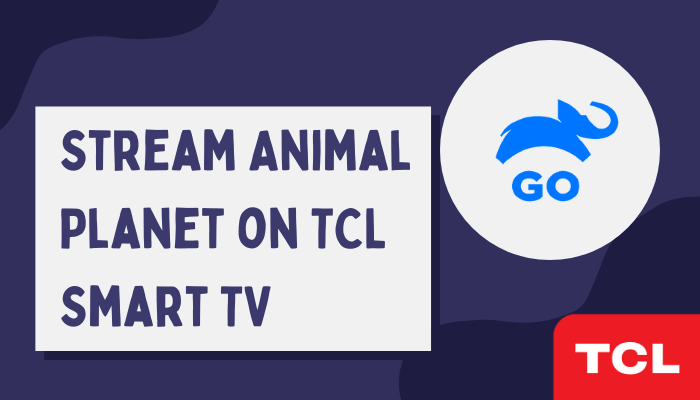





Leave a Reply