Are you a big fan of America’s Got Talent: All-Stars? You can watch all the episodes on your Samsung Smart TV using The NBC App. This app is officially available on the Smart Hub Store. After installing the app, you need to link your TV provider to watch TV shows and live sports.
With NBC on Samsung TV, you can watch the most-anticipated shows like La Brea, Lopez vs. Lopez, and Law & Order: Organized Crime in HD quality. Furthermore, you can stream partnered shows of USA, SYFY, Bravo, Oxygen, etc.
If you haven’t subscribed to a cable TV provider, you can sign up with Hulu + Live TV, fuboTV, or Sling TV to watch NBC content without cable on your Smart TV.
How to Watch NBC on Samsung Smart TV
You can any one of these ways to stream NBC on your Smart TV.
- Using the NBC App
- Watch NBC Through its Website
- Screen Mirror NBC Using SmartThings
How to Install NBC on Samsung Smart TV
#1 Power on the Samsung Smart TV and connect it to the internet.
#2 Press the Smart Hub button on the remote and choose Apps on the home screen.
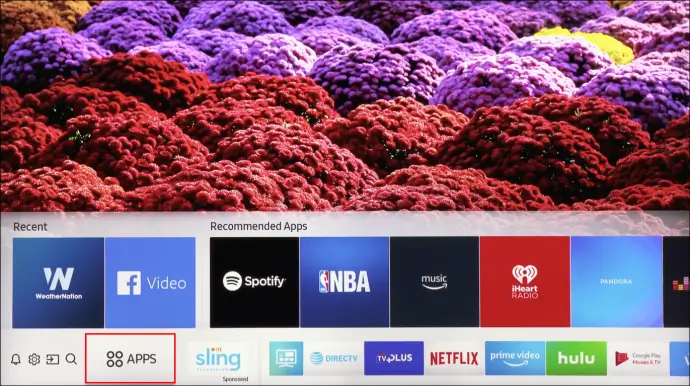
#3 Tap on Search and type NBC to search the app on the smart TV.
#4 Click Install to download the NBC app on Samsung Smart TV.
#5 Select Open to launch the app on the TV and Log in.
#6 You will receive an Activation Code.
#7 On the web browser, go to the NBC Activation webpage given below and enter the Activation Code in the blank space.
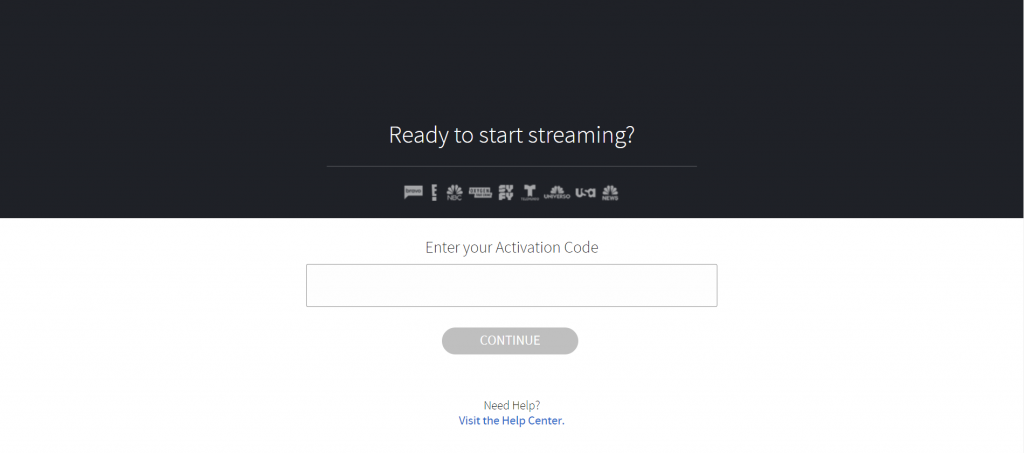
#8 Click Continue and complete the process of activation.
#9 Select your TV provider and sign in with the respective credentials.
Once confirmed, you can start watching the NBC content on your TV.
Note: You can also activate NBC on Insignia Smart TV by following the same steps.
How to Watch NBC on Samsung Smart TV Using Browser
1. Open Web Browser on Samsung Smart TV.
2. Go to https://www.nbc.com by entering the URL in the address bar.
3. Click Link TV Provider at the top right corner of the screen.
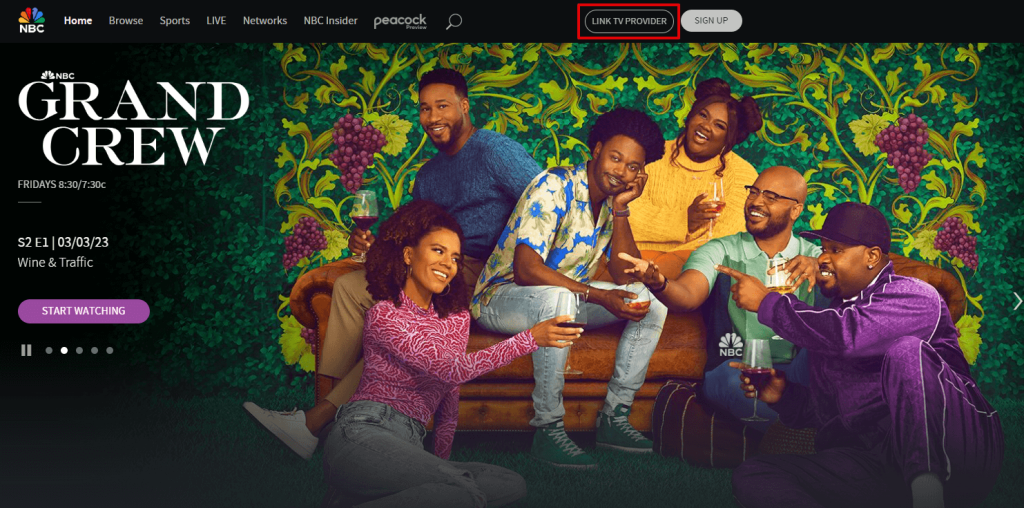
4. Select your TV provider from the list. Else, enter the provider name to search for it.
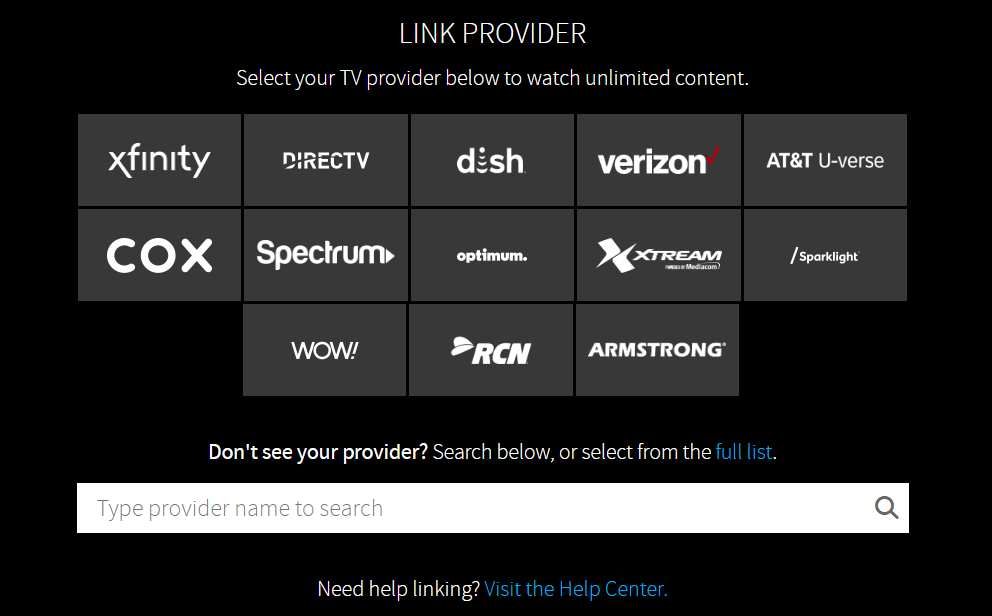
5. Once you signed in, you are ready to access the NBC content.
6. Click Start Watching to play the episode that you want to watch.
How to Screen Mirror NBC to TV Using SmartThings
Before getting into the steps, connect your Samsung TV to the WIFI network which should be the same as your Android or iOS device. After that, you have to install SmartThings and NBC apps on your smartphone using the below links.
| Apps | Android | iPhone or iPad |
|---|---|---|
| SmartThings | Play Store | App Store |
| The NBC App | Play Store | App Store |
#1 Open the SmartThings app and click Add Device.
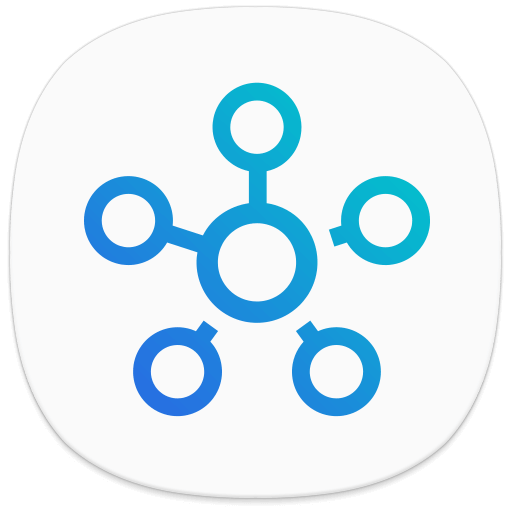
#2 Choose the Samsung Smart TV and type the PIN to connect.
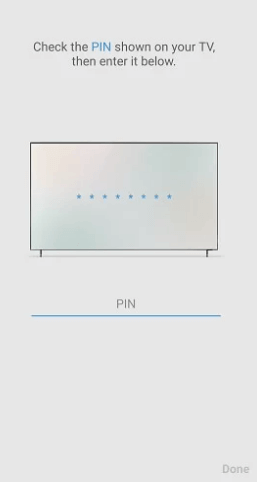
#3 Launch the NBC app on the smartphone and sign in with your TV Provider Subscription.
#4 If you play any video on the NBC app, it will be mirrored to your TV via SmartThings.
Note: You can also screen mirror your smartphone via Tap View. To do this, go to SmartThings settings and turn on Tap View, Tap sound. Point your phone closer to the TV and tap your device. Click Start Now to start casting with Tap View.
How to Watch NBC News NOW Using Samsung TV Plus
Samsung TV Plus lets you watch over 250 live TV channels including NBC News NOW.
1. Press the Home button on your Samsung TV Remote.
2. On the home screen, click on Samsung TV Plus to launch the app.
3. Search for NBC News NOW and click on it.
4. Click on Watch from beginning to play the channel on your Samsung TV.
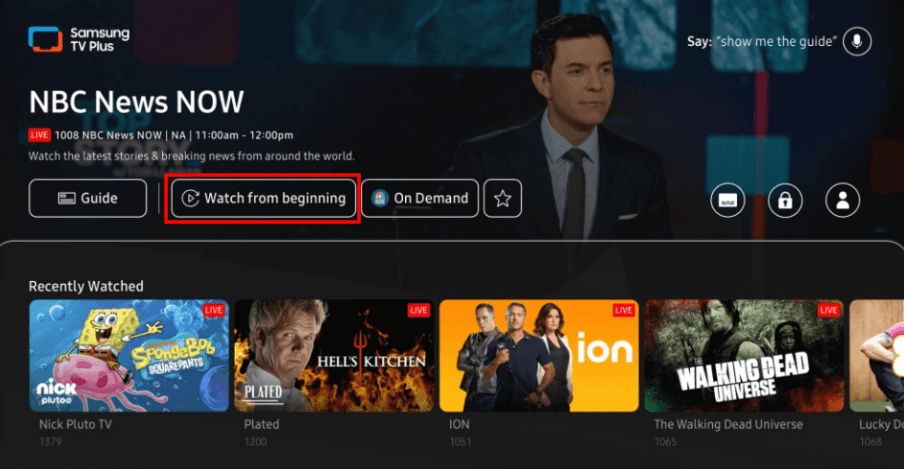
How to Watch NBC on Samsung TV Without Cable
Besides cable TV, you can also stream the NBC channel on Samsung Smart TV by installing and using any one of these streaming services.
- Sling TV – $40/month (Sling Blue) – No free trial
- fuboTV – $74.99/month (fubo Pro) – 7-day free trial
- Hulu + Live TV – $69.99/month – No free trial
- YouTube TV – $72.99/month – 7-day free trial
Frequently Asked Questions
The NBC app is only supported on Samsung Smart TVs (2015 or newer) running Tizen OS.
A limited free trial is offered by some streaming services. So, you can sign up with fuboTV or YouTube TV to watch NBC for free on Samsung Smart TV.
If the NBC app is not loading on Samsung TV, try these tricks to fix the issue.
1. Close the NBC app and restart it again.
2. Power cycle the Samsung TV to fix the issue.
3. Ensure that you have an internet speed of at least 3 Mbps.
4. Update Samsung Smart TV to the latest firmware.
5. Clear the cache on Samsung TV to fix the technical glitch.
6. Update the NBC app to the latest version if the app is unresponsive.
7. Check the NBC server by visiting the downdetector website.
8. Still if you have issues, you can reset your Samsung Smart TV to factory settings,







Leave a Reply