Are you excited to watch UFC 288: Sterling vs Cejudo on Samsung Smart TV? ESPN is the right application for you. If you haven’t installed the ESPN app, you can visit the Smart Hub Store on your Samsung Smart TV to get the app.
With ESPN on Samsung Smart TV, you can watch over 42 UFC live events per year. If you are an existing subscriber to ESPN+, you can purchase UFC PPV for $79.99 per event. If you don’t have an active plan, you shall buy ESPN+ and UFC bundle by paying $99.98.
Those who are residing outside the US can use the UFC app on Samsung TV to stream all UFC events. It requires a UFC Fight Pass subscription that costs $9.99/month or $95.99/year.
How to Watch UFC on Samsung Smart TV Using the ESPN App
The ESPN app is compatible with all Samsung Smart TVs (2016 or later) running Tizen OS.
1. Open the ESPN app on your Samsung Smart TV.
Tip: To install ESPN on Samsung TV, click Apps → Search for ESPN → Click Install.
2. Log in to your ESPN+ account with the necessary credentials and click Log In.
3. Next, click the Settings icon in the upper right corner.
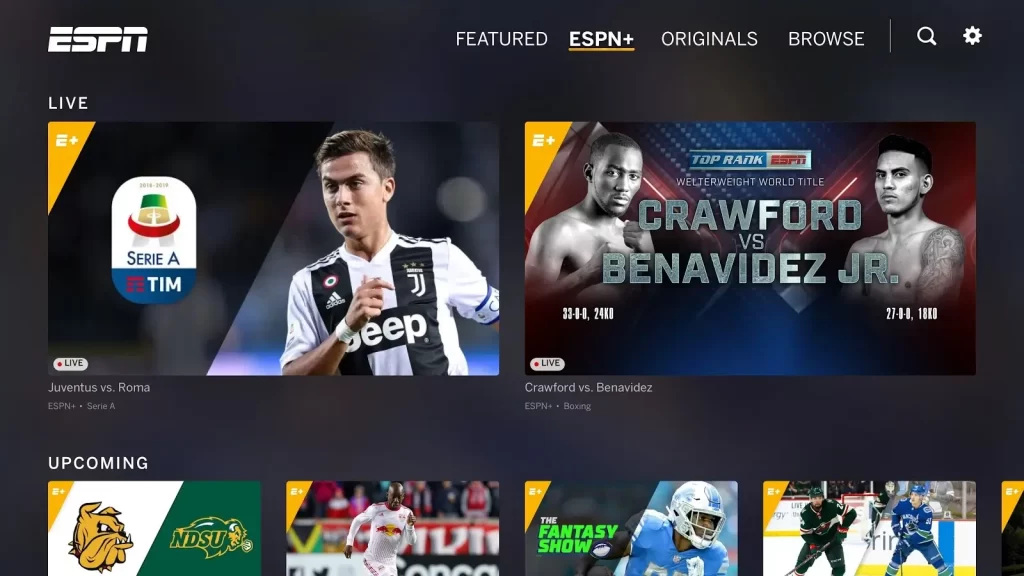
4. Click Subscriptions, select ESPN+, and click Log In.
5. It will display an activation code on the TV screen. Take note of it.
6. Go to espn.com/activate from a mobile or PC browser.
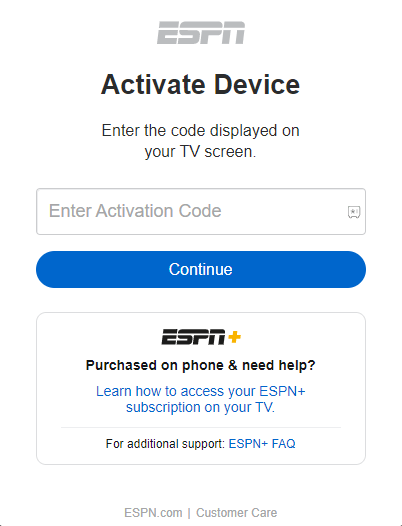
7. Enter the code in the text box and click Continue.
8. If prompted, log in with your ESPN account that has an ESPN+ subscription.
9. Once activated, the home screen will appear on the ESPN app.
10. Click the ESPN+ section and choose UFC to watch the corresponding events.
Note: You cannot stream ESPN content by using a Samsung TV web browser.
How to Watch UFC on Samsung Smart TV Using UFC Fight Pass
1. Press the Smart Hub button on the Samsung Smart TV remote.
2. Click on Apps, tap the Search icon, and search for UFC.
3. Choose the UFC app from the suggestions and click Install.

4. Once it gets installed, open the UFC app on your Samsung Smart TV.
5. Login with your UFC Fight Pass subscription account.
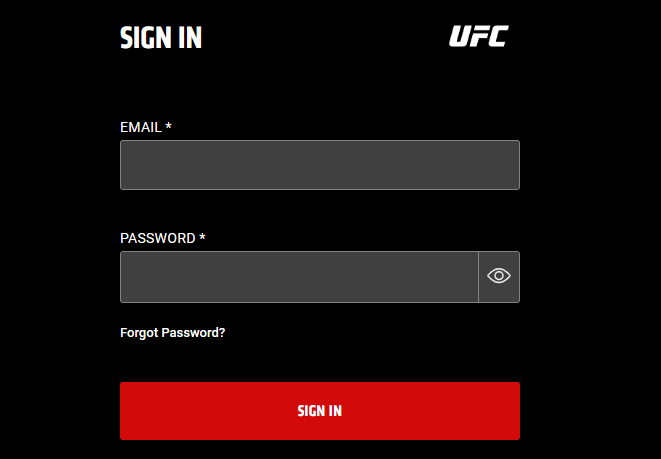
6. Click on a UFC event to play.
How to Watch UFC 288 on Samsung Smart TV Using a Web Browser
Unlike ESPN, you can use a browser to watch the live stream of UFC 288 by visiting the UFC Fight Pass official website.
1. Open a Web Browser on Samsung TV.
2. Go to the official website of UFC Fight Pass (https://welcome.ufcfightpass.com).
3. When the homepage appears, click LOG IN at the top right corner.
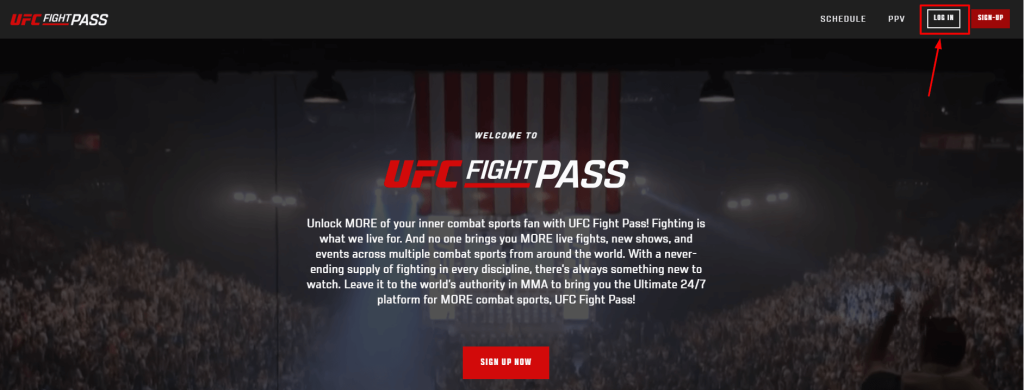
4. Enter your UFC Fight Pass registered email address and password. Click SIGN IN.

5. Once you logged in, you will be directed to the UFC home screen.
6. Click on any UFC event and start streaming it using a web browser.
An Overview of UFC 288: Sterling vs Cejudo
| Date | May 06, 2023 |
| Venue | Prudential Center |
| City | Newark, New Jersey, United States |
| Start Time | Early Prelims: 6 PM (ET) Prelims: 8 PM (ET) Main Card: 10 PM (ET) |
UFC 288 Fight Card
Here is a list of fighters who compete for titles in early prelims, prelims, and main card.
Early Prelims
| Phil Hawes vs Ikram Aliskerov | Middleweight |
| Rafael Estevam vs Zhalgas Zhumagulov | Flyweight |
| Joseph Holmes vs Claudio Ribeiro | Middleweight |
| Daniel Santos vs Johnny Muñoz | Bantamweight |
Prelims
| Kennedy Nzechukwu vs Devin Clark | Light Heavyweight |
| Kalinn Williams vs Rolando Bedoya | Welterweight |
| Marina Rodriquez vs Virna Jandiroba | Women Strawweight |
Main Card
| Aljamain Sterling vs Henry Cejudo | Bantamweight |
| Jéssica Andrade vs Yan Xiaonan | Women Strawweight |
| Drew Dober vs Matt Frevola | Lightweight |
| Movsar Evloev vs Bryce Mitchell | Featherweight |
| Kron Gracie vs Charles Jourdain | Featherweight |
FAQ
If the UFC app is not loading or gets frozen while streaming on Samsung TV, it may have various reasons. To fix the issue, you can restart Samsung Smart TV, update the UFC app to the latest version, uninstall and reinstall the UFC app, or reset Samsung Smart Hub.

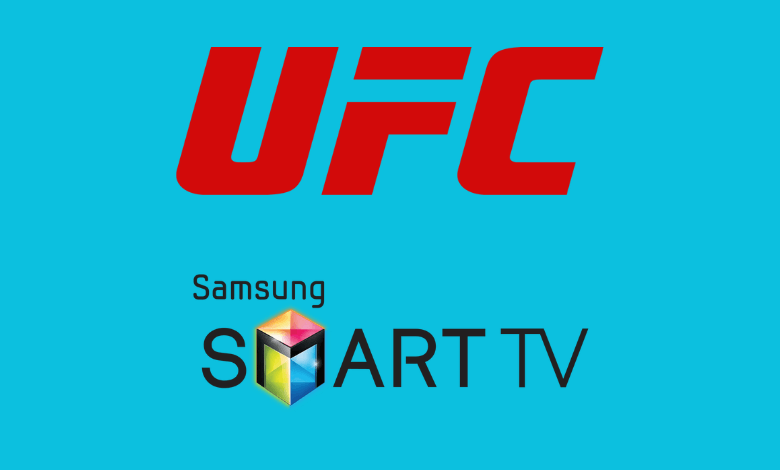





Leave a Reply