National Broadcast Company (NBC) is a premium American television network owned by NBC Entertainment. They also provide a streaming service to stream all the content available on NBC whenever and wherever. The NBC app offers live streaming of the NBC TV channels like Telemundo, USA, Oxygen, more. You can add NBC from the Roku Channel Store and Amazon Store on your Insignia Smart TV.
NBC has a wide collection of movies, TV shows, talk shows, interviews, late-night shows, and originals with high-definition video quality. They have popular shows like Law & Order, Psych, 6 Friday Night Lights, The Office, America’s Got Talent Extreme, The Endgame. It is available for free with a TV provider. In the NBC app, you can shop products of your favorite artists.
How to Stream NBC on Insignia Smart TV
Insignia Smart TV runs with both the Roku TV OS and Fire TV OS. You can download the app from Roku Channel Store and Amazon Store on your Insignia Smart TV.
Stream NBC on Insignia Roku TV
#1 Power on the Insignia Roku TV and press the Home button on your TV remote.
#2 Go to the home screen and click on the Search option from the list.
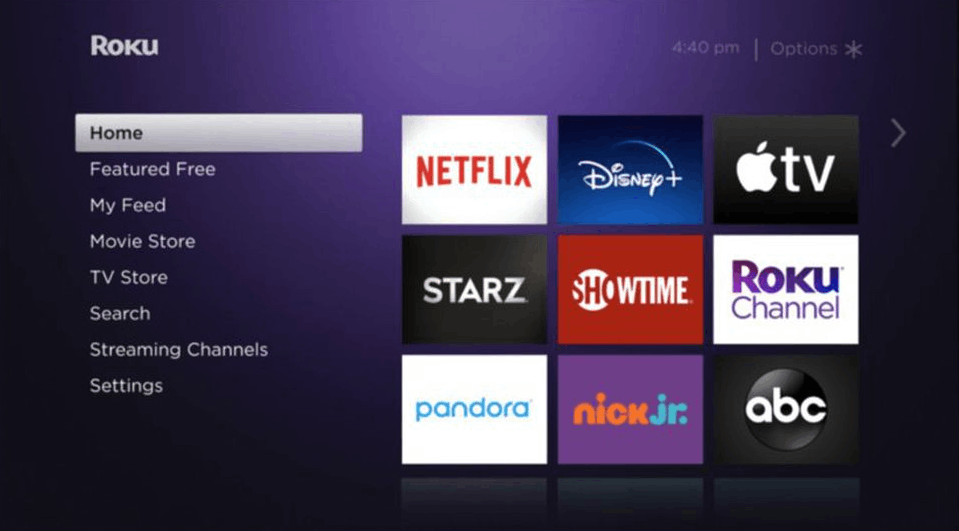
#3 On the next page, search for the NBC app.
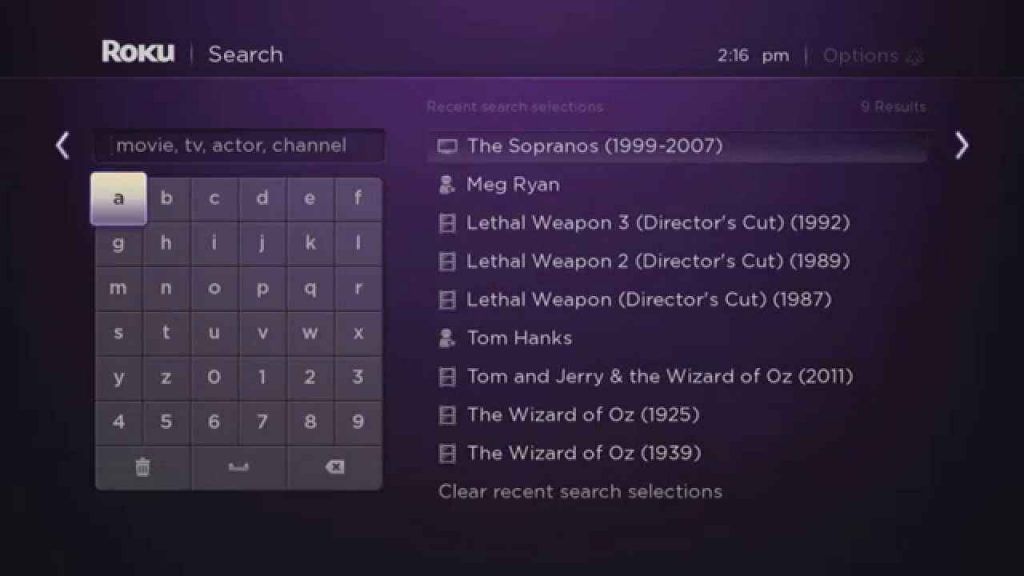
#4 Click on the app from the app suggestions.
#5 Now, select Add Channel to start the installation of the NBC app.
#6 Once the app gets installed, hit Go to Channels to launch the NBC app on Insignia Smart TV.
#7 You will receive an activation code as soon as you enter the app.
#8 Using any web browser, visit the NBC activate website on the PC.
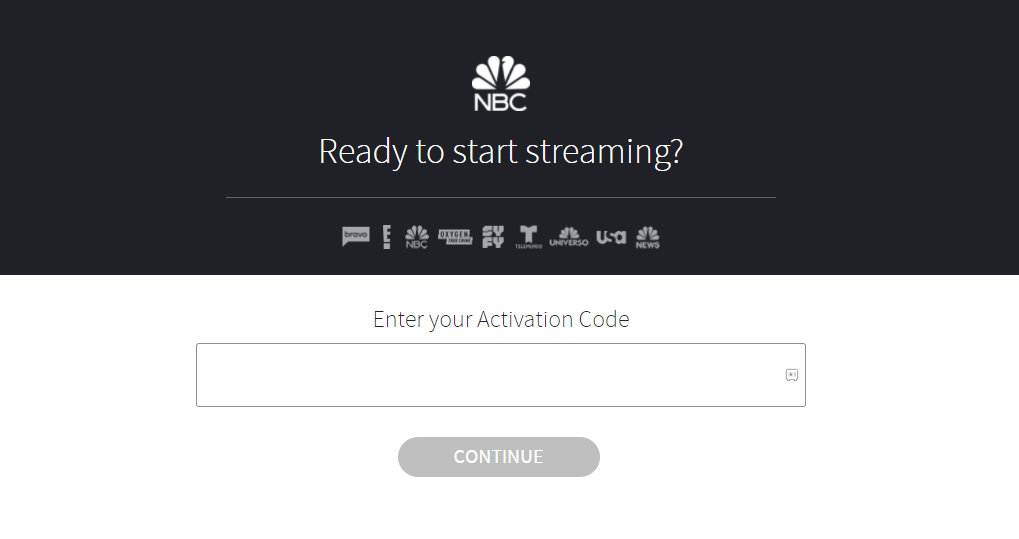
#9 Type the Activation Code shown on your TV in the respective field and hit Continue.
#10 Finally, log in with your Email Id and Password.
#11 Start streaming the TV shows on NBC from your Insignia Smart TV.
Related: How to Watch NBC on Toshiba Smart TV
Get NBC on Insignia Fire TV
#1 Start your Insignia Fire TV and connect it with a Wi-Fi network.
#2 Select the Search option from the Find category.
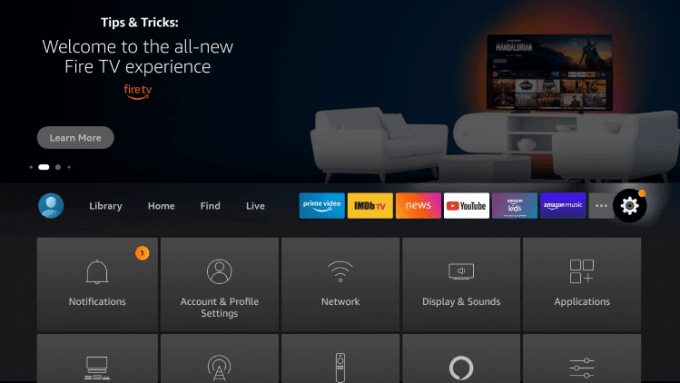
#3 Select the Microphone option to voice search for the NBC app.
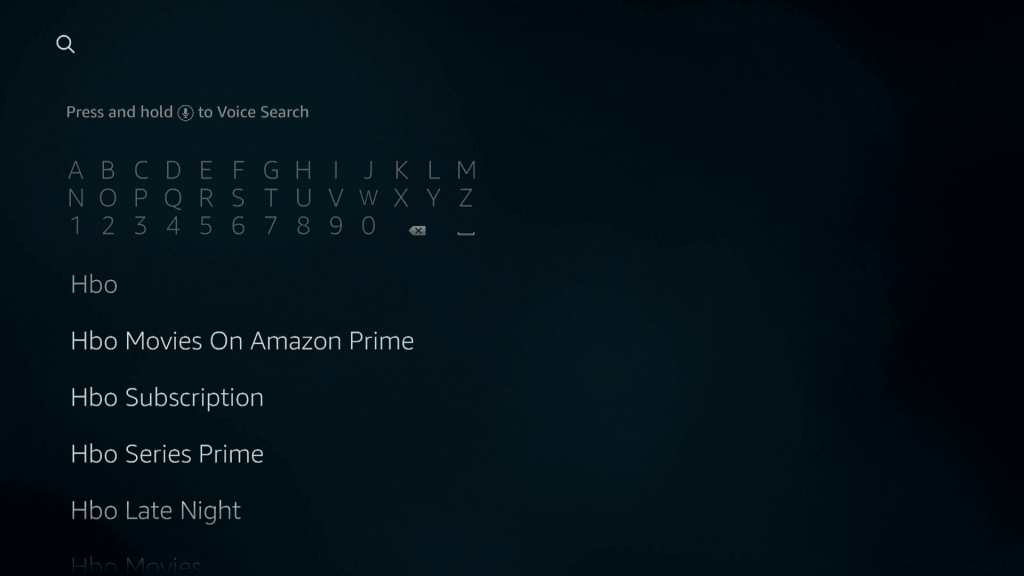
#4 Select the app and tap Get to install the NBC app on your Insignia Fire TV.
#5 Click Open to launch the NBC app.
#6 Once you open the app, you will get an activation code on your TV screen.
#7 Go to the NBC Activation Website on your PC or computer.
#8 Proceed with the process to activate NBC.
#9 Once activated, the content on NBC will load on your Insignia Fire TV.
NBC is one of the most-watched networks in America. Insignia is the best device to stream your favorite content on a big screen. If you like to access content on NBC channels altogether, you can subscribe to Peacock TV and this allows you to stream without a TV provider. Kindly mention your feedback for the above procedure in the comments section below.







Leave a Reply