NBC streams live TV and enable us to watch episodes of NBC shows, classic hits. The app also provides live streaming of local and international news anytime from anywhere. It allows us to watch our favorite shows from the TV channels such as Oxygen, Bravo, SYFY, USA, and much more. You can access the NBC app on a variety of devices, including the Toshiba Smart TV, for streaming the content.
You can create your NBC Universal profile to save and continue watching TV shows across any device. The NBC app does not have a separate subscription for accessing its content, but you need your cable TV provider subscription to sign in. It also provides a TV schedule to know the timings of the TV shows. Usually, the latest NBC episodes will be unlocked only eight days after they air on Television.
How to Watch NBC on Toshiba Smart TV
Toshiba Smart TV supports Fire TV OS as well as Android TV OS. You can add the NBC app on both of these OS from Amazon App Store and Google Play Store.
Stream NBC on Toshiba Android TV
#1 Switch on the Toshiba Smart TV and connect to the internet.
#2 Select the Apps tab and launch Google Play Store from the home screen.
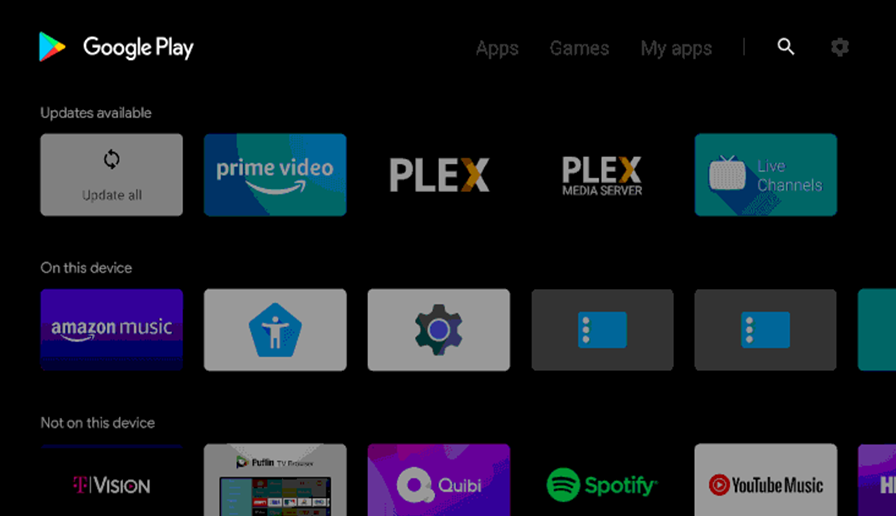
#3 Click on the Search icon and type in NBC in the search bar.
#4 Tap the NBC app from the search results.
#5 Click Install to download the NBC app on the Toshiba Smart TV.
#6 Select Open to launch the NBC app and get the Activation Code.
#7 Open NBC Activation Site on the web browser and enter the Activation Code in the blank space.
#8 Click Continue and start streaming your favorite shows.
Related: How to Stream NBC on Philips Smart TV
Stream NBC on Toshiba Fire TV
#1 Launch the Toshiba Fire TV and connect to the internet.
#2 Tap on the Search at the top of the home screen.

#3 Type NBC on the search bar with the help of an on-screen keyboard.
#4 Click the app and tap the Get or Download to install the NBC app on your Toshiba Smart TV.
#5 Wait for the download. Select Open to launch the NBC app.
#6 You will receive an Activation Code. Go to NBC Activation Website using the browser on the PC.
#7 Enter the Activation Code and select Continue.
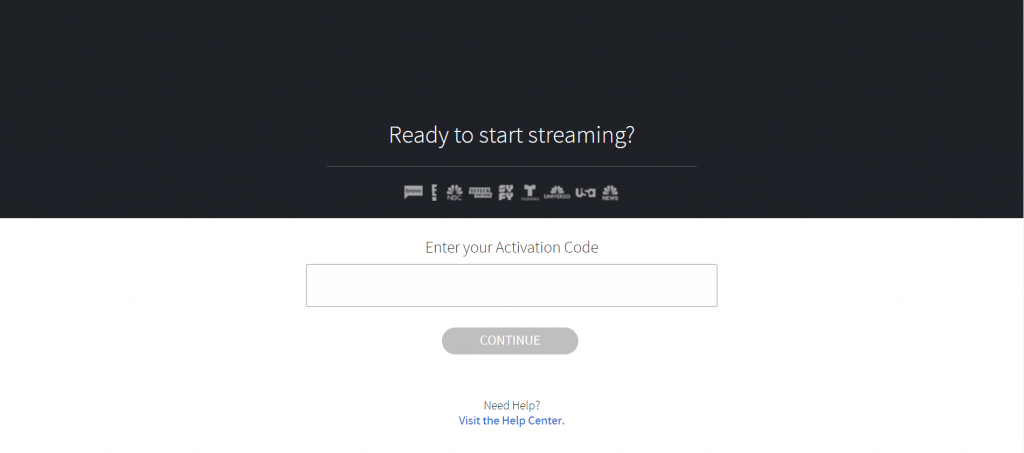
#8 Enjoy streaming NBC on your Smart TV.
NBC is a great app to enjoy movies, TV shows, and it is easily accessible. You can watch any episodes the very next day after they air without any need of missing your favorite shows. The only problem is the commercial ad interruption. If you have any queries, kindly tell us in the comment section.







Leave a Reply