Once, Facebook was referred to as the “Giant of social media.” Facebook allows users to connect with their friends, colleagues, and people across the world. All you need is proper internet and a Facebook app. You can like, comment, and share the post that friend or page which you follow. It helps to share your thoughts, photos, videos with your online friends. Apart from the Facebook smartphone app and website, you can use it on Smart TVs like Sony Smart TV, LG Smart TV, and Samsung Smart TV.
Facebook Messenger app can be used to chat with your friends. To create an account, all you need is an e-mail id or phone number. You can enable notifications so that messages will be notified immediately. Facebook groups help to connect many peoples under one roof.
How to Install Facebook on Sony Smart TV
[1] Initially, turn on your Sony smart TV and connect it to the internet.
[2] Go to the Home screen and click Apps.
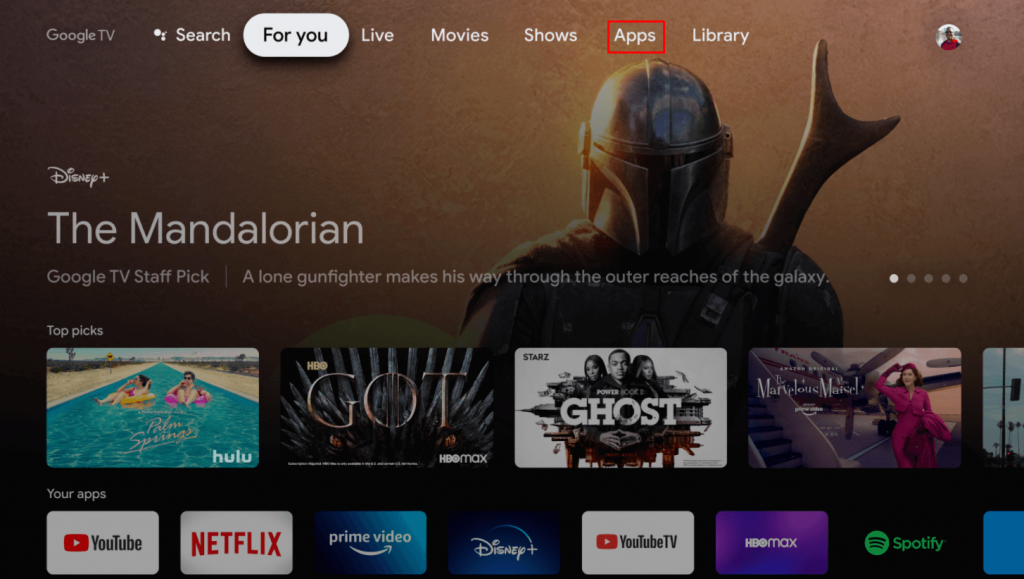
[3] Move to the App categories and click the Search for Apps option.
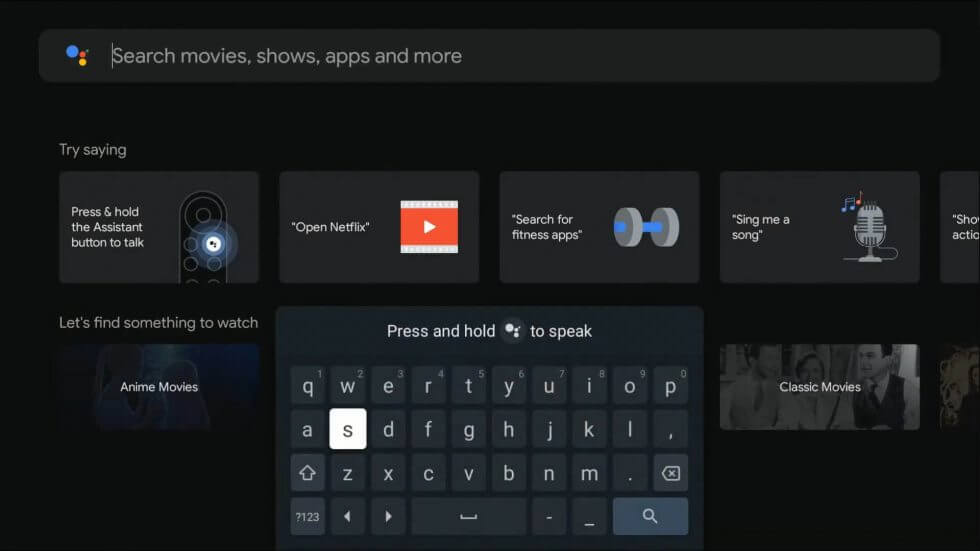
[4] Type Facebook Watch TV and select the app from the suggestions.
[5] Click Install to download the app.
[6] Tap the Open button to launch the Facebook Watch TV app on your smart TV.
[7] Click the Log In button. You will get the activation code.
[8] Now, go to the Facebook activation website and enter the code. (Login to your Facebook account if asked)
[9] Click the Continue button.
[10] Now, the Facebook Watch app will refresh. After that, you can watch all the Facebook videos on your Sony Smart TV.
Related: How to Get Telegram on Sony Smart TV.
How to Cast Facebook on Sony Smart TV
[1] Connect your smartphone and Sony Smart TV to the same Wi-Fi network.
[2] Install Facebook on your mobile from Google Play Store.

[3] Launch the Facebook app on your smartphone.
[4] Go to the Notification Panel on your smartphone and click the Cast option.
[5] Select your Sony Smart TV from the list of devices.
[6] Now, play any video from the Facebook app. It will appear on your Sony Smart TV.
These are the simple steps to watch your Facebook videos on TV. This app allows users to live stream videos and it will be shown in the newsfeed. For further queries on Facebook on Sony Smart TV, connect with us in the comments section.







Leave a Reply