The FOX Sports app is compatible with Samsung Smart TVs (2018 and above) running Tizen OS. Visit the Smart Hub Store to get the FOX Sports app. After the installation, you can activate the FOX Sports app on your Samsung Smart TV by signing in with your TV provider. Then, you can watch FS1, FS2, FOX Deportes, Big Ten Network, FOX College Sports, etc.
If you have an older Samsung TV, visit the FOX Sports website using a web browser and stream its content directly. Otherwise, install the FOX Sports app on your smartphone and use the Cast and AirPlay methods to watch live games.
FOX Sports is also available on live TV streaming services like Sling TV, fubo TV, Vidgo, DirecTV Stream, YouTube TV, and Hulu + Live TV. Therefore, you can watch FOX Sports without cable by installing these apps on your Samsung TV.
In this article, I have explained how to install and stream FOX Sports on a Samsung Smart TV.
How to Download Fox Sports on Samsung Smart TV
1: Connect your Samsung Smart TV to WiFi once you turn it on.
2: Press the Home key on the Samsung TV remote.
3: Select the Apps option using your TV remote on the home screen.

4: Select the Search icon and type FOX Sports.
5: From the search result, select the FOX Sports app.
6: Click the Install button on the next screen to start the installation.
How to Activate FOX Sports on Samsung Smart TV
1: Run the FOX Sports application on your Samsung TV.
2: You will get an activation code on your TV screen.
3: Open a web browser on a PC or smartphone and visit the FOX Sports activation website (https://go.foxsports.com).
4: Now, enter the activation code and click the Submit button.
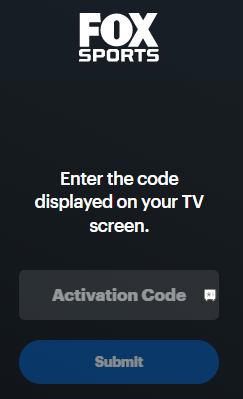
5: To activate, sign in with your TV provider credentials.
6: The FOX Sports app on your Samsung TV is now activated.
Start watching your desired live events on your Samsung Smart TV.
How to Cast FOX Sports to Samsung Smart TV
You can also cast FOX Sports on a Samsung Smart TV using a Chromecast.
1: Connect your Android to the same WiFi as your Samsung TV.
2: Get the FOX Sports application on Android by visiting the Play Store.
3: Run the FOX Sports app and log in with your TV provider.
4: Play a live sporting event and tap the Cast icon in the app.
5: Choose your Samsung Smart TV to start casting.
How to AirPlay FOX Sports on Samsung Smart TV
You can also use the AirPlay feature to watch FOX Sports content on your Samsung TV. For this to work, enable AirPlay on your Samsung TV. Go to Settings → All Settings → Connection → Apple AirPlay Settings → AirPlay ON.
1: Connect your iPhone to the same WiFi as your Samsung TV.
2: Get the FOX Sports application on your iPhone by visiting the App Store.
3: Run the FOX Sports app and sign in with your TV provider.
4: Play any live match and hit the AirPlay icon. If you don’t see an AirPlay icon, go to your iPhone’s Control Center and select Screen Mirroring.
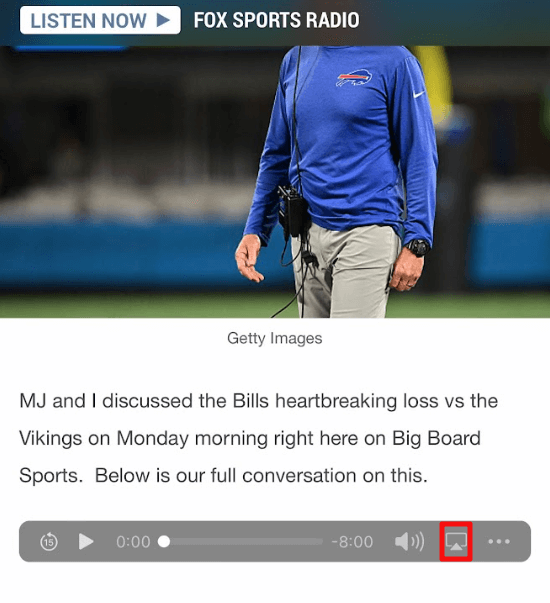
5: Select your Samsung Smart TV name from the devices list.
6: Enter the passcode if prompted. You can see the passcode on the TV screen.
7: The selected match will stream on your Samsung Smart TV.
How to Watch FOX Sports Without Cable
If you have yet to subscribe to a cable TV provider, here comes an alternative way. Subscribe to any of these services and install the respective app on Samsung TV to watch FOX Sports.
| Installation Guide | Plans & Pricing |
|---|---|
| Sling TV on Samsung TV | Sling Blue – $40/mo Sling Orange – $40/mo Sling Blue + Orange – $55/mo |
| YouTube TV on Samsung TV | Base plan – $72.99/mo |
| Hulu on Samsung TV | Hulu (Ads) + Live TV, Disney+ (Ads) and ESPN+ (No Ads) – $76.99/mo Hulu (No Ads) + Live TV, Disney+ (No Ads) and ESPN+ (Ads) – $89.99/mo Hulu (Ads) + Live TV, Disney+ (Ads) and ESPN+ (No Ads) Live TV Only – $75.99/mo |
| DirecTV Stream on Samsung TV | Entertainment – $74.99/mo Choice – $99.99/mo Ultimate – $109.99/mo |
| Vidgo on Samsung TV | Plus – $69.99/mo Premium – $84.99/mo Ultimate – $99.99/mo |
How to Fix FOX Sports App Not Working on Samsung TV
Try these methods if you cannot stream FOX Sports on a Samsung TV.
- Update the Samsung TV and the FOX Sports app.
- Clear the cache on the Samsung Smart TV.
- Turn off the VPN connection.
- Connect the TV to a stable WiFi network.
- Restart your Samsung Smart TV.
- Log out of your TV provider and log in again.
- Reset your Samsung Smart TV.
FAQs
No. The Fox Sports channel is not available on Samsung TV Plus.
Use the free trial of live TV streaming services to watch FOX Sports at no cost.
> YouTube TV (7 days)
> DirecTV Stream (5 days)
> fuboTV (7 days)
> Vidgo (7 days).







Leave a Reply