The remote codes are used to configure a universal remote to any TV. It can control any brand of TV in your home, like Samsung, LG, Sony, Philips, and more. The universal remote controls are available from more than 100 brands. If your Toshiba TV remote is not working, you can control your Toshiba Smart TV by pairing the universal remote with the correct remote codes. You can program Toshiba universal remote with three, four, or five-digit codes.
To control your Toshiba TV, you can use universal remotes like DirecTV remote, Xfinity remote, RCA remote, or GE remote.
What are the Remote Codes for Toshiba TV
The following are the 3-digit, 4-digit, 5-digit, RCA, Magnavox, GE, Vivitar, DISH, and Philips universal remote codes for your Toshiba TV.
3 Digit Remote Codes for Toshiba TV
| 120 | 117 | 178 | 109 | 105 |
| 014 | 013 | 089 | 159 | 044 |
| 902 | 170 | 018 | 049 | 785 |
| 688 | 866 | 071 | 260 | 108 |
| 000 | 044 | 090 | 077 | 394 |
4 Digit Codes for Toshiba TV
| 0983 | 1916 | 1667 | 0009 | 1121 |
| 2598 | 0924 | 5137 | 0156 | 0715 |
| 0508 | 1160 | 0260 | 1063 | 3675 |
| 0111 | 1191 | 1340 | 0398 | 0095 |
| 0120 | 1704 | 0037 | 1265 | 0394 |
5 Digit Remote Codes for Toshiba TV
| 11916 | 18418 | 11210 | 19114 | 10736 |
| 12305 | 10149 | 15355 | 12724 | 10650 |
| 10845 | 10822 | 11356 | 11959 | 11325 |
| 18206 | 10856 | 11935 | 11524 | 10003 |
| 18016 | 11265 | 10060 | 11936 | 15716 |
RCA Remote Codes
| 1000 | 1071 | 1049 | 1201 | 1207 |
| 1072 | 1048 | 1190 | 1073 | 1105 |
| 1282 | 1379 | 1109 | 1256 | 1290 |
| 1284 | 1262 | 1358 | 1117 | 1161 |
| 1287 | 1162 | 1356 | 1374 | 1160 |
Magnavox Remote Codes
| 0108 | 0053 | 0090 | 0092 | 0132 | 0125 |
GE Universal Remote Codes for Toshiba TV
| 0394 | 0924 | 0358 | 0117 | 0181 |
| 0120 | 0095 | 0170 | 0049 | 0012 |
| 0178 | 0159 | 0141 | 0105 | 0109 |
| 0260 | 0095 |
Vivitar Remote Codes
| 5199 | 3031 | 3475 | 0053 |
Dish Remote Codes for Toshiba TV
| 516 | 607 | 743 | 517 | 680 |
| 617 | 688 | 130 | 265 | 014 |
| 750 | 755 | 909 | 956 | 635 |
| 2006 | 1156 | 0845 | 1291 | 1704 |
Philips Remote Codes for Toshiba TV
| 0313 | 0111 | 0437 | 0715 | 0041 |
| 0618 | 0517 | 0506 | 0512 | 0419 |
| 0094 | 0802 | 0627 | 0613 | 0719 |
| 0112 | 0111 |
How to Program Universal Remote to Toshiba TV
You can program universal remote to Toshiba TV in three different methods.
- Auto Search method (without code)
- Manual Method
- Code Search Method
Auto Search Method (Without Code)
[1] Turn on your Toshiba Smart TV without the remote.
[2] Using the universal remote for Toshiba TV, press the Device (TV, DVD, CBL, SEL, or OK) button for a few seconds until the LED light flashes.
[3] Point your remote towards the TV and click CH+ and CH- keys.

[4] The remote will show on/off signals, press the Up or Down keys until your device turns off.
[5] Now, verify the code by pressing the Power button.
[6] Your Toshiba TV will turn off.
[7] Then, turn on the TV by pressing the Power button. After your device turns on, change the channels to verify that your remote is programmed correctly.
[8] Now, press the Device button to save the code. The LED will blink twice to confirm the code is stored.
[9] After that, you can use the universal remote to control your Toshiba TV.
Manual Method
[1] Turn the device on and press the TV button on your universal remote.
[2] Press and hold the Setup button until the LED flashes.
[3] Now, enter the keycode you’ve collected from the above codes list.
[4] After that, point the remote at your TV and press and hold the Power button.
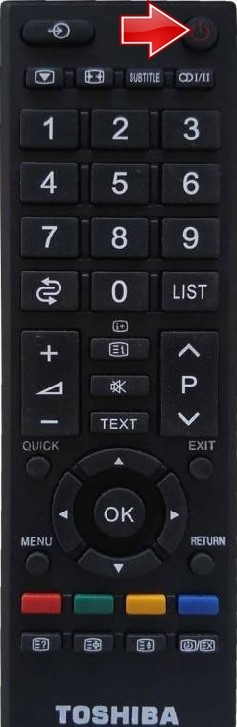
[5] Release the Power button when the TV turns off.
[6] If the TV is not turning off, try the same process with a different code.
[7] You have to do it until you get the correct remote code.
[8] After that, you can control your Toshiba TV by using the universal remote.
Code Search Method
If you still can’t able to find the code, you can set up your universal remote to the search mode to get the correct remote code.
[1] Turn on your Toshiba TV.
[2] Press and hold the Setup button.
[3] Input the 9-9-1 code by using the remote control.

[4] Hold the Power button and press Channel Up until the device turns off.
[5] This will scan the correct remote code for your Toshiba TV.
[6] When a code is picked, your TV will turn off. You can use the remote to control your Toshiba TV.
FAQ
If the remote is not working, you can buy any universal remotes or use the Toshiba TV remote app to control the TV.



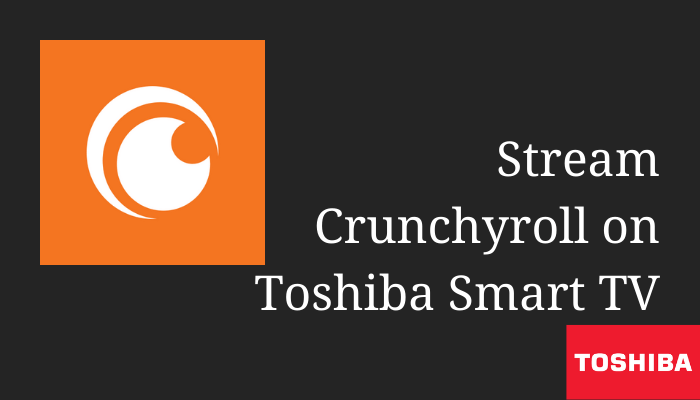

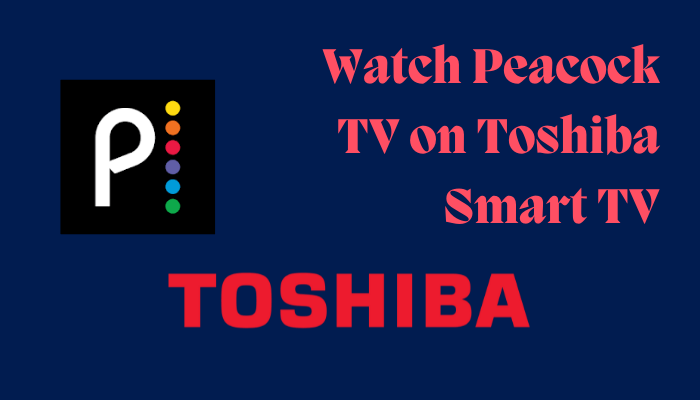

Leave a Reply