All the Smart TVs will have their own remote control. Likewise, Toshiba Smart TV has two remotes. Android TV remote for Toshiba Android TV and Toshiba Fire TV remote for Fire TV versions. But sometimes, the Toshiba TV remote control will not operate as usual or it may completely stop working. In all such cases, it is necessary to fix the issues and it can be done by many troubleshooting techniques.
How to Fix Toshiba TV Remote Not Working Issues
If you have issues with the Toshiba Fire TV Remote, check our dedicated troubleshooting guide on how to fix Toshiba Fire TV remote that is not working properly. If you have issues with the Toshiba Android TV remote, you can do the following fixes.
General fixes
If the TV remote is not working, some of the general points to be considered are as follows.
- First, make sure that problem is with the TV or the remote. For this, test the remote with another TV remote. If the remote works, then the problem is with your Toshiba TV. If not, try the fixes mentioned here.
- Your remote should be closer enough to the TV. The TV and remote should be in the visual range. You might lose the sensor signal if the remote is too far from the TV. The recommended range is 10 meters.
- There should not be any hindrance between the TV sensor and the remote.
Check Batteries
Most of the time Toshiba TV remote doesn’t work due to a low battery or dead battery. In such cases,
1) Remove the batteries from the remote. Replace it with new batteries. Now, test the remote.

2) To test it, press all the buttons on the remote. Hold the button one by one for 2 seconds each.
If the Toshiba TV remote is still not working, then you have to reset the Toshiba remote.
Reset the Toshiba TV Remote
1) In your Toshiba TV remote, first locate the BACK button.
2) After locating the back button, find the MENU button and the D-PAD button.
3) Once you locate all the three buttons in the remote, press and hold all the three buttons together for about 2 minutes.

4) Release all three buttons when the light flickers. This indicates that the remote is unpaired from Toshiba TV.
5) After this, remove the batteries to discharge the remote. Pressing each button twice on the remote will drain all the electricity. Thus, the hard rest is done on the TV remote.
6) Then, pair the remote again with your TV and see if it is working or not.
Also, perform the soft reset on the Toshiba TV. To do this, switch off the TV and unplug it from the source for about 60 seconds. Mostly, after the reset process, the remote will work properly.
Repair the Toshiba TV Remote
If the Toshiba TV remote is not paired properly, you will have these performance issues. So, make sure that the remote is paired. If not, go through the pairing process.
1) Point the remote towards the TV and find and hold the Home/Pairing button.
2) Press and hold the Home/Pairing button for 25 seconds or until the light flickers
3) Now, enter the 4-digit TV code to pair the remote with the TV. If you don’t have any codes, try 1045, 1058, and 1073.
However, in some Toshiba TV remotes, you can’t find the Home/ pairing button. In such cases, you can program the remote to the TV by pressing the DEVICE button and POWER button for about 25-30 seconds.
If the Toshiba TV remote is still not working, then there is no option. Just replace the remote. You can find the new Toshiba Universal Remote control that works with almost all Toshiba LCD and LED TVs. Moreover, it also works with the old models of Toshiba TV. You can try using the Toshiba Smart TV Remote app to control the TV.
FAQs
There are many options to control Toshiba TV without the remote. You can use the smartphone app or the Universal remote control.
If the Power button on the remote doesn’t work, then replace the batteries in the remote with the newer one.
On the right or left side or on the top of your TV, you can find the power button. Press the button to turn on your Toshiba TV without the remote.



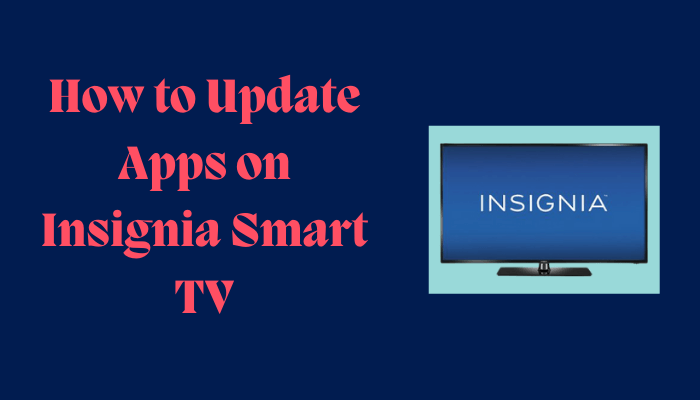
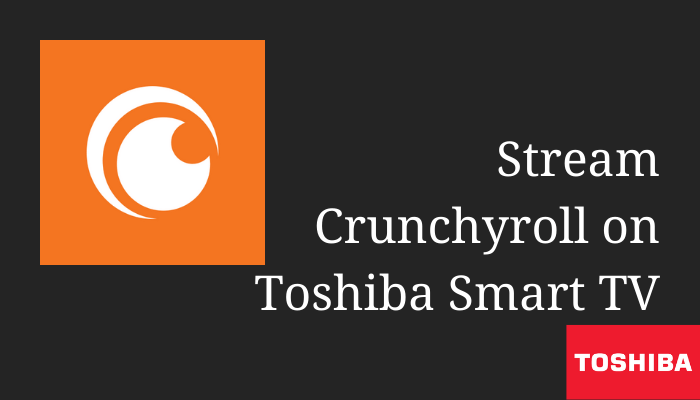

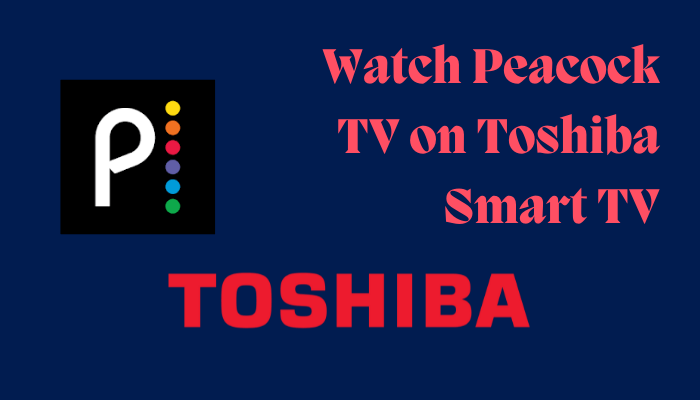
Leave a Reply