Quick Tips
- You can turn on Toshiba Smart TV without using the remote in different ways.
- Press the Power button on the back side of the Toshiba Smart TV to turn it on.
Toshiba Smart TV offers more than one way of controlling options. You can use the kit remote, smartphone app, or physical buttons to control the TV. If your Toshiba Smart TV remote is not working, you must find ways to turn on the TV without the remote.
Toshiba Smart TV comes in three different OS, Google TV OS, Andriod TV OS, and Fire TV OS. In all the models, you will get the kit remote to control the TV. To turn on the Toshiba Smart TV without remote, there are three different ways.
How to Turn on Toshiba Smart TV Without Remote: Using Physical Buttons
The very first and traditional way to turn on a Toshiba Smart TV without using the remote is to use the physical buttons. In all three TV OSes, there are physical buttons on the TV. The placement of the physical buttons may vary based on the models. You will have physical buttons like the Power button, Volume Control button, and Channel Control button.
#1 Connect all the external wires to TV and turn on the power supply.
#2 Locate the Power button on your TV.
#3 Tap the Power button to turn on the TV without the remote.
This is the most common way to turn on any TV without using the remote. If the physical button is damaged or it is not working, you can try any of the other methods mentioned below.
How to Turn on Toshiba Smart TV Without Remote: Using Gaming Consoles
Gaming Consoles like PlayStation and Nintendo Switch are capable of turning on the connected TVs remotely. You can enable the HDMI Device Link or Match TV Power State to turn on or turn off the TV without using the remote.
Using PlayStation
#1 Make sure to connect your PS5 or PS4 gaming console to your TV via HDMI cable.
#2 Now, turn on your console.
#3 Go to Settings and choose System Settings.
#4 Tick the Enable HDMI Device Link option.
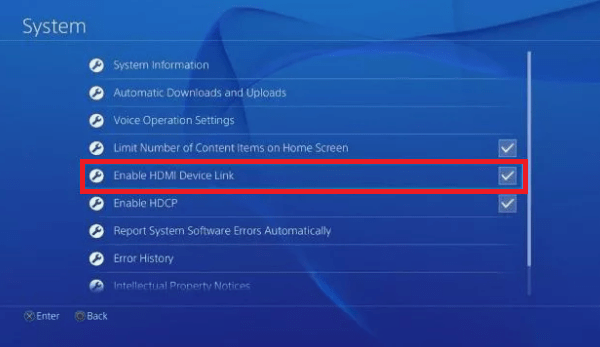
#5 Finally, turn off your PS console and turn it on.
#6 Now, the Toshiba Smart TV will turn on along with your gaming console.
Using Nintendo Switch
#1 Connect the Nintendo Switch to your TV via the dock.
#2 Select the System Settings option on the home screen.
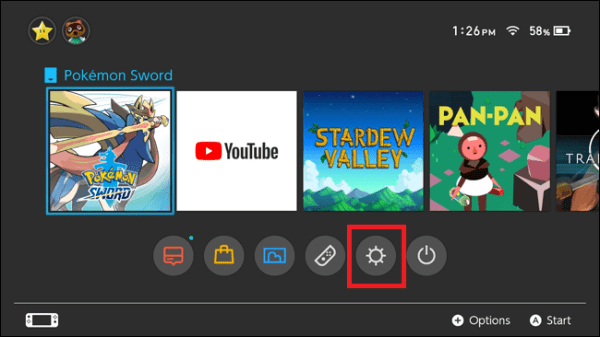
#3 On the left side pane, choose TV Settings.
#4 Turn on the Match Power State feature.
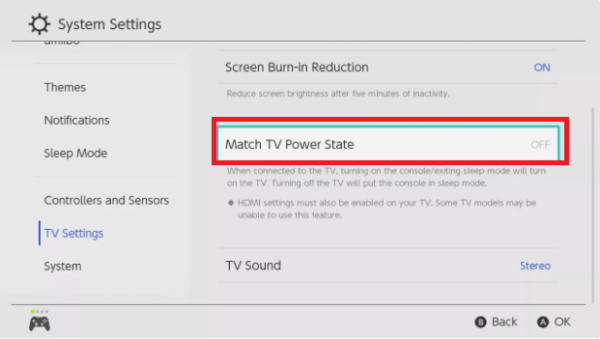
#5 Now, your Toshiba TV will turn off or turn on based on your Nintendo Switch input.
How to Turn on Toshiba Smart TV Without Remote: Smartphone App
There is a lot of universal remote application available on the App Store and Play Store. The major drawback with these remote apps is that you need to pair the app beforehand to control the TV. Most of them work over WiFi or infrared rays.
#1 Install any Toshiba TV remote app on your Android or iOS smartphone. We suggest you get the official remtoe app. Toshiba Fire TV Remote app or the Toshiba Android TV Remote app.
#2 Connect your TV and smartphone to the same WiFi network.
#3 Open the remote app and pair it with your Toshiba TV.
#4 After that, you can control your Toshiba Smart TV with the app.
#5 Tap the Power button to turn off the Toshiba TV. Tap the Power button again to turn on the TV without a remote.
These are the possible ways to turn on your Toshiba TV without the remote.
FAQs
In most models of Toshiba Smart TV, the Power button will be on the backside. In some models, the Power button will be in the center of the bottom bezel.

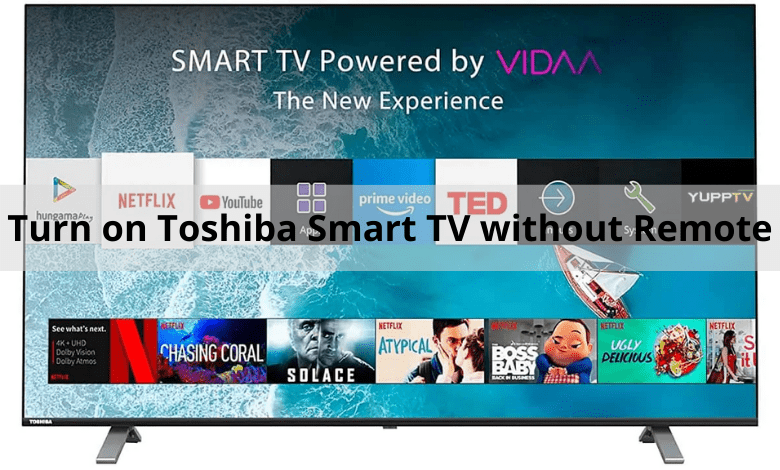





Leave a Reply