Quick Tips
- The Viki app is not available for Samsung Smart TVs.
- AirPlay (iPhone or iPad): Viki App → AirPlay icon → Samsung Smart TV.
Rakuten Viki is a popular Asian entertainment platform where you can stream and watch your favorite Asian dramas, movies, and TV shows on your smartphone, PC, and TV. It is one of the best platforms to stream Kdramas at an affordable price. But, there is a drawback for Samsung TV users, as they can’t be able to download the Viki app from the Samsung Smart Hub directly.
You can stream Viki on Samsung Smart TV in three ways. You can use the AirPlay feature on TV to cast the app, you can use external streaming devices like Roku, or you can use any of the live TV apps to stream the Viki content.
How to AirPlay Viki on Samsung Smart TV
If you have Apple devices, like iPhone, iPad, or Mac, you can AirPlay on Samsung TV to watch the content. Also, install the latest Viki app on your Apple device.
[1] Once installed, hit Open to launch the app and sign in with credentials.
[2] Next, play your favorite movie or TV show on your iPhone and click the AirPlay icon at the top.
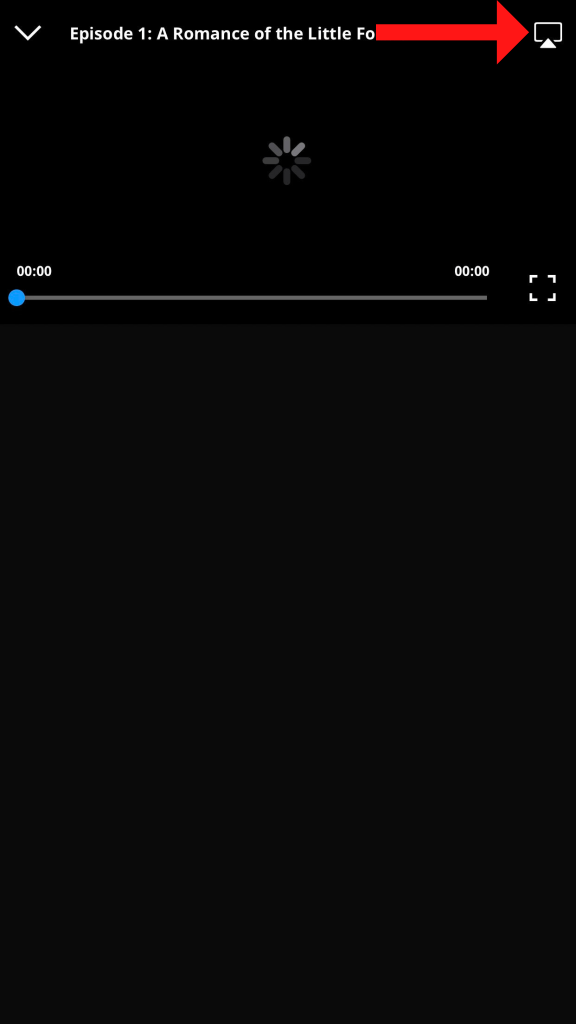
[3] From the list of available devices, choose your Samsung smart TV and pair them.
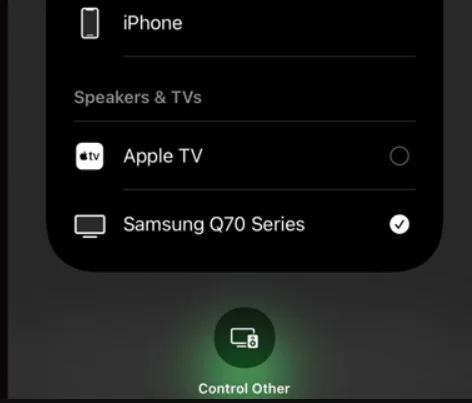
[4] Finally, your Viki content on your iPhone will AirPlay on your Smart TV.
Note: If the Viki app doesn’t have the AirPlay feature, pull the Control Center on your iPhone/iPad and tap Screen Mirroring to mirror the content.
How to Get Viki on Samsung TV Via Roku Device
Roku is a streaming device where you can stream your favorite movies and shows on your TV. By connecting Roku with Samsung TV, you can stream Viki on your device.
[1] Connect your Roku device to the back of the HDMI port of your Samsung TV.

[2] Afterward, turn on your Samsung smart TV and follow the on-screen prompts to sign in to your Roku Account.
[3] Go to Roku Channel Store and search the Viki app.
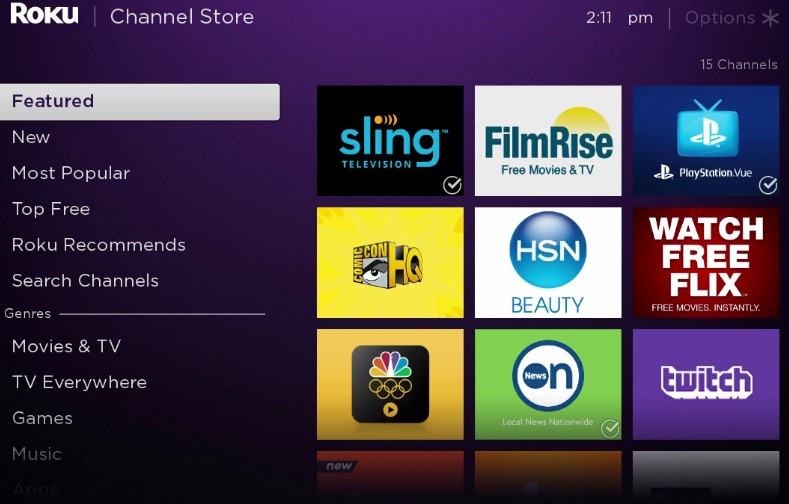
[4] Select the Viki app from the search result and install the app on your TV.
[5] After installing, launch the Viki app.
[6] Sign in with your Viki credentials and watch your favorite shows.
How to Stream Viki on Samsung TV Using Streaming Apps
Streaming platforms like Hulu + Live TV offer Viki in their channel lineup. By installing the Hulu app on your Samsung smart TV, you can watch the Viki channel.
[1] Navigate to Samsung’s Smart Hub and search Hulu.
[2] Select Install and add the Hulu app to your Samsung TV.
[3] Now, launch the app and log in to your subscribed Hulu account.
[4] Search for Viki and start streaming your favorite content.
FAQs
Yes, both are the same. Viki was purchased by Rakuten in 2013. Since then, Viki has been rebranded as Rakuten Viki.
Unfortunately, the Viki app is not available on the Vizio Smart TV.







Leave a Reply