My friend recently bought a 55″ F30 Series Insignia Smart Fire TV. Since he is a big fan of the NFL games like me, I suggested my friend install the NFL app on his Insignia Fire TV. The NFL app is available in the Amazon Appstore, making it easier to get the app on Insignia Smart TV. Besides that, Insignia Smart TVs are also available in Roku OS. In that case, you can get the NFL app from the Roku Channel Store.
After installing the NFL app, you might wonder how to use it on your Insignia TV. So, I prepared an article for Insignia Fire TV and Roku TV users. In this guide, I will teach you how to install, activate, and use the NFL app on Insignia Smart TV. I also discussed alternate ways to stream the NFL matches on the Smart TV using screen mirroring and AirPlay.
How to Get NFL on Insignia Fire TV
(1). Turn on the Insignia TV and connect it to WiFi.
(2). Go to the Fire TV home screen, click the Find icon, and tap the Search option.
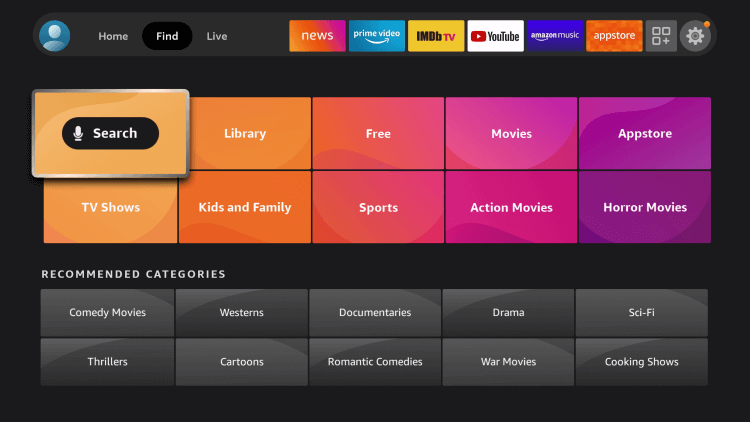
(3). Type NFL using a virtual keypad and search for the app.
(4). Choose the NFL app from the suggestions and click Get/Download to install the NFL app.
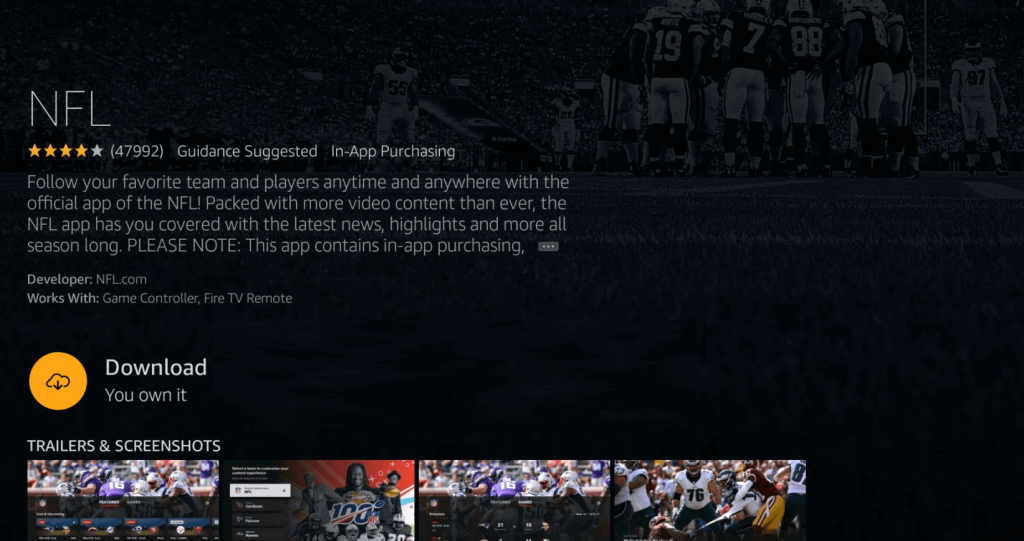
(5). Select Open to launch the NFL app on the Insignia Fire TV.
How to Add NFL on Insignia Roku TV
(1). Connect the Insignia Roku TV to WiFi once you turn it on.
(2). Press the Home key on the Insignia Roku TV remote.
(3). On the home screen, click Streaming Channels and select Search Channels.
(4). Enter NFL using the virtual keypad and locate the application.
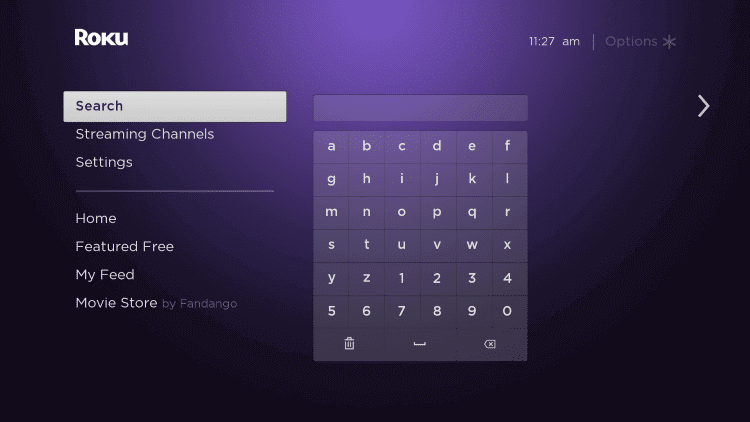
(5). Once found, select the NFL app and tap Add Channel to install it.
(6). Click OK once installed. Then, hit Go to Channel to launch the app.
How to Activate NFL on Insignia Smart TV
(1). Launch the NFL application on the Insignia TV.
(2). Click Sign In. Make a note of the activation code.
(3). Visit the NFL activation website (nfl.com/activate) on a PC browser.
(4). Enter the NFL Activation Code and tap Continue to activate the NFL app.
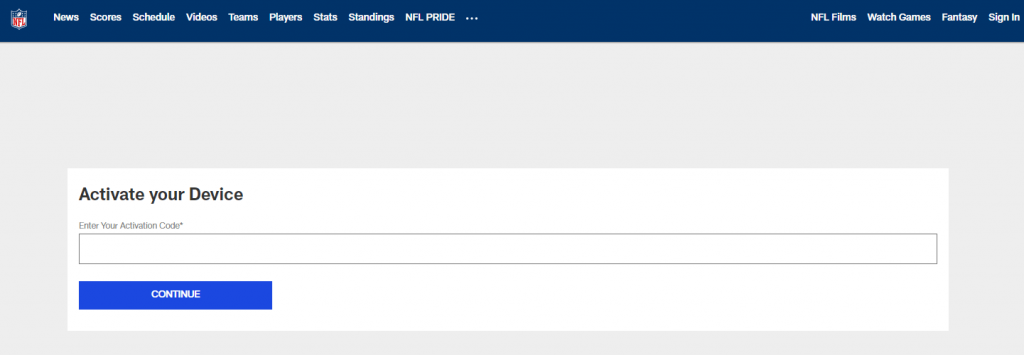
(5). Login with the NFL+ account to proceed.
If activated, the NFL app is ready to use on the Insignia Smart TV.
How to Cast NFL to Insignia Smart TV Using Android
If your Insignia Smart TV doesn’t have Chromecast built-in TV, don’t worry. Plug a Chromecast into the TV’s HDMI port and set it up for casting.
(1). Connect the Insignia Smart TV to WiFi, which should be the same as the Android phone.
(2). Install the NFL application on an Android by visiting the Play Store.
(3). Open NFL on an Android and sign in with the NFL+ credentials. To sign in with a TV provider, tap More → Profile → Tap Connect under the Connected Accounts section. Select TV Provider and log in.
(4). Play any video or live match and hit the Cast icon.
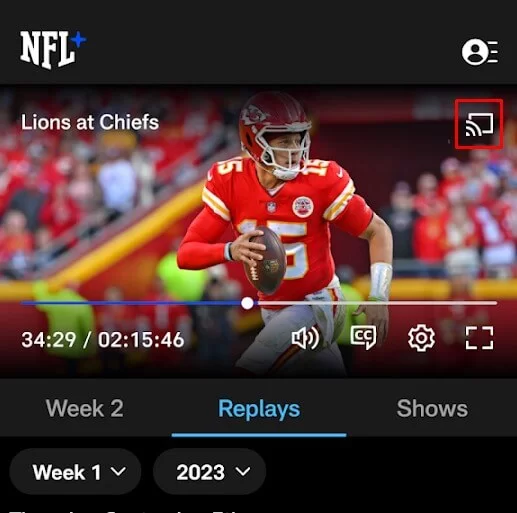
(5). Select the Insignia Smart TV to pair with the app.
The NFL match will be played on your Insignia TV via casting.
How to Screen Mirror NFL to Insignia Smart TV Using iPhone
(1). Connect your iPhone and Insignia Smart TV to the same WiFi.
(2). Get the NFL application on your iPhone by visiting the App Store.
(3). Open the NFL app and sign in with your NFL+ credentials.
(4). Play the desired NFL event and go to the iPhone’s Control Center.
(5). Click the Screen Mirroring icon and select Insignia Smart TV.
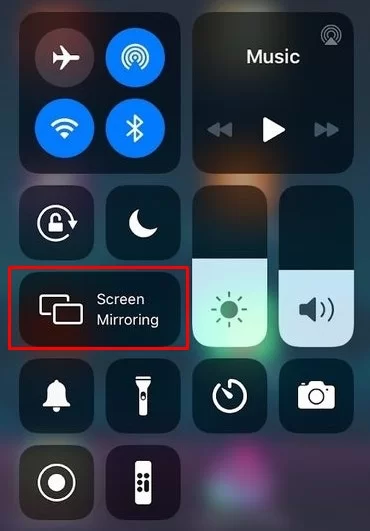
Start watching the NFL games on a big screen using mirroring.
How to Watch NFL on Insignia Smart TV Without Cable
Other than NFL+, you can watch the NFL games on Insignia Smart TV using live TV streaming services. Here is a list of services that carry NBC, NFL Network, ESPN, CBS, and FOX in the channel line-ups.
| Installation Guide | Plans & Pricing | Free Trial |
|---|---|---|
| Sling TV on Insignia Smart TV | Sling Blue – $40/month Sling Orange – $40/month Sling Blue + Orange – $55/month Sports Extra – $10.99/month | No |
| fuboTV on Insignia Smart TV | Pro – $74.99/month Elite – $84.99/month Premier – $94.99/month | 7 days |
| DirecTV Stream on Insignia Smart TV | Entertainment – $74.99/month Choice – $99.99/month Ultimate – $109.99/month | 5 days |
| YouTube TV on Insignia Smart TV | Base plan – $72.99/month Sports Plus add-on – $10.99/month | 7 days |
| Hulu on Insignia Smart TV | Hulu + Live TV – $76.99/month Live TV Only – $75.99/month | No |
FAQ
If you have an NFL+ Premium plan, you can watch NFL RedZone on Insignia Smart TV using the NFL app.
Yes. If you are a new subscriber to NFL+, you can watch the NFL games free for 7 days.







Leave a Reply