My brother upgraded his old TV with a 55″ Samsung OLED S90C Smart TV. He was looking for entertainment streaming apps for Samsung TV. Since his kids are fanatics of Cartoon shows, he asked me about the procedure for installing the Cartoon Network app on a Samsung Smart TV. However, the Cartoon Network App is only available for Android and iOS. So, I told him to use the casting and screen mirroring method to stream shows wirelessly on the TV.
Cartoon Network can also streamed using live TV streaming services. So, I explained the alternate ways to watch Cartoon Network on Samsung TV using DirecTV Stream, Hulu + Live TV, Sling TV, and YouTube TV.
In this article, I have demonstrated the possible methods to stream Cartoon Network on the Samsung Smart TV.
How to Cast Cartoon Network to Samsung TV Using Android
Most Samsung Smart TVs have Chromecast built-in support by default. If your Samsung Smart TV is unsupported, plug in a Chromecast and set it up for wireless casting.
1. Connect the Samsung TV to WiFi, which should be the same as your Android device.
2. Install the Cartoon Network App on your Android by visiting the Play Store.
3. Run the Cartoon Network App and sign in with a cable TV provider.
4. Play any cartoon show you want to watch.
5. Hit the Cast icon in the Cartoon Network App or on your Android’s notification bar.
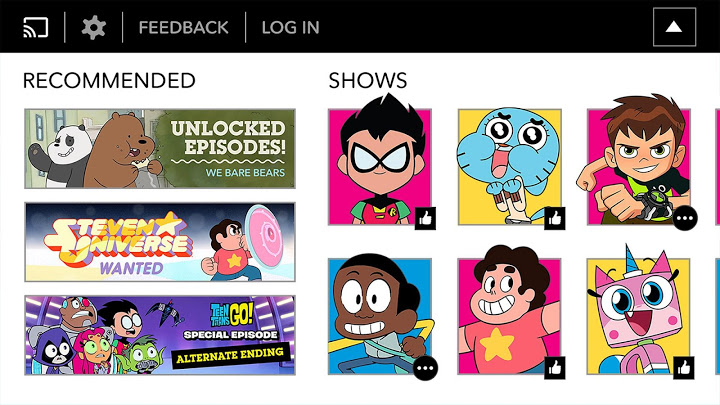
6. Select your Samsung Smart TV to cast the Cartoon Network content.
How to AirPlay Cartoon Network on Samsung TV Using iPhone
Before entering the steps, turn on AirPlay on your Samsung TV by visiting Settings/All Settings → General → Connection → Apple AirPlay Settings → Turn ON.
1. Connect your iPhone to the same wireless connection as your Samsung Smart TV.
2. Get the Cartoon Network App on your iPhone by visiting the App Store.
3. Run the Cartoon Network App and sign in with valid TV provider credentials.
4. Play any TV show you want to watch.
5. Go to your iPhone’s Control Center and tap Screen Mirroring.
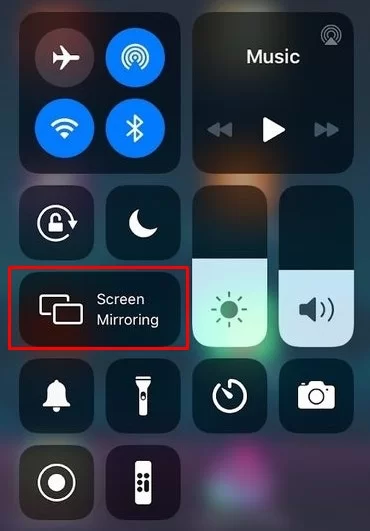
6. Select your Samsung TV to mirror Cartoon shows.
How to Watch Cartoon Network on Samsung TV Without Cable
The Cartoon Network channel is also available in the following streaming services. This is the best alternative way to stream Cartoon Network on the Samsung Smart TV.
| Installation Guide | Plans & Pricing | Benefits |
|---|---|---|
| Sling TV on Samsung TV | Sling Blue – $40/mo Sling Orange – $40/mo Sling Blue + Orange – $55/mo | Catch-Up TV 3 multiple streams 50 hours of Cloud DVR |
| YouTube TV on Samsung TV | Base plan – $72.99/mo | 100+ live channels 3 multiple streams Unlimited DVR space 7-day free trial |
| Hulu on Samsung TV | Hulu (Ads) + Live TV, Disney+ (Ads) and ESPN+ (No Ads) – $76.99/mo Hulu (No Ads) + Live TV, Disney+ (No Ads) and ESPN+ (Ads) – $89.99/mo Hulu (Ads) + Live TV, Disney+ (Ads) and ESPN+ (No Ads) Live TV Only – $75.99/mo | 90+ live channels Watch live TV and on-demand 2 multiple streams Unlimited DVR storage |
| DirecTV Stream on Samsung TV | Entertainment – $74.99/mo Choice – $99.99/mo Ultimate – $109.99/mo | No limits for multiple streams Unlimited Cloud DVR space 5-day free trial |
FAQ
Yes. Use the free trial of YouTube TV (7 days) or DirecTV Stream (5 days) to watch Cartoon Network for free.
Cartoon Network can be streamed via TV providers like AT&T Uverse, Cox, Xfinity, Dish, DirecTV, Spectrum, Optimum, Verizon, etc.

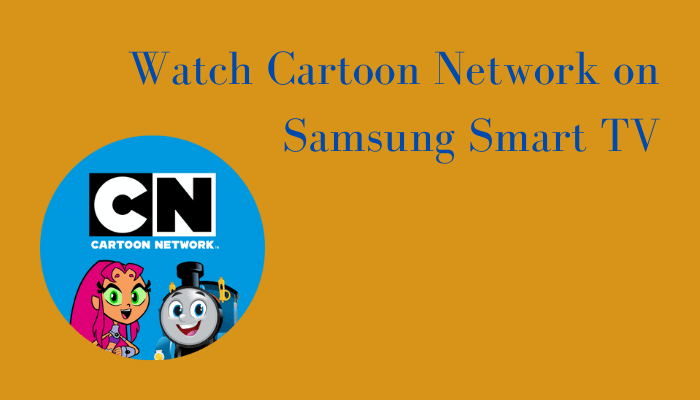





Leave a Reply