Adult Swim is a popular channel known for its animated and live-action series. The Adult Swim app is unavailable in the App Store, so it can’t be installed on Vizio Smart TV. However, you can stream the Adult Swim content wirelessly using the Cast and AirPlay methods. Ensure you have a valid cable provider subscription to access the Adult Swim app.
Besides that, the Adult Swim channel is available on streaming services like Hulu + Live TV, YouTube TV, Sling TV, and Max. These apps are supported on Vizio Smart TV. By signing in with your premium account, you can stream Adult Swim on your Vizio TV using these apps.
In this article, I will demonstrate how to watch Adult Swim on a Vizio Smart TV in several ways.
How to Cast Adult Swim on Vizio Smart TV
Most Vizio SmartCast TVs come with built-in Chromecast support. If you use an older Vizio Smart TV, plug in a Chromecast device and set it up for casting.
(1). Connect your Vizio Smart TV to WiFi, which should be the same as your Android.
(2). On your Android, run the Google Play Store and install the Adult Swim app.
(3). Run the Adult Swim app on the smartphone and log in to the TV provider subscription.
(4). Select the Cast icon at the top of the Adult Swim app.
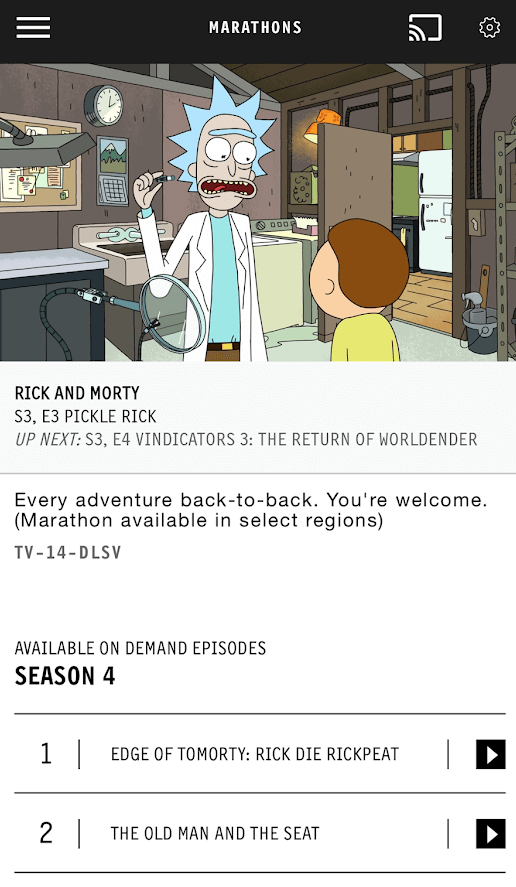
(5). Choose the Vizio Smart TV to connect and stream the content on the smart TV.
Note: Similarly, you can stream Adult Swim on Skyworth Smart TV using the Cast method.
How to AirPlay Adult Swim on Vizio Smart TV
Vizio Smart TVs launched in 2016 and later have AirPlay 2 support. So, you can enable AirPlay on Vizio Smart TV and stream the Adult Swim shows using an iPhone, iPad, or Mac.
(1). Turn on the Vizio Smart TV and connect it to the Internet.
(2). Get the Adult Swim app on your Apple device by visiting the App Store.
(3). Run the Adult Swim application and sign in with your TV provider.
(4). Play the desired show you want to watch and hit the AirPlay icon.

(5). Select your Vizio Smart TV from the devices list to begin streaming.
(6). To stop streaming, tap the AirPlay icon again.
How to Watch Adult Swim Without Cable
Adult Swim is also available on streaming services besides cable or satellite TV providers. Here are the apps from where you can watch the Adult Swim channel with a subscription.
| Installation Guide | Pricing & Plans | Free Trial |
|---|---|---|
| YouTube TV on Vizio Smart TV | Base Plan: $72.99/month | 7 days |
| Sling TV on Vizio Smart TV | Sling Orange: $40/month Sling Blue: $40/month Sling Orange + Blue: $55/month | No |
| Hulu on Vizio Smart TV | Hulu (Ads) + Live TV: $76.99/month Hulu (No Ads) + Live TV: $89.99/month Hulu (Ads) + Live TV: $81.99/month Live TV Only: $75.99/month | No |
| Max on Vizio Smart TV | With Ads: $9.99/month Ad-Free: $15.99/month Ultimate Ad-Free: $19.99/month | No |
FAQ
Yes. If you subscribe to YouTube TV for the first time, you will get a 7-day free trial to watch 100+ channels, including Adult Swim, at no cost.
Yes. You can stream Adult Swim on Channel 4 in the UK and Ireland.

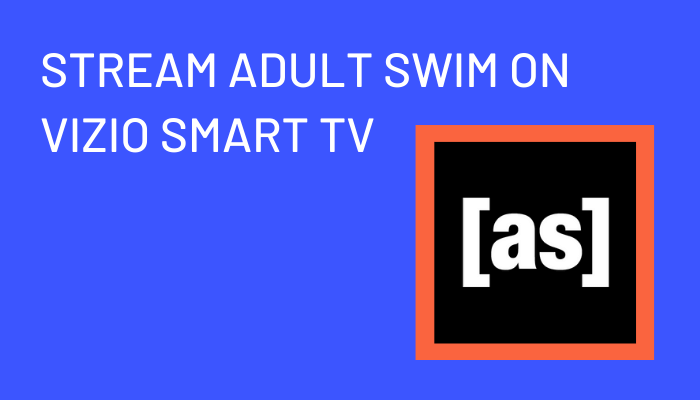





Leave a Reply