Ever since the HBO Max app is launched, the buzz is always around the app. The best about HBO Max is the same-day premieres without any extra subscription. At the launch, the HBO Max is released only for limited devices. Gradually, the app is released for streaming devices and smart TVs. After one year of its launch, the HBO Max app is released for Vizio Smart TV.
Before the launch of HBO Max on Vizio Smart TV, you can cast the HBO Max app to Vizio SmartCast TVs. The ever-so-popular video titles on the HBO Max app are Zack Snyder’s Justice League, Pretty Little Liars, Game of Thrones, House of the Dragon, and more.
HBO Max Subscription
HBO Max subscription is mandatory to stream the contents, and the cost of the subscription is $14.99 per month. At the time of launch, HBO Max offered a free trial for 7 days. Later on, the free trial pack is removed from the platform.
Watch HBO Max on Vizio Smart TV
At first, HBO Max is unavailable in the Vizio Store. And the users started to ask, “When will HBO Max be on Vizio Smart TV?” Finally, the wait is over. In Sep 2021, the HBO Max app was launched for Vizio Smart TVs. You can also cast the HBO Max on Vizio SmartCast TV. It can be done in two ways, casting the HBO Max on Vizio TV from Android Phone and using AirPlay on iPhone.
How to Watch HBO Max on Vizio TV
(1). Go to the Vizio Smart TV home screen.
(2). Now, tap the V button or the Home button on the Vizio TV remote.
(3). Go to All Apps and look for the HBO Max app.
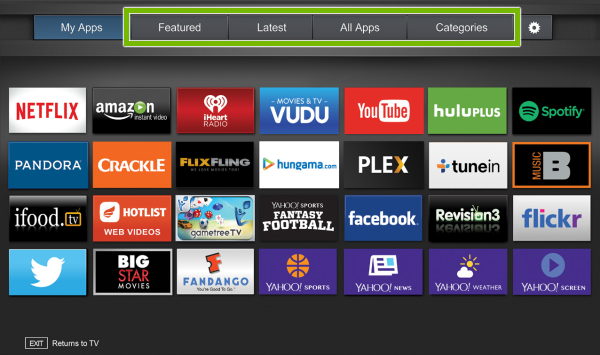
(4). Select the HBO Max app from the list and tap the OK button.
(5). Now, you will get the pop saying that “HBO Max has been added to your My Apps list.”
(6). Go to My Apps list and open the HBO Max app.
(7). You will get the HBO Max activation code. Note down the code.
(8). Go to the HBO Max activation website and click the Start Now button.
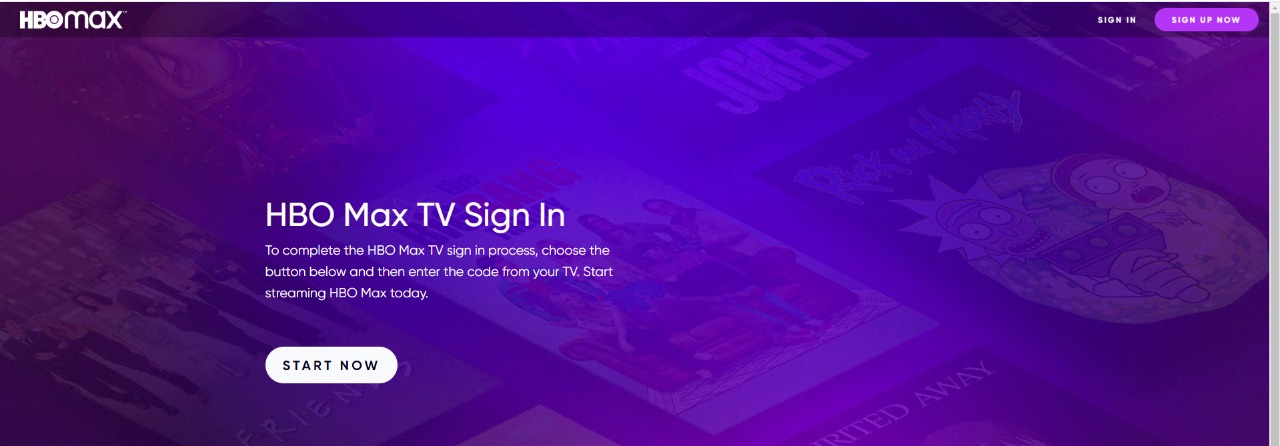
(9). Now, enter the HBO Max activation code and click the Next button.
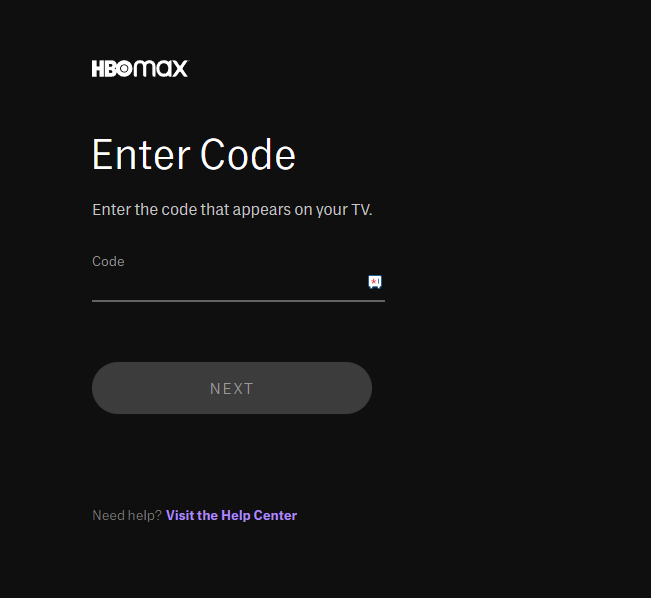
(10). For verification, you have to sign in with your HBO Max account.
(11). After that, you can watch all the movies and series from the HBO Max app on your Vizio TV.
How to Stream HBO Max on Vizio Smart TV: From Android
HBO Max app has an inbuilt Cast icon to cast the app to streaming devices and TVs.To cast the HBO Max app to Vizio TV, make sure that the Android smartphone and Vizio Smart TV are connected to the same WiFi connection.
(1). Open the Play Store and download the HBO Max app on your Android smartphone.
(2). Launch the HBO Max app and log in with your account details.
(3). Select the content for streaming on Vizio Smart TV.
(4). Tap the Cast icon at the top and choose the Vizio Smart TV.
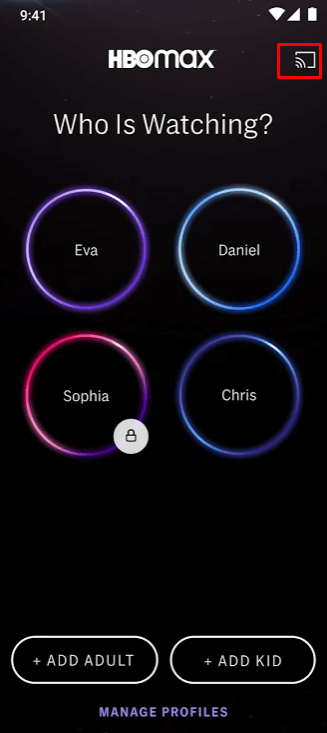
(5). After connecting to the TV, you can enjoy HBO Max streaming on Vizio TV.
How to Stream HBO Max on Vizio Smart TV: From iOS
(1). Connect your iOS (iPhone or iPad) device to the same WiFi network that Vizio Smart TV is connected to.
(2). Go to the AirPlay Settings on your Vizio TV and enable the AirPlay feature.
(2). Download and install HBO Max from the App Store.
(3). Select Sign In and provide your HBO Max account credentials.
(4). Choose the content to stream and click on the AirPlay icon at the top.

(5). Select the Vizio Smart TV from the available devices and connect to it.
We have come across simple and effective ways to watch HBO Max on Vizio TV. If the HBO Max is not listed on the Vizio App Store, update your Vizio Smart TV to get the app. If you have any difficulties with the HBO Max, let us know in the comments below.







Leave a Reply