Hulu is an online streaming platform for live TV channels as well as on-demand content. It has 75+ live TV channels on the channel list, including CNN, Lifetime, ABC, FOX, CBS, Food Network, ESPN, FX, HGTV, History, and more. Hulu app can stream on two devices at a time. It has plenty of movies, series, TV shows, and documentaries. You can download the Hulu app on the Vizio Smart TV and watch the Hulu video content.
Hulu has originals movies and series in the on-demand section such as False Positive, Changing the Game, Marvel’s MODOK, Plan B, Shrill, and many more. It also has FX Originals from the FX network and it can have up to six profiles under a subscription for individual streaming. The cloud DVR storage enables downloading the content on the app and watch them anytime offline.
Pricing of Hulu Subscription
Hulu subscription is of two kinds, On-demand and Live + on-demand. The cost of an on-demand Hulu subscription is $5.99 per month with ads and it is $11.99 per month for without ads. It offers a free trial for 30 days. Hulu+ Live TV subscription costs $64.99 per month with a free trial for seven days. Apart from this, Hulu provides Premium TV channels like Cinemax, Showtime, HBO Max, and STARZ for an additional cost.
How to Download Hulu on Vizio Smart TV
(1). Turn on the Vizio Smart TV and connect it to the internet connection.
(2). Press the Vizio (V button) on the remote and choose App Category.
(3). Browse the Hulu app and install the Hulu app on the Vizio Smart TV.
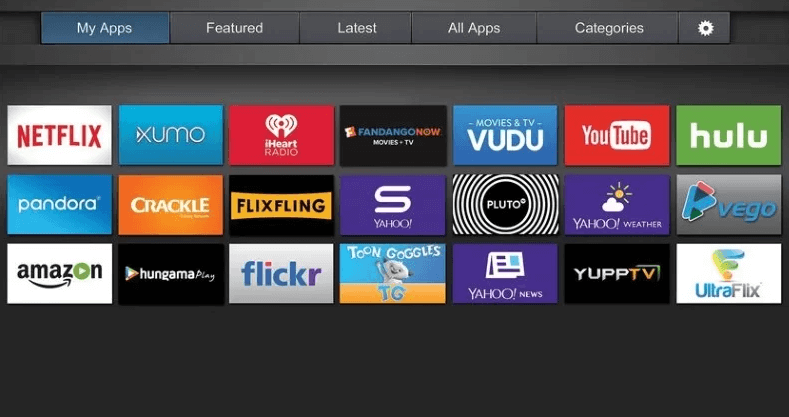
(4). Launch the Hulu app and select Login to get the Activation Code.
(5). Visit the Hulu Activation site.
(6). Login with your Hulu account.
(7). Type the Activation Code to activate the app and choose the TV channel to stream on the TV.
Related: How to Install Hulu on Samsung Smart TV.
Alternative Method to Get Hulu on Vizio Smart TV
The other way to stream Hulu on the Vizio Smart TV is using the Cast feature. Hulu smartphone app has built-in cast support to connect the smart TV.
(1). Connect the smartphone to the same WiFi network that the Vizio Smart TV is connected to.
(2). Go to the Google Play Store or the App Store and install the Hulu app on the smartphone.
(3). Launch the Hulu app and sign in with your Hulu subscription.
(4). Click the Cast icon and select the Vizio Smart TV to connect.
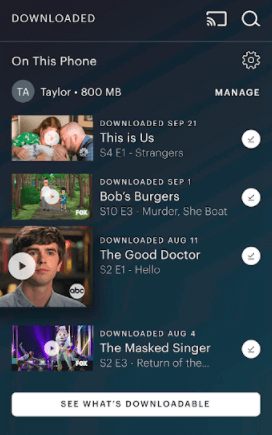
(5). Stream the live TV channel on the app and watch the live streaming on the Vizio Smart TV.
How to Update Hulu App on Vizio Smart TV
In recent times, the Hulu app on the Vizio Smart TV received numerous updates. This is to make sure that the Hulu app is running without any issues on the Vizio Smart TV. If you are using the older version of the Hulu app, update the Hulu app on Vizio TV from the guide below. In order to update the Hulu app on your Vizio TV, you have to uninstall the Hulu app and install it again.
(1) Select the Hulu app from the Apps screen.
(2) Press the Yellow button on the remote.
(3) Select the Delete option to uninstall the Hulu app.
(4) Again, go to Apps Section and install the latest version of the Hulu app.
You can also update the Vizio Smart TV to get the latest version of apps installed in it.
Hulu not Working on Vizio Smart TV
You may face the situation of Hulu app struck on a screen, poor functioning condition, unable switch tab. The solution for the above issues is updating the TV firmware, uninstalling and reinstalling the Hulu app, restart the Vizio TV, reset the Vizio TV for a fresh start. You can also check our detailed guide on how to fix Hulu not working on Vizio Smart TV.
Thus, the Hulu app brings live and on-demand entertainment to our houses for all age groups. It offers a TV guide for all the live TV channels with schedules and upcoming shows. Share your queries about the Hulu app in the comments section.







Leave a Reply