Do you like to stream the NFL games on a Samsung Smart TV? You have come to the right place. The NFL app is unavailable in the Smart Hub Store, but it doesn’t mean you can’t watch NFL matches on Samsung TV. You can use an Internet browser, casting, and screen mirroring method to watch the NFL games live on your TV.
The NFL app requires an NFL+ subscription, which lets you stream local and primetime games. With NFL+, you can watch NFL Network, NFL RedZone, and on-demand NFL films and shows.
Besides NFL+, you can watch the NFL on Samsung TV using streaming providers like fuboTV, Hulu + Live TV, Sling TV, YouTube TV, etc.
In this article, I will explain the alternate methods to live stream the NFL on your Samsung TV.
How to Watch NFL on Samsung Smart TV Using Internet Browser
1. Turn on the Samsung TV and connect it to a WiFi network.
2. Hit the Smart Hub button on the Samsung TV remote to view the home screen.
3. Run the Internet Browser on your Samsung Smart TV.
4. Enter the URL (nfl.com) in the address bar to visit the NFL’s official website.
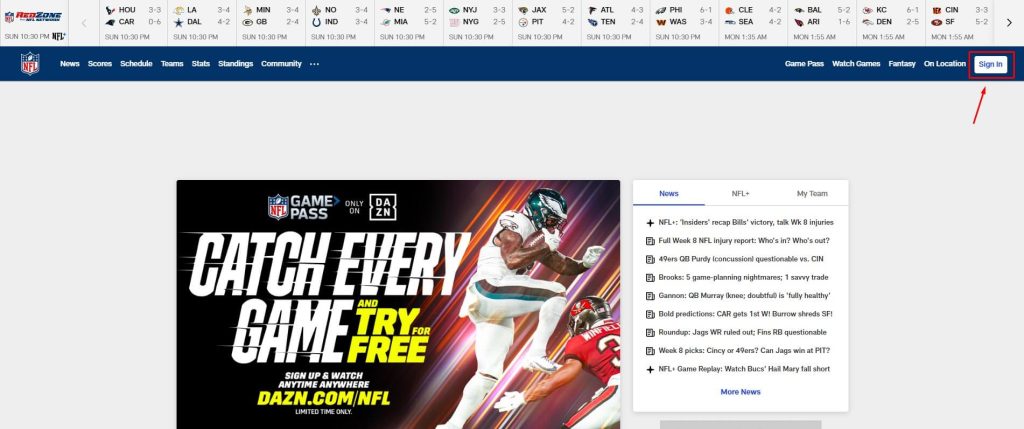
5. Tap Sign in and log in with the registered credentials.
6. Then, play any live NFL event from the home screen.
7. If prompted, log in with your NFL+ or TV provider account to start streaming.
How to Cast NFL to Samsung TV Using Android
Connect a Chromecast to a Samsung TV if it doesn’t have a Chromecast built-in. After that, connect your Android and Samsung TV to the same WiFi.
1. Install the NFL app on your Android device from the Google Play Store.
2. Launch the NFL application and sign in with your NFL+ account.
Note: To log in with the TV provider on the NFL app, click More and tap Profile. Under Connected Accounts, click Connect near TV Provider. Select TV Provider and log in with the necessary details.
3. After logging in, play the NFL match of your choice.
4. Hit the Cast icon that appears at the top right.
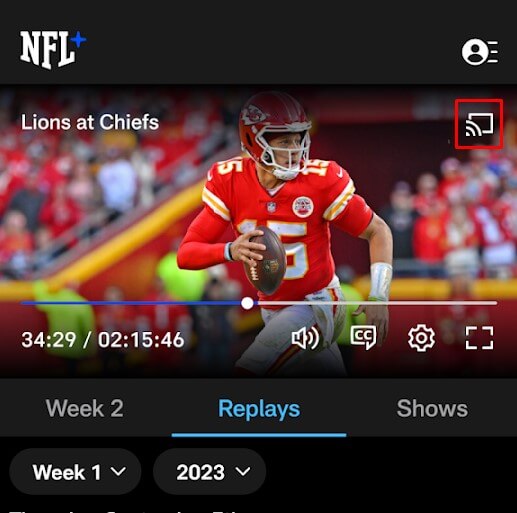
5. Select your Samsung TV from the devices list.
Enjoy streaming the NFL match live on a big screen.
How to AirPlay NFL to Samsung TV Using iPhone
Beforehand, connect your iPhone and Samsung TV to the same WiFi.
1. Install the NFL app on your iPhone by visiting the App Store.
2. Open the NFL application on your iPhone and sign in with your NFL+ credentials.
3. Play any live NFL match on the app and tap the AirPlay icon.
Note: Alternatively, go to the Control Center and click Screen Mirroring on your iPhone.

4. Choose your Samsung TV to pair with the app.
Now, the selected match will play on your Samsung TV via AirPlay.
How to Watch NFL on Samsung TV Without Cable
You can also stream NFL games by installing a preferred streaming service on your Smart TV.
| Installation Guide | Plans & Pricing | Free Trial |
|---|---|---|
| Sling TV on Samsung TV | Sling Blue – $40/month Sling Orange – $40/month Sling Blue + Orange – $55/month Sports Extra – $10.99/month | No |
| fuboTV on Samsung TV | Pro – $74.99/month Elite – $84.99/month Premier – $94.99/month | 7 days |
| YouTube TV on Samsung TV | Base plan – $72.99/month Sports Plus add-on – $10.99/month | 7 days |
| Hulu on Samsung TV | Hulu + Live TV – $76.99/month Live TV Only – $75.99/month | No |
| DirecTV Stream on Samsung TV | Entertainment – $74.99/month Choice – $99.99/month Ultimate – $109.99/month | 5 days |
How to Stream NFL on Samsung TV Outside the US
You cannot access NFL+ on Samsung TV if you reside outside the US. Instead, you have to subscribe to NFL Game Pass through the DAZN app or website. There is no need to subscribe to DAZN at extra cost to activate NFL Game Pass.
Visit the official website of DAZN (dazn.com/nfl-game-pass) to subscribe to NFL Game Pass. You can claim a 7-day free trial if you are a new subscriber. Then, install DAZN on a Samsung Smart TV to watch the NFL games live.
FAQs
You can stream NFL games on TV via CBS, ESPN, FOX, NBC, and NFL Network.
It may be due to technical bugs. Sign out of the NFL Game Pass and sign in again to fix the issue.

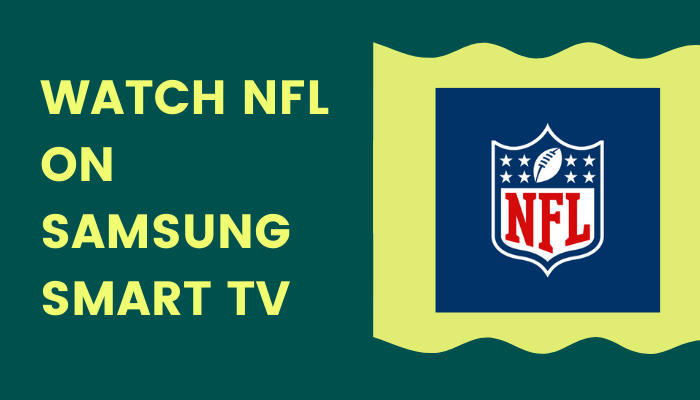





Leave a Reply