Quick Tips
- You can install the DAZN app directly on your Samsung Smart TV.
- Press the Home button → Samsung App Store → Search DAZN → Install.
If you want to stream only limited sports, like Boxing and Football, you can install the DAZN application on your Samsung Smart TV. With the DAZN application, you can stream international matches of Boxing and Football. Apart from the matches, you can also watch documentaries, weekly shows, etc. You need to subscribe to stream the matches on your smart TV.
How to Install DAZN on Samsung Smart TV
1. Connect your Samsung Smart TV to the WiFi network connection.
2. Press Home on the remote.
3. Launch the Samsung App Store or press Apps on the remote.
4. Select Search and type DAZN using the virtual keyboard.
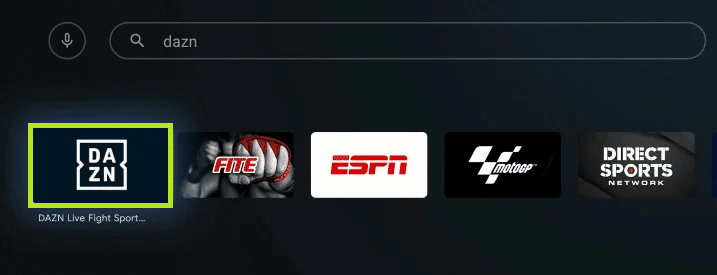
5. Pick up the app from the search results.
6. Select Install to get the app on your Samsung Smart TV.
Later, add the app to the home screen of your Samsung Smart TV for easy access.
How to Watch DAZN on Samsung Smart TV
1. Open the DAZN app on your Samsung Smart TV.
2. Select Start Subscription.
3. Sign up to create an account and fill in the required details.
4. Make the payment and start streaming your favorite sport.
How to Cast DAZN on Samsung Smart TV
1. Install the DAZN app on your smartphone from the respective stores.
3. Connect your smartphone to which the smart TV is connected.
4. Tap the Cast icon on your smartphone.
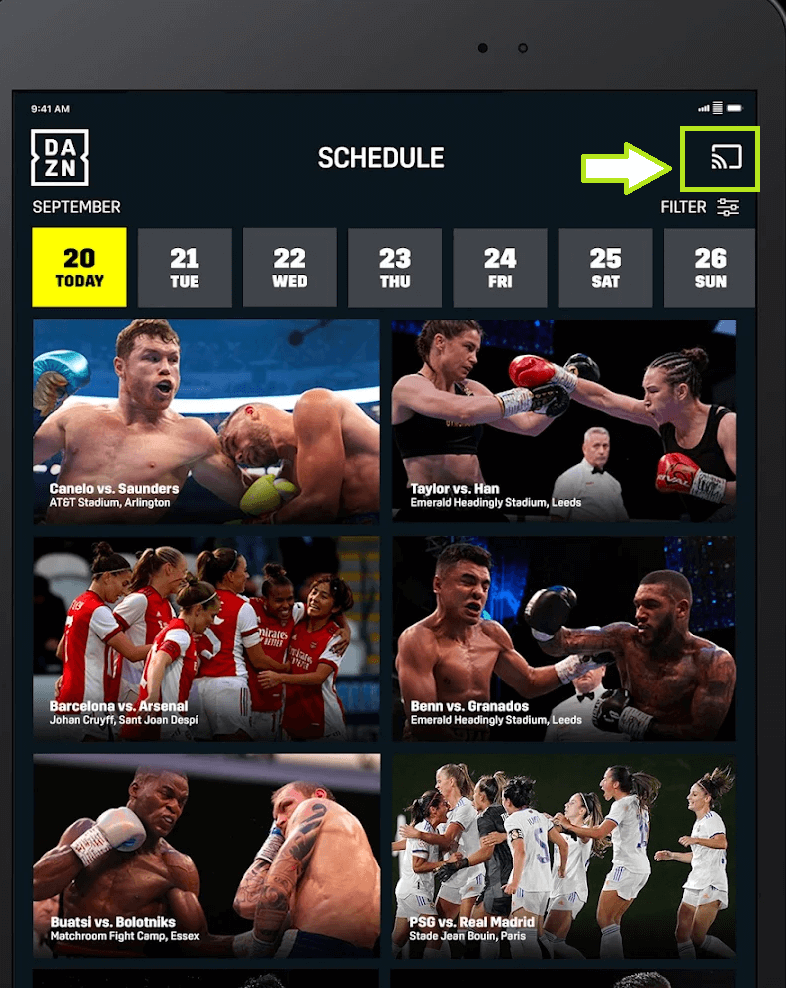
5. From the list of available devices, choose your TV.
6. Play the videos on the DAZN app.
7. You can see the content streaming on your TV.
DAZN Subscription Pricing
DAZN offers only one subscription plan to users.
- Plan – $19.99/mon or $149.99/yr
FAQs
No. Unfortunately, DAZN has stopped offering free plans and trials for new users. Therefore, you need to subscribe to stream the content.
You can install the DAZN app on Panasonic Smart TV, Sony Smart TV, Fire TV, Android TV, Apple TV, and many more.







Leave a Reply