Zoom is a video conferencing platform that is available for PCs, smartphones, and smart TVs. With the Zoom app, you can make audio calls, video calls, conference meetings, webinars, and more. For Samsung Smart TVs, you can install the Zoom Meetings app from the Smart Hub Store. You can use the Zoom app on your Samsung TV without any restrictions. With the Zoom Meetings app on your TV, you can add up to 100 people in a video call. You can also share your TV screen with others with ease.
How to Download Zoom on Samsung TV
[1] Ensure that your Samsung Smart TV is connected to the WiFi connection.
[2] Press the Smart Hub button on your remote control.

[3] On the home screen, go to the Apps section.
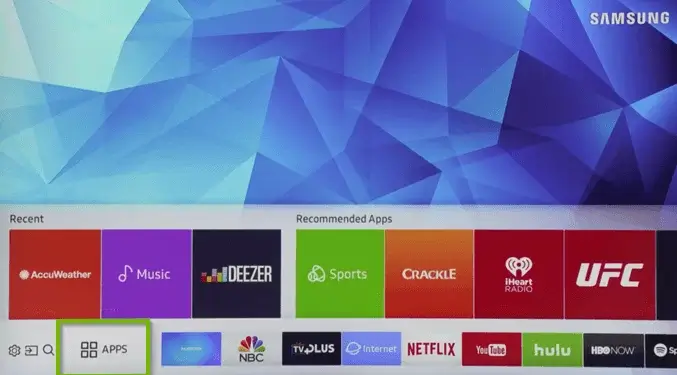
[4] Navigate to the search option and type Zoom using the on-screen keyboard.
[5] Pick the Zoom application from the list of results.
[6] Now, click Install to get the Zoom app on your TV.
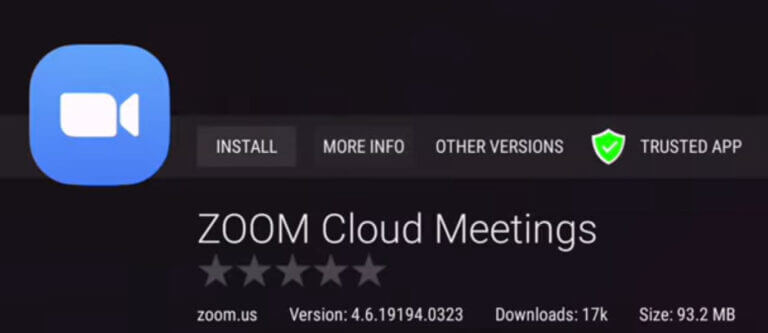
[7] After downloading the Zoom app, you can find the app under the Apps section on your Samsung TV.
If your Samsung TV doesn’t have a built-in camera, you need to connect an external camera to Samsung TV to get the video feed. For audio, you have to connect external headphones with MIC on Samsung TV.
How to Use Zoom on Samsung Smart TV
[1] After installing, launch the Zoom app on your Samsung TV.
[2] Click the Join a Meeting option.
[3] On the next page, enter the meeting ID or the meeting room name.
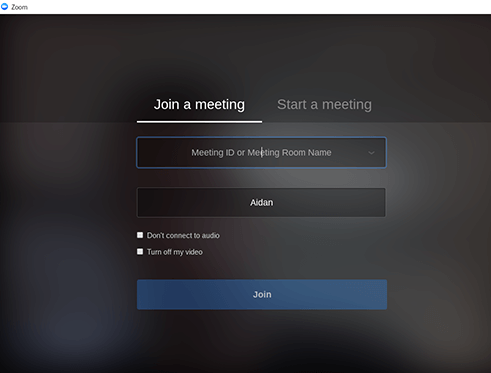
[4] Click the Join option.
[5] Now, your video screen will pop up and your meeting will start on your Samsung smart TV.
[6] Click the Start a meeting option to host a meeting.
[7] When you are done with the meeting, click the End button to terminate the call.
How to AirPlay Zoom on Samsung Smart TV
If you can’t find the Zoom app on your Samsung Smart TV, you can use the AirPlay feature to screen mirror the app from your iPhone or iPad.
[1] Connect your Apple device (iPhone or iPad) and Samsung TV to the same WiFi network.
[2] Download and install the Zoom app on your Apple device from the App Store.
[3] On your Samsung TV, navigate to Settings and choose General.
[4] Now, select the Apple AirPlay Settings and turn on the AirPlay feature on Samsung TV.
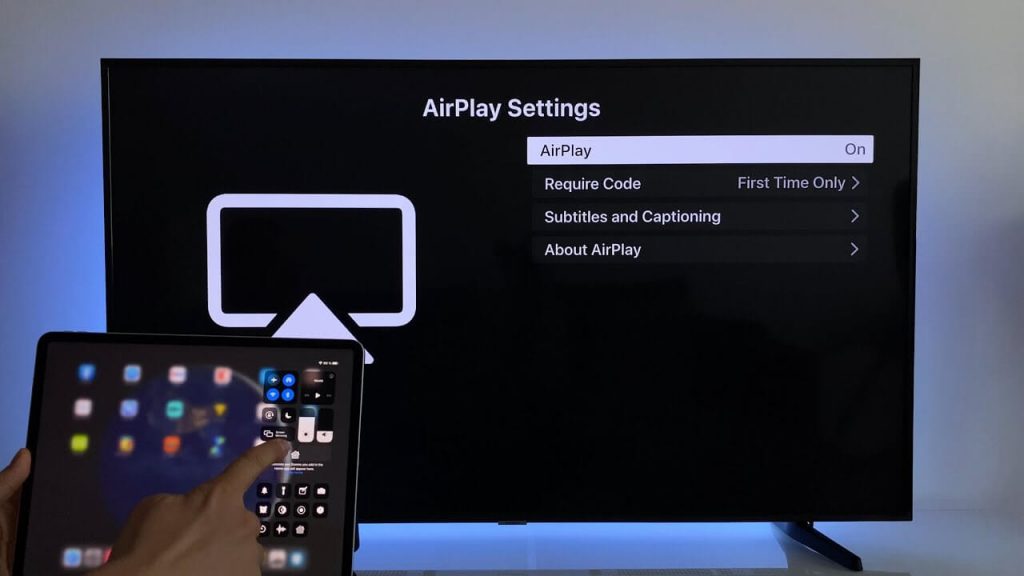
[5] Navigate to Control Centre on your Apple devices and choose the Screen Mirroring option.
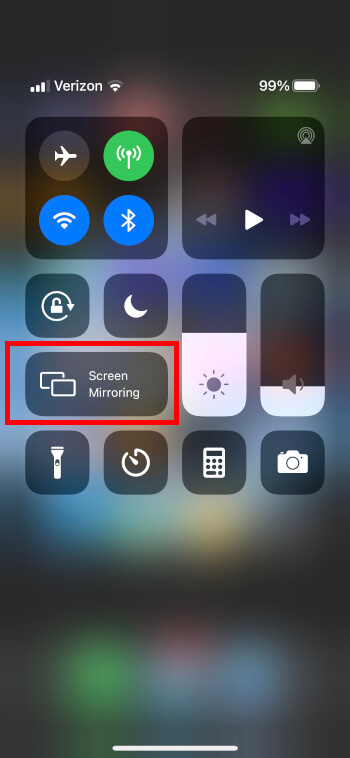
[6] On the list of devices, choose your Samsung Smart TV.
[7] After that, launch the Zoom app on your iPhone or iPad.
[8] Start or host a video call.
[9] It will appear on your Samsung TV screen.
How to Cast Zoom App on Samsung TV Using Chromecast
Chromecast is a device in which you can cast movies, TV shows, and many others from your smartphones or tablets to your TV. You can also use Chromecast on Samsung TV to cast the Zoom app.
[1] Link your Chromecast device to any HDMI input port of your Samsung TV and complete the setup process.

[2] Make sure that your Android smartphone and Chromecast are connected to the same WiFi network.
[3] Install the Zoom Cloud Meetings app on your smartphone via the Play Store.

[4] On your Android smartphone, go to the Notification Panel and tap the Cast icon.
[5] From the list of devices, choose your Chromecast device.
[6] Now, your smartphone screen will be mirrored on your Samsung TV.
[7] Open the Zoom app and start a video call.
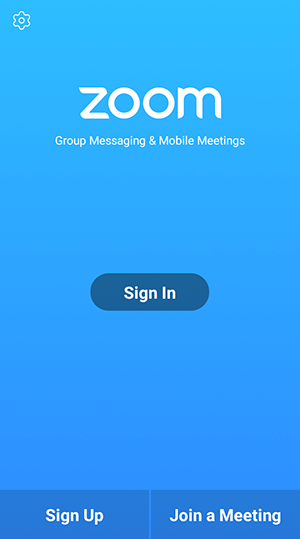
[8] The content on your mobile phone will be displayed on your smart TV.
With these three different ways, you can access the Zoom app on your Samsung Smart TV.
FAQs
The newest version of Samsung Smart TVs, like the Samsung F Series, has a built-in retractable camera. For other models, you have to use an external camera and microphone.
No, the FaceTime app is not available for Samsung Smart TVs. However, you can mirror your smartphone screen to Samsung TV and use the FaceTime app.







Leave a Reply