YouTube Music is a well-known streaming service developed by YouTube. YouTube Music supports the playback music that you have saved on your devices like smartphones, PCs, and Smart TVs. On your Samsung smart TV, you can get the YouTube Music app via the Samsung Smart Hub and listen to your favorite music in different genres like rock, pop, melody, and many more. Alternatively, you can also use AirPlay on Samsung TV to cast YouTube Music.
YouTube Music Subscriptions
The standalone YouTube Music subscription costs $9.99 per month. If you have YouTube Premium, you can use the same account to get YouTube Music Premium for free. Youtube Premium costs $11.99 per month to $119.99 per year.
Get YouTube Music on Samsung TV
To play YouTube Music on your Samsung TV, install the app or stream the app via sources. To get a better music experience, connect your TV to external speakers and sub-woofers and enable Dolby Atmos on Samsung TV.
How to Install YouTube Music Via Smart Hub
[1] Launch your Samsung Smart TV and connect your TV to a stable internet connection.
[2] Press the Smart Hub button on your remote control.

[3] Navigate to Apps Section.
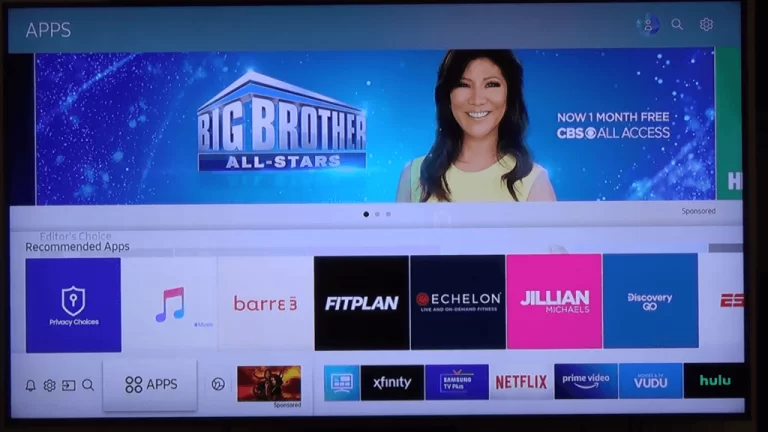
[4] Click the Search icon and input YouTube Music using the on-screen keyboard.
[5] Pick the app and click Install.
[6] After installing, launch the app on your Samsung TV.

[7] Sign in with your YouTube Music subscribed account. You can also listen to YouTube Music for free with ads.
[8] Finally, you can enjoy your favorite music on your Samsung Smart TV.
How to AirPlay YouTube Music on Samsung TV
[1] Ensure your iPhone and Samsung TV are connected to the same WiFi network.
[2] Install the YouTube Music app on your iPhone via App Store.
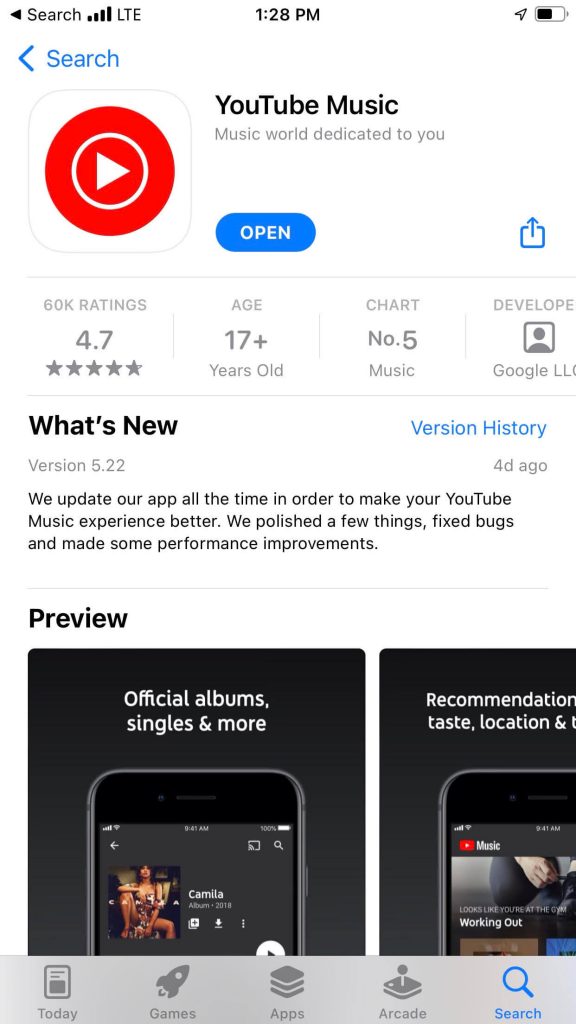
[3] Launch the app on your iPhone and navigate to the Home screen.
[4] Click the Cast icon on the top.
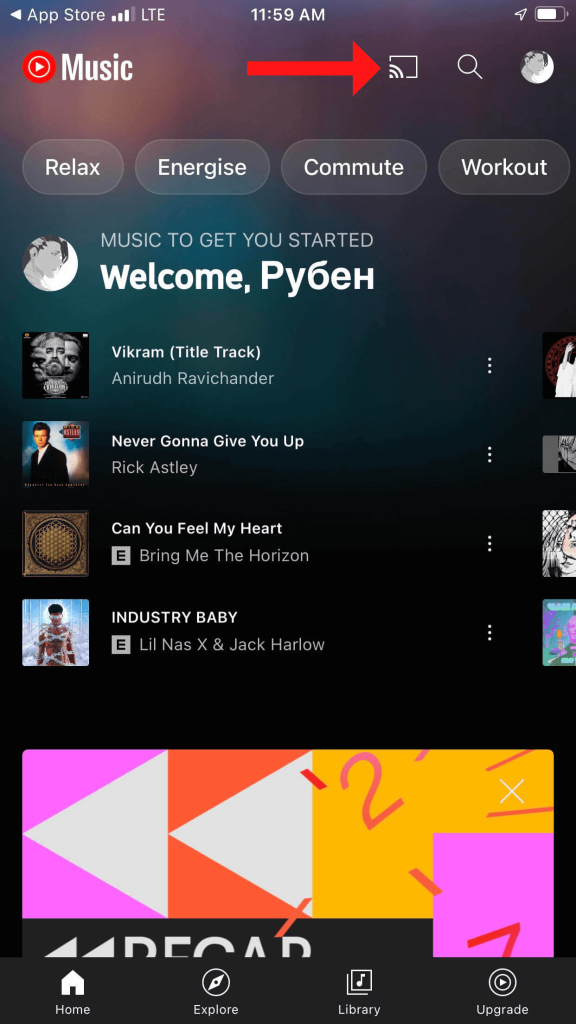
[5] Select AirPlay & Bluetooth devices option.
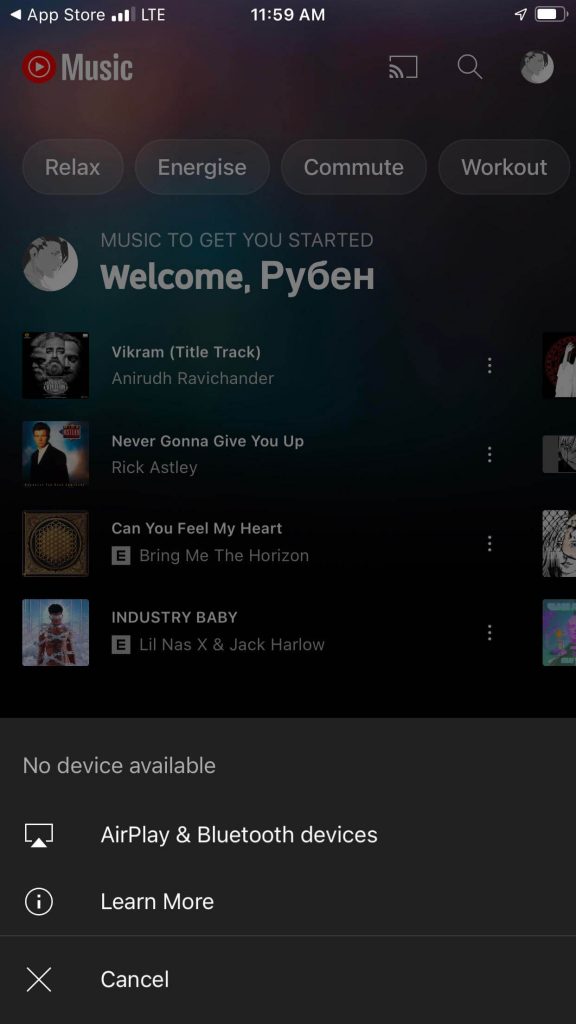
[6] From the available devices, choose your Samsung smart TV.

[7] Now, the music content on your iPhone will display on your Samsung Smart TV.
FAQ
No, Samsung Smart TV doesn’t have a pre-installed music player app.
No, the YouTube Music app does not allow the users to listen to the local audio files stored on the device.







Leave a Reply