| Error Code | 118 |
| TV Brand | Samsung Smart TV |
| Reason | Smart Hub can’t communicate with the Samsung Server |
| Solution | Reset the Smart Hub |
On your Samsung Smart TV, error code 118 occurs when the Smart Hub cannot establish a connection with the Samsung server. Error code 118 occurs you try to download apps on Samsung TV from the Smart Hub. To solve the problem, proceed with some troubleshooting techniques to solve the error.
Reasons for Error Code 118 on Samsung Smart TV
Smart Hub Error: If the Smart Hub is not working properly, you will have the error code 118 on your Samsung TV.
Internet Connection: The main reason for the error code is the unstable internet connection. Make sure to connect your Samsung TV to WiFi with stable internet.
YouTube and Spectrum App: In most cases, you will get the error code 118 while installing the Spectrum or YouTube app on Samsung TV. If you encounter this error code, you must update your TV to fix the issue.
Try the below fixes to solve the error code 118 on your Samsung TV.
Reset Smart Hub
If you can’t install an app on your Samsung TV, reset the Smart Hub to fix the issue.
[1] Get your Samsung remote and press the Home button.
[2] Navigate to Settings and select Support.
[3] Choose Self Diagnosis >> Device care.
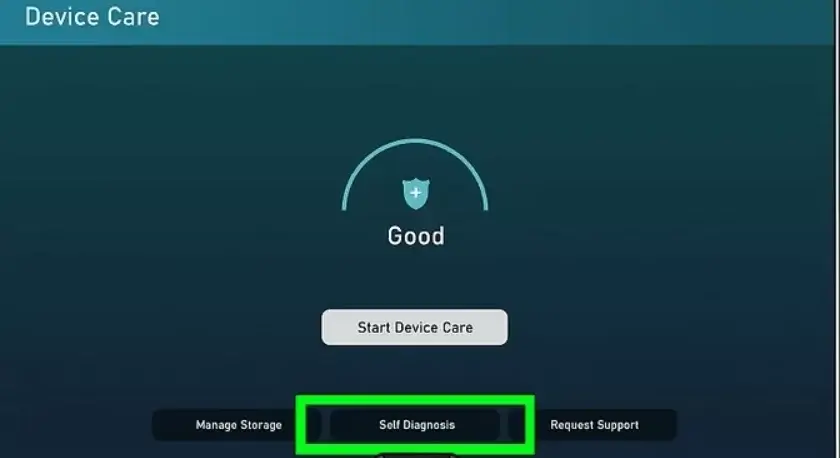
[4] Now, select Reset Smart Hub.
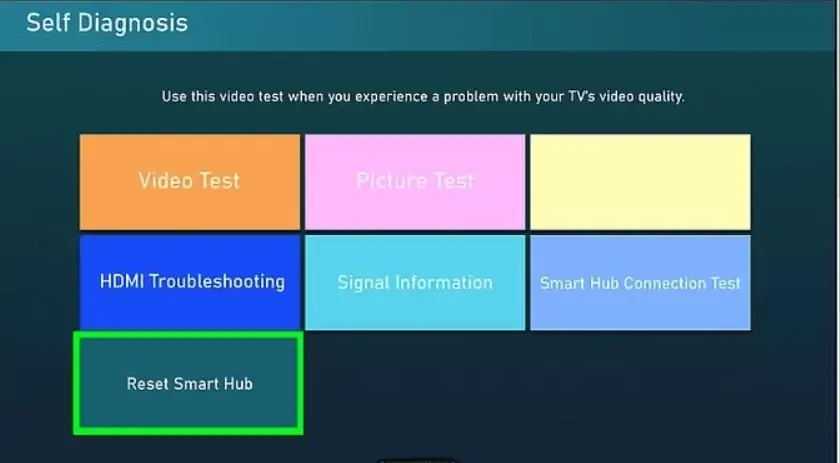
[5] Input the required PIN on your TV screen.
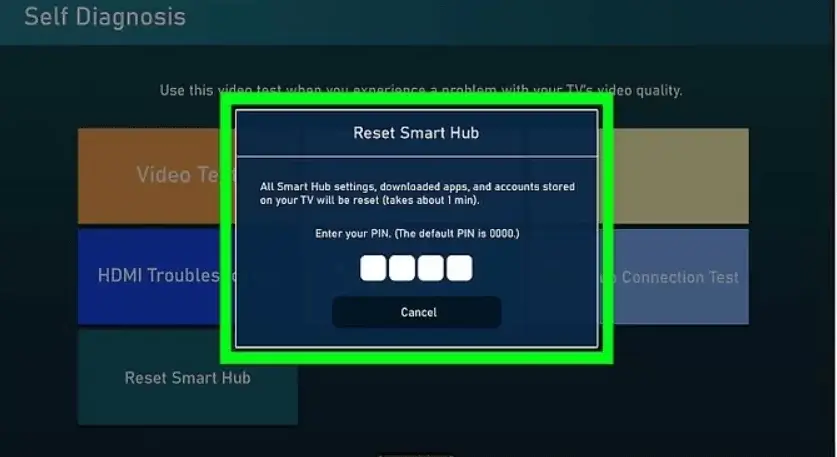
[6] Now, open the Smart Hub and install the app. It will be installed on your TV. If not, go to the next fix.
Restart Samsung TV
[1] Press the Power button on your remote control until the TV turns off.
[2] Unplug your TV from the wall outlet and plug it back in after a few seconds.
[3] Then, turn on the TV and check whether the error code is still appearing.
[4] If it is not fixed, you have to change the DNS settings on Samsung TV.
Set Up DNS
When the network configuration is incorrect on your Samsung TV, the Smart Hub cannot connect to the server. To provide a stable connection, set up the DNS settings manually.
[1] Open the Settings menu.
[2] Select Network and choose Network Status.
[3] Click the IP Settings option.
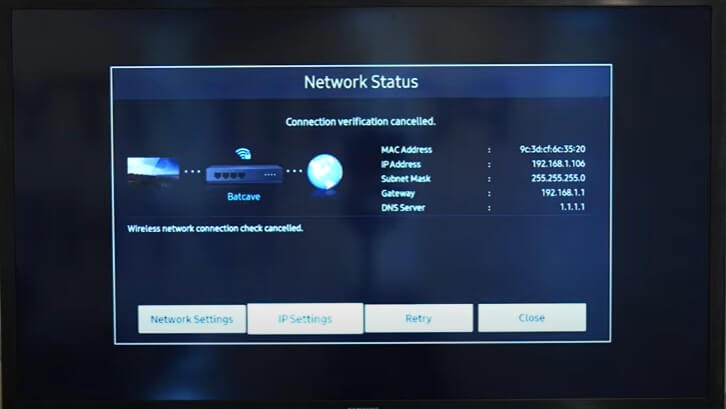
[4] Scroll down and choose DNS Setting to Enter manually and input 8.8.8.8.
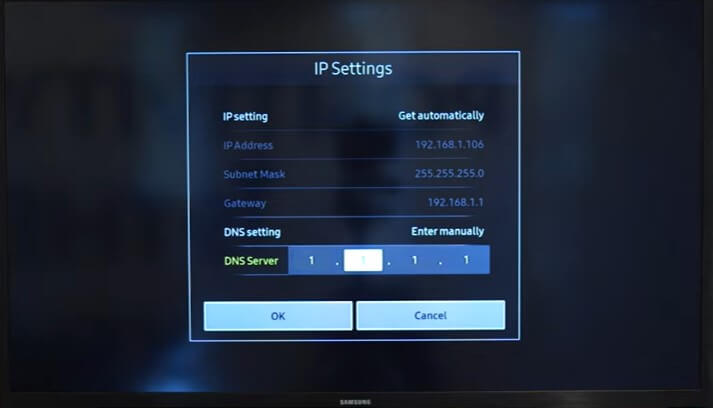
[5] Now, open the Smart Hub and install the app. If you can’t install the app, reset the network settings.
Reset Network Settings
[1] Press the Home button on your remote control.
[2] Navigate to the Settings menu.
[3] Select the Network option.
[4] Now, click Reset Network.
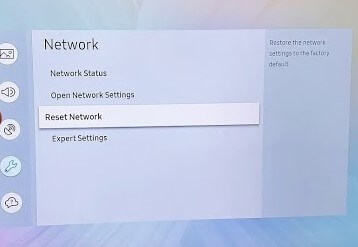
[5] After resetting the network, connect your TV to the WiFi network and check if the error code is resolved.
[6] If it is not resolved, update the Samsung TV.
Update Samsung TV Firmware
If you’re running your Samsung Smart TV in an outdated version, some errors may occur. So, update your firmware to its latest version to resolve the issue on your TV.
[1] Launch your Samsung smart TV and press the Home button.
[2] Open the Settings menu and navigate Support.
[3] Select the Software Update option.

[4] If you find any update available for your firmware, click Update Now.
[5] With the new update on Samsung TV, the error code will be resolved.
Uninstall Unused Apps
The error code also may occur if your device is out of space. So, to free up space, you have to remove unnecessary apps on your Samsung Smart TV.
[1] Click the Home button on your remote control.
[2] Navigate the Apps section.

[3] Open the Settings menu.
[4] Pick the app that you want to delete.

[5] Select Delete to remove the app from your Samsung TV.

[6] If the Delete option is greyed out, it indicates that it’s a default app that you can’t remove.
[7] If you still have the error code, reset the TV.
Factory Reset Samsung TV
At last, try to factory reset your Samsung Smart TV to solve the error code 118.
[1] Press the Home button on your remote control.
[2] Navigate to Settings and click Support.
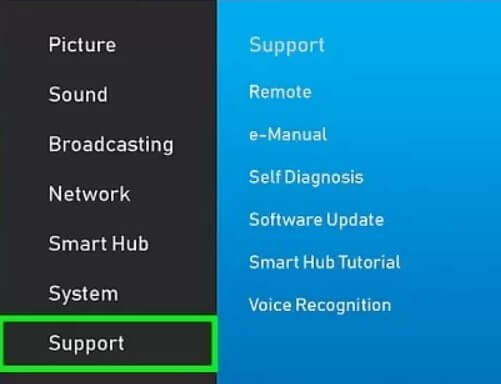
[3] Now, choose the Self Diagnosis option.

[4] Scroll down and click Reset.
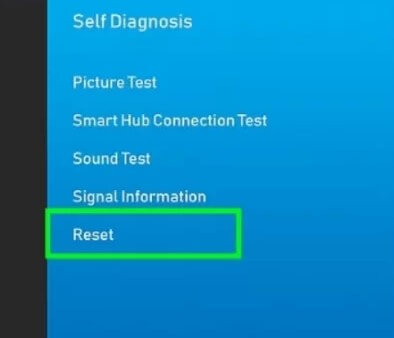
[5] Now, type the PIN and hit Yes to confirm.
[6] After the reset, open the Smart Hub and check if the error code is resolved or not.
App Update
If the error code appears when installing an app on your Samsung TV, you have to wait until the new version of the app is launched in the Smart Hub. This error code has nothing to do with your TV. It is due to the issues with the app’s backend. Contact the respective app’s customer support for details about the next update.
FAQs
To use HBO Max on your Samsung TV, buy a model from 2016 or later and navigate the Smart Hub to get the app.

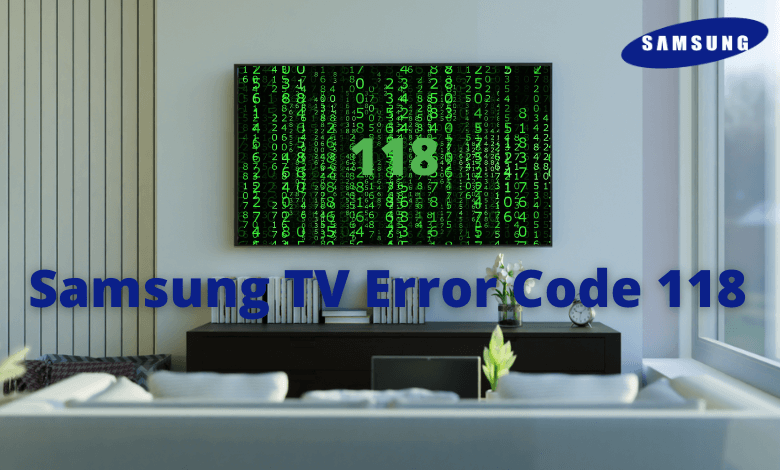

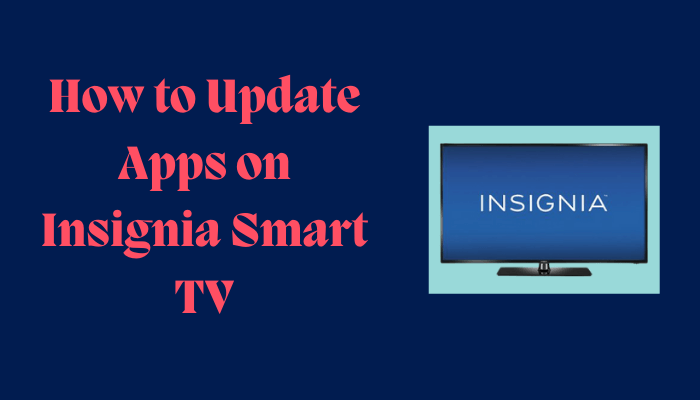

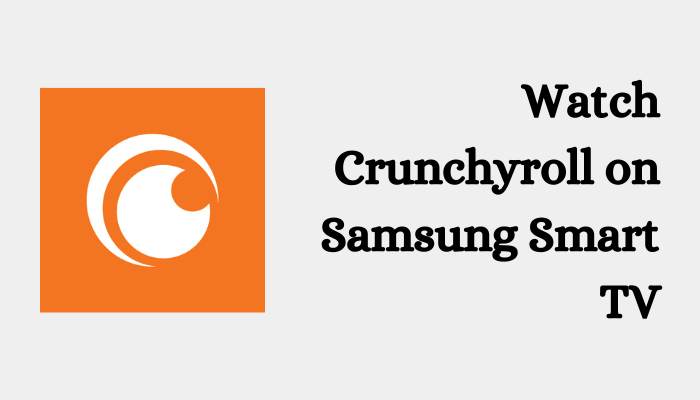

Leave a Reply