Quick Tips
- Connect the Sony Soundbar to any TV using a wired or wireless connection.
- Wireless: Turn on Bluetooth → Settings → Bluetooth Settings → Add a Device → Sony Soundbar.
- Wired: Connect the TV and Sony Soundbar using the HDMI or optical cable.
Sony Soundbar is an all-in-one speaker system that provides high-quality sounds. You can connect the Sony Soundbar to any Smart TV without any issues. It also increases the audio of your Smart TV. Although there is an enormous number of speakers available, Sony Speakers and Soundbars give a better audio experience.
You can connect the Soundbar to your Smart TV through the following ways
- Via Bluetooth
- Via Optical Cable
- Via HDMI Cables
How to Connect Sony Soundbar to TV via Bluetooth
This is one of the easiest methods to connect the Sony Soundbars to your Smart TV via Bluetooth. The nearer you keep your device, the more Bluetooth connection becomes stronger. The maximum distance between two devices must not exceed 30 feet.
1. Turn on the Sony Soundbar and long-press the Bluetooth button to activate the pairing mode.
2. Simultaneously, press the TV Button on the Soundbar’s remote control.

3. If BT is displayed on the front panel of the Soundbar, then it is in pairing mode.
4. Now, turn on the Bluetooth on your Sony Smart TV.
5. On your TV remote, press the Home button and move to Settings.
6. Go to Bluetooth Settings and click on Add Device.
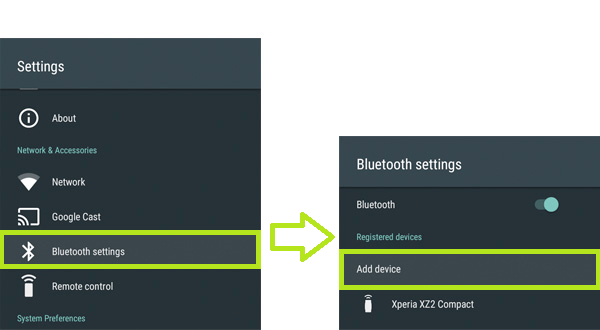
4. Select the name of the Soundbar from the available device.
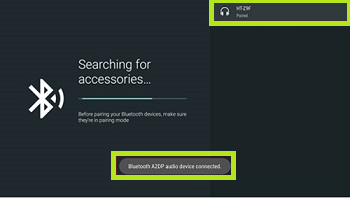
5. When the TV (BT) is displayed on the front panel of the Soundbar, then it is paired with your TV.

Connect Sony Soundbar to TVs via Optical Cable
When your Smart TV does not have an optical port and HDMI port, you can connect the TV’s audio output terminal to the Analog IN terminal of the Soundbar.
1. Plug one end of the optical cable into the Optical Digital Out port of your TV.
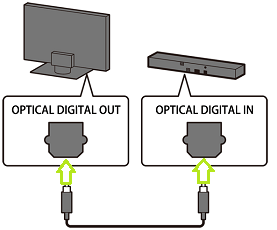
2. Plug the other end of the optical cable into the Optical Digital In port of your Sony Soundbar. The Soundbar is connected to your TV.
Connect Sony Soundbar to TVs via HDMI Cable
1. Locate the HDMI port on your Sony Soundbar.

2. Connect one end of the HDMI cable to the HDMI OUT port of the Sony Soundbar.
3. Connect another end of the HDMI cable to the HDMI IN port of your Smart TV.
FAQs
You can use Bluetooth or a WiFi medium to connect the Soundbar to the TV without using HDMI.

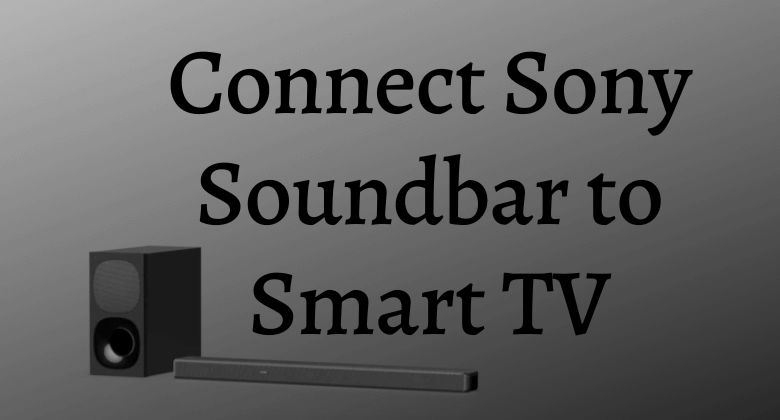





Leave a Reply