Subtitles help you to understand the media content better. Most of us use smart TVs to watch our favorite movies and TV shows at home. To let you enjoy the media content to the fullest, smart TVs come with closed captioning support. You can enable the option to have better clarity of dialogue. Vizio Smart TV is one of the widely used smart TVs that have close captioning features. In case you don’t want to use subtitles, you can turn them off any time you want on the Vizio Smart TV.
How to Turn Off Subtitles on Vizio Smart TV
You can turn off subtitles on Vizio Smart TV in two ways, using the remote and through the settings menu. Let’s look at the procedure for both ways.
Turn Off Subtitles on Vizio Smart TV using Remote Control
You can easily disable closed captions on Vizio TV with the remote. By default, the remote comes with the CC (closed captions) button. By pressing the CC button, you can turn off the subtitles.
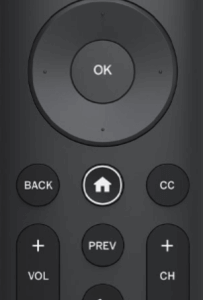
Remember, the location of the CC button is based on the remote control you use. If you have a universal remote, you won’t find the CC button.
How to Turn Off Closed Captions on Vizio Smart TV Through Settings
If there is no cc button on your TV remote, you can use the TV settings to turn off the closed captions.
1. Press the Menu button on the remote.
2. Choose HDTV Settings and then click on the Closed Captions option.
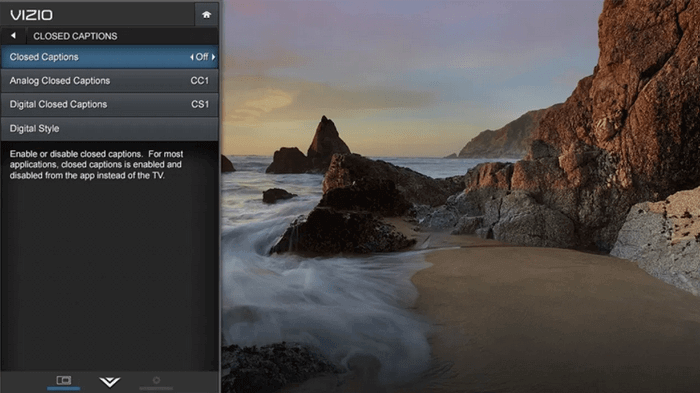
3. Under the Closed Captions, select Digital AC or Analog AC.
4. Now, you can turn off subtitles as you wish.
If you have connected other inputs or streaming through streaming apps, you can turn off the subtitles on the specific streaming app or source.
How to Turn Off Closed Captions on Vizio TV Completely
If you want to disable closed captioning completely, follow the steps given below.
1. Switch on your Vizio Smart TV.
2. Press the V button on the TV remote.

3. Choose Setup and click OK for confirmation.
4. Now, select CC and confirm again.
5. Turn on/off closed captions based on your preference.
6. Press the Exit button on the remote to save the changes.
Hence, now you can turn off subtitles on your Vizio Smart TV. Sometimes, closed captioning will distract your streaming. At that time, you can disable the option quickly with the help of this guide. You can also turn off the voice on the Vizio Smart TV for hassle-free streaming. In case of any trouble with the above steps, then please mention them in the comments below.
Frequently Asked Questions
You need to press the CC button on the Vizio TV remote to turn off closed captions.
The CC button on the remote is located just below the right side of the circle pad.
Closed captioning on TV shows the audio portion of the media content in a text format on the screen.
You can restart the Vizio Smart TV and go to the settings to turn off the closed caption. Check whether the Vizio Smart TV is updated to the latest firmware.

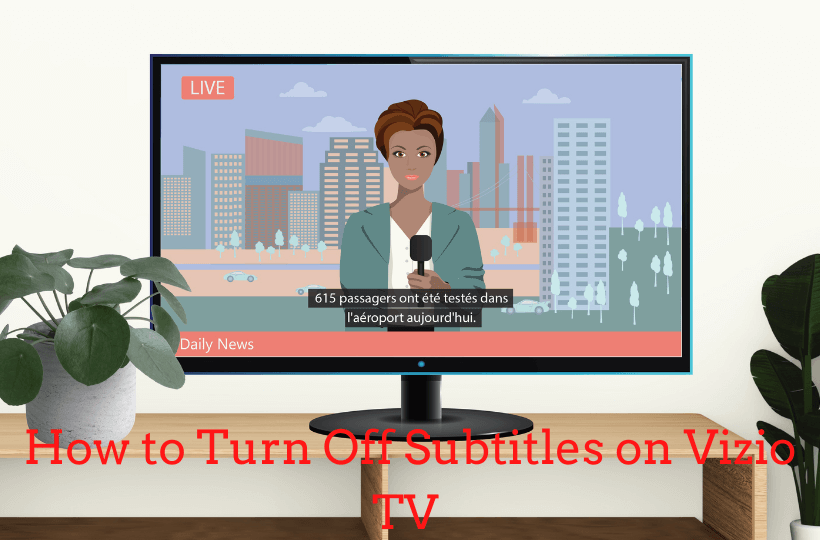





Leave a Reply